SIIG CE-H26F11-S1 Handleiding
SIIG
Controller
CE-H26F11-S1
Bekijk gratis de handleiding van SIIG CE-H26F11-S1 (32 pagina’s), behorend tot de categorie Controller. Deze gids werd als nuttig beoordeeld door 93 mensen en kreeg gemiddeld 3.9 sterren uit 47 reviews. Heb je een vraag over SIIG CE-H26F11-S1 of wil je andere gebruikers van dit product iets vragen? Stel een vraag
Pagina 1/32

1
3x3 4K Video Wall Processor with
USB-C / DP / VGA / HDMI
User Manual
04 1297 11- A - 6F P/N CE H2 -S1

2
Dear Customer
Thank you for purchasing this product. For optimum performance
and safety, please read these instructions carefully before
connecting, operating or adjusting this product. Please keep this
manual for future reference.
Directory
1. FEATURES ................................................................................................................................... 3
2. ........................................................................................................................................ 3 NOTICE
3. SPECIFICATIONS ....................................................................................................................... 4
4. PACKING CONTENTS ............................................................................................................... 4
5. PANEL DESCRIPTIONS ............................................................................................................. 5
6. CONNECTING AND OPERATING ............................................................................................ 6
7. I ........................................................................................................ 8 CONTROL NSTRUCTION
7.1 Remote Control ........................................................................................................................... 8
7.2 Video switching operation ........................................................................................................... 9
7.2.1 Video Switching ............................................................................................................... 9
7.2.2 Video Wall Setting.......................................................................................................... 10
7.2.3 ............................................................................................................................. Mirror 11
7.2.4 ............................................................................................................................. 12 Rotate
7.2.5 Edge ............................................................................................................................... 13
7.2.6 Format ............................................................................................................................ 14
7.2.7 EDID .............................................................................................................................. 14
7.3. Audio Setting ........................................................................................................................... 15
7.3.1 Audio input setting ......................................................................................................... 15
7.3.2 Audio output setting ....................................................................................................... 16
7.4. ......................................................................................................................... 16 System Setting
7.4.1 r ........................................................................................................................ 16 Baud ate
7.4.2 TCP/IP setting ................................................................................................................ 17
7.4.3 Reboot ............................................................................................................................ 19
7.4.4 Factory reset ................................................................................................................... 19
7.4.5 System i ........................................................................................................ 19 nformation
7.5. Web Control ............................................................................................................................. 20
7.5.1 Interface introduction ..................................................................................................... 22
7.5.2 Video wall setting ........................................................................................................... 23
7.5.3 ............................................................................................................................. 25 Mirror
7.5 ............................................................................................................................. 25 .4 Rotate
7.5.5 Edge ............................................................................................................................... 26
7.5.6 ............................................................................................................................ 26 Format

3
7.5.7 .............................................................................................................................. 27 EDID
7.5.8 Audio output setting ....................................................................................................... 27
7.5.9 Audio input setting ......................................................................................................... 28
7.5.10 Network interface ......................................................................................................... 28
7.5.11 Reset ........................................................................................................................... 29
7.5.12 ...................................................................................................................... 29 Password
8. RS232 ...................................................................................................................... 30 CONTROL
9 FIRMWARE UPDATE ................................................................................................................ 30
9.1 MCU update ...................................................................................................................... 30
9 ....................................................................................................................... 31 .2 GUI Update
MAINTENANCE ........................................................................................................................... 31
PRODUCT SERVICE ..................................................................................................................... 31
1. FEATURES
Support -C /USB TYPE VGA / DP / HDMI input.
Support 4K 3x3 video wall, cascad createing to 3x4,4x5,5X6, and max 10x10 video wall.
Support out 180° rotation. put image
Support highest resolution up to 4K30HZ 4:4:4 for all inputs.
Support EDID management: Two default EDID: 4K30HZ, 1080P.
Support HDCP2.2/1.4.
Support panel button; ; RS232 command and Web GUI to control. IR remote
Support SPDIF and Analog audio extraction
Support third-party platform control via RS232 port or Lan.
1U rack design, easy installment.
DC 24 2A power supply.V
Unit size: x W274x H44 mm. L438
2. NOTICE
Our company reserve the right to make changes in the hardware, packaging and any
accompanying documentation without prior written notice.
Product specificaties
| Merk: | SIIG |
| Categorie: | Controller |
| Model: | CE-H26F11-S1 |
| Soort bediening: | Knoppen |
| Kleur van het product: | Zwart |
| Gewicht: | 3701 g |
| Breedte: | 274 mm |
| Diepte: | 437.8 mm |
| Hoogte: | 43.9 mm |
| Gewicht verpakking: | 4749 g |
| Breedte verpakking: | 495 mm |
| Diepte verpakking: | 170 mm |
| Hoogte verpakking: | 100 mm |
| Materiaal behuizing: | Metaal |
| Land van herkomst: | China |
| VGA (D-Sub)poort(en): | 1 |
| Vermogensverbruik (max): | 33 W |
| HDCP: | Ja |
| Maximale refresh snelheid: | 30 Hz |
| Aantal HDMI-invoerpoorten: | 1 |
| Aantal DisplayPorts: | 1 |
| Ingangsspanning: | 100 - 240 V |
| 3,5mm-connector: | Ja |
| Temperatuur bij opslag: | -20 - 60 °C |
| Frequentie: | 50 - 60 Hz |
| RJ-45 ports hoeveelheid: | 1 |
| RJ-45 uitgang ports: | 1 |
| HDCP versie: | 1.4/2.2 |
| Aantal HDMI-uitvoerpoorten: | 9 |
| Bedrijfstemperatuur (T-T): | -1 - 44 °C |
| Relatieve vochtigheid in bedrijf (V-V): | 20 - 90 procent |
| Geschaalde resoluties: | 3840 x 2160 |
| RS-232/422-connector: | Ja |
Heb je hulp nodig?
Als je hulp nodig hebt met SIIG CE-H26F11-S1 stel dan hieronder een vraag en andere gebruikers zullen je antwoorden
Handleiding Controller SIIG

13 Maart 2024

12 Maart 2024

12 Maart 2024
Handleiding Controller
- RiotPWR
- LSI
- Flir
- NEXiLUX
- Audibax
- Amazon
- Nintendo
- American DJ
- HP
- Sweex
- Draper
- Pyle
- Redragon
- Datalogic
- Rachio
Nieuwste handleidingen voor Controller
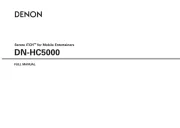
29 Juli 2025

29 Juli 2025

29 Juli 2025
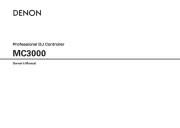
29 Juli 2025

29 Juli 2025
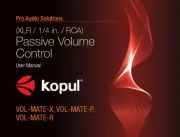
29 Juli 2025

28 Juli 2025

28 Juli 2025

22 Juli 2025
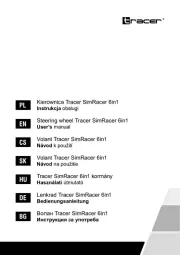
21 Juli 2025