Shure SystemOn Handleiding
Shure
Niet gecategoriseerd
SystemOn
Bekijk gratis de handleiding van Shure SystemOn (44 pagina’s), behorend tot de categorie Niet gecategoriseerd. Deze gids werd als nuttig beoordeeld door 19 mensen en kreeg gemiddeld 3.9 sterren uit 10 reviews. Heb je een vraag over Shure SystemOn of wil je andere gebruikers van dit product iets vragen? Stel een vraag
Pagina 1/44


Table of Contents
Table of Contents
Table of Contents
Table of ContentsTable of Contents
SystemOn Audio Asset Management Software 3
Overview 3
General Description 3
Features 3
Installation Examples 4
Getting started 5
Accessing Your SystemOn Site 5
Menu Navigation 6
SystemOn Dashboard 7
Monitor microphones, channels, and devices 7
Not Seeing Anything on the Homepage? 7
Licenses 8
Purchasing a License Plan 8
License Management 9
Apply Your License Plan 10
Assigning licenses 11
Checking License Status 13
Connecting to the Device Network 14
Accessing Devices on the Network 15
Adding Devices From Subnets 16
Organizing Devices by Locations 16
Creating a New Location 17
Adding Devices to the Location 18
User Accounts and Roles 18
Add a User Account 18
Roles and Access Levels 20
Location Subscriptions 20
Assign Subscriptions 21
Notifications and Alerts 21
Integrating SystemOn with your Network Services 25
Connecting to the SMTP Server 25
Set Up SMS Text Message Notifications 26
Monitoring Hardware and Making Adjustments 26
Battery Management 26
Keeping Track of Devices 28
Working With Locations 31
Adjusting Microphone Gain and Mute 32
Linking MXW Microphones 32
Device Properties 36
System Maintenance and Troubleshooting 38
Event Log 38
Supported devices 39
Backup and Restore the Database 41
Troubleshooting 42
More Troubleshooting Help 44

General Description
General Description
General Description
General DescriptionGeneral Description
Features
Features
Features
FeaturesFeatures
Centralized Support Tool
Secure User Accounts
Product specificaties
| Merk: | Shure |
| Categorie: | Niet gecategoriseerd |
| Model: | SystemOn |
Heb je hulp nodig?
Als je hulp nodig hebt met Shure SystemOn stel dan hieronder een vraag en andere gebruikers zullen je antwoorden
Handleiding Niet gecategoriseerd Shure

28 Maart 2025

28 Maart 2025

4 Maart 2025
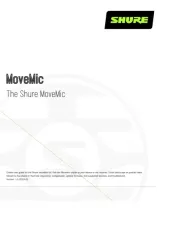
21 Februari 2025

16 December 2024

25 September 2024

25 September 2024

24 September 2024

22 Augustus 2024

6 April 2024
Handleiding Niet gecategoriseerd
- Chuango
- Moser
- Tiptop Audio
- Handicare
- BendixKing
- Edge
- Becker
- Traeger
- Russell Hobbs
- Maxxmee
- SmallRig
- Taurus
- Newstar
- Recaro
- GRE
Nieuwste handleidingen voor Niet gecategoriseerd

13 September 2025

13 September 2025

13 September 2025

13 September 2025

13 September 2025

13 September 2025

13 September 2025

13 September 2025

13 September 2025

13 September 2025