Sharper Image Compact Retro Fridge Handleiding
Sharper Image Niet gecategoriseerd Compact Retro Fridge
Bekijk gratis de handleiding van Sharper Image Compact Retro Fridge (2 pagina’s), behorend tot de categorie Niet gecategoriseerd. Deze gids werd als nuttig beoordeeld door 9 mensen en kreeg gemiddeld 4.6 sterren uit 2 reviews. Heb je een vraag over Sharper Image Compact Retro Fridge of wil je andere gebruikers van dit product iets vragen? Stel een vraag
Pagina 1/2
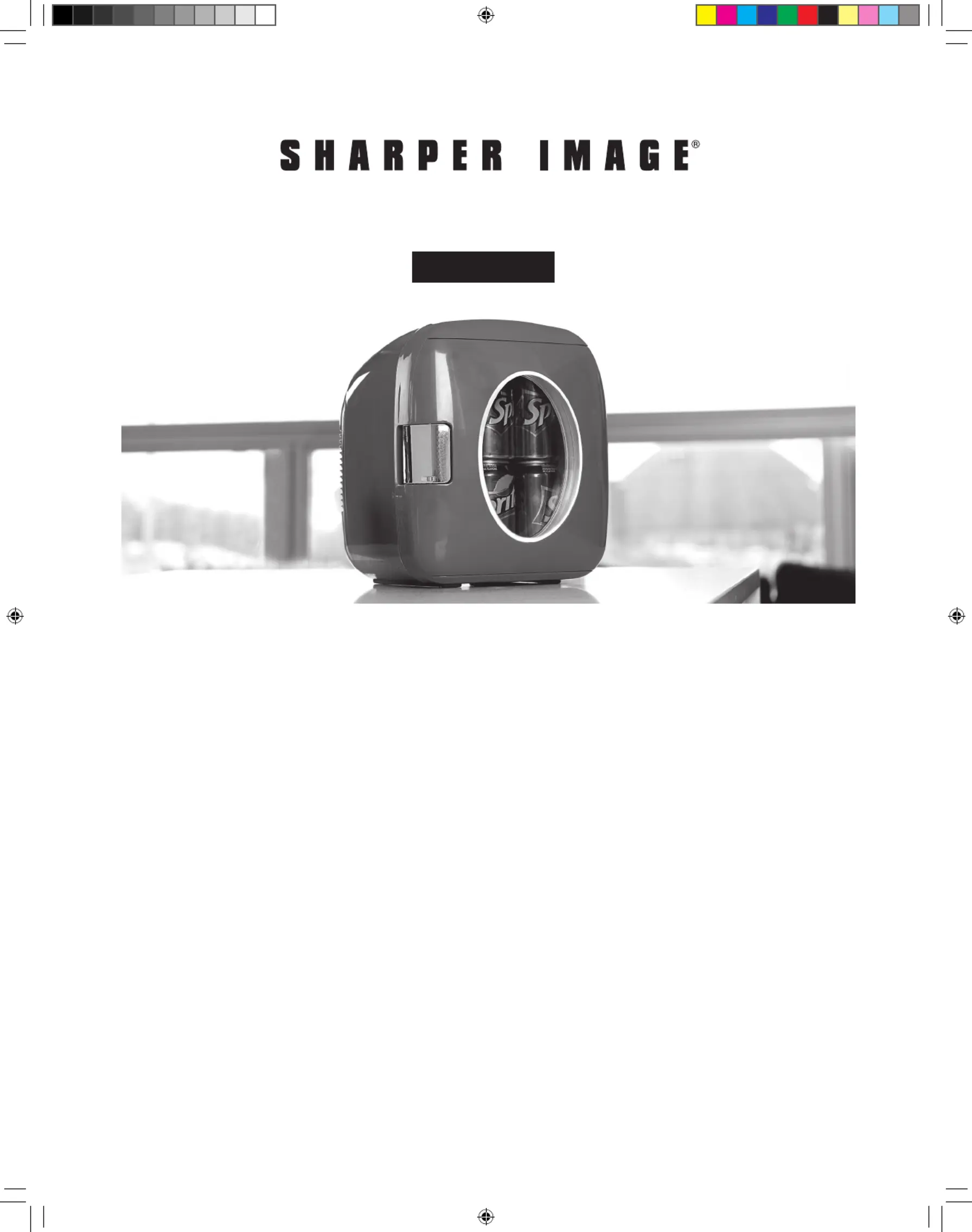
Thank you for purchasing the Sharper Image Compact Retro Fridge. Please read this guide
carefully and store it for future reference.
FEATURES
• All-in-one cooler and food/beverage warmer
• Solid-state thermoelectric cooling keeps
beverages at the perfect temperature
(32° F below ambient temperature)
• Heats your food/beverages up to 135° F
• Features a lightweight design
• Store up to 12 cans or nine 16 oz.
(500 ml) water bottles
• Eco-friendly
• Perfect for home, office, desk, bedside,
RV or car
• Easy portability with folded carrying handle
• Available in Red, Silver, Black or White
• Includes AC adapter and car adapter
Item No. 206655
COMPACT RETRO FRIDGE
User Guide
HOW TO USE
• Before operating, connect the plug into
the socket on the back of the Compact
Retro Fridge then connect the other end
into a power outlet.
• Slide the switch on the back of the unit to
COOL or WARM.
• When using the cooling function, the LED
light will illuminate green and when using
the warming function, the LED light will
illuminate red.
• To turn the unit off simply flip the switch
on the back of the unit to off. The unit will
then function as an insulated box.
Note: To power on in a car, plug the unit
into a cigarette lighter or connect it to a
12V storage battery.
206655-manual.indd 18/23/18 10:40 AM
Product specificaties
| Merk: | Sharper Image |
| Categorie: | Niet gecategoriseerd |
| Model: | Compact Retro Fridge |
Heb je hulp nodig?
Als je hulp nodig hebt met Sharper Image Compact Retro Fridge stel dan hieronder een vraag en andere gebruikers zullen je antwoorden
Handleiding Niet gecategoriseerd Sharper Image

26 November 2024

26 November 2024

26 November 2024

26 November 2024

26 November 2024

Sharper Image Rechargeable Salt and Pepper Mill Set Handleiding
26 November 2024
26 November 2024

26 November 2024
Handleiding Niet gecategoriseerd
Nieuwste handleidingen voor Niet gecategoriseerd

23 Januari 2026

23 Januari 2026

23 Januari 2026

22 Januari 2026

22 Januari 2026

22 Januari 2026

22 Januari 2026

22 Januari 2026

22 Januari 2026

22 Januari 2026