Sharkoon 8-Bay RAID-Station Handleiding
Sharkoon
Disk array
8-Bay RAID-Station
Bekijk gratis de handleiding van Sharkoon 8-Bay RAID-Station (27 pagina’s), behorend tot de categorie Disk array. Deze gids werd als nuttig beoordeeld door 74 mensen en kreeg gemiddeld 4.6 sterren uit 37.5 reviews. Heb je een vraag over Sharkoon 8-Bay RAID-Station of wil je andere gebruikers van dit product iets vragen? Stel een vraag
Pagina 1/27

8-BAY
RAID STATION
Manual

8-bay raid station 2
Content
1. Features 3
1.1 Overview 3
1.2 SATA features 3
1.3 USB features 3
2. Specifications 4
3. System requirements 4
4. The device at a glance 4
4.1 Overview 4
4.2 The LED indications 5
5. Package contents 6
6. Getting started 6
6.1 HDD installation 6
6.2 Power on/off 8
6.3 eSATA slot bracket installation 8
7. Configuration 9
7.1 Preparation 9
7.2 Changing the host connection 9
7.3 Disconnecting an USB device 10
7.4 HDD HotPlug 10
8. Setting the RAID mode 10
8.1 CLEAN mode 11
8.2 Other RAID modes 13
9. Rebuilding a redundant drive 15
10. Troubleshooting 17
11. Appendix 18
11.1. CLEAN mode 18
11.2 LARGE mode 19
11.3 R00 mode 20
11.4 R30 mode 22
11.5 R50 mode 24
Dear customer!
Congratulations for purchasing one premium quality SHARKOON product.
For a long life time and to take full advantage of this product we recommend that you read
this manual completely.
Have a good time with our product!
SHARKOON Technologies

8-bay raid station 3
1. Features
1.1 Overview
• ExternalRAIDcasewitheightmountingbaysfor2.5"and3.5"SATAHDDs
• Supportedmodes:Clean/Single,LargeandRAID00/30/50
• EasyRAIDmodeconguration
• AutomaticrebuildfunctioninRAID30/50modes
• Internalinterfaces:SATAIandII(compatiblewithSATAIII)
• Externalinterfaces:eSATAandUSB3.0
• FastSwapmechanismforeasyHDDhandling
• Premiumqualitycraftsmanship
• On/offbutton
• LEDindicationsforpower,HDDactivityandrebuildmode
• Pre-installedfan
1.2 SATA features
• PortMultiplierFunctionality
• Auto-negotiationbetweenSATAI(1.5Gbps)andSATAII(3Gbps)
• HotPlugsupportinCLEANmode
• SupportsNativeCommandQueue(NCQ)
• SupportsPortMultiplierAwareandnon-PortMultiplierAwareHostinRAIDmode
• SupportsAsynchronousSignalRecovery
• SupportsSpreadSpectrumClocking
• SupportsBISTandLoopbackMode
• Supports48-bitLBAaddressing
• SupportsAsynchronousNotication
1.3 USB features
• CompatiblewithUSBSuperSpeed,HighSpeedandFullSpeed
• CompatiblewithOHCI/UHCI/EHCIhosts
• SupportsMassStorageClass
Product specificaties
| Merk: | Sharkoon |
| Categorie: | Disk array |
| Model: | 8-Bay RAID-Station |
| Kleur van het product: | Zwart |
| Gewicht: | 6500 g |
| Breedte: | 150 mm |
| Diepte: | 340 mm |
| Hoogte: | 340 mm |
| Stroomvoorziening: | 300 W |
| LED-indicatoren: | HDD, Power |
| Meegeleverde kabels: | AC, eSATA, USB |
| Geïntegreerde geheugenkaartlezer: | Nee |
| Ondersteunt Windows: | Windows 7, Windows Vista, Windows XP Home, Windows XP Professional |
| USB-aansluiting: | Ja |
| Aantal ventilatoren: | 1 ventilator(en) |
| Compatibele besturingssystemen: | Windows XP, Windows Vista, Windows 7 |
| Externe adapter: | Nee |
| Type behuizing: | Desktop |
| Capaciteit voedingsunit (PSU): | 300 W |
| Opslagdrives geïnstalleerd: | Nee |
| Geïnstalleerde opslag-drive: | Nee |
| Totale geïnstalleerde opslagcapaciteit: | 0 TB |
| Maximaal ondersteunde opslagcapaciteit: | - TB |
| Stroomvoorziening via USB: | Nee |
| Inclusief schroeven: | Ja |
| Minimale processor: | Pentium-III 500 MHz |
| Afmetingen (B x D x H): | 150 x 340 x 340 mm |
| Montage: | Ja |
| Opslag schijf-interface: | Serial ATA, Serial ATA II |
| Opslag schijfgrootte: | 3.5 " |
| Minimale RAM: | 64 MB |
| Ondersteunde opslagstationinterfaces: | Serial ATA, Serial ATA II, Serial ATA III |
| Hot-plug ondersteuning: | Ja |
| Soorten RAID: | 0, 1,30, 50 |
| Overdrachtssnelheid: | 3 Gbit/s |
| Aantal USB 3.2 Gen 1 (3.1 Gen 1)-poorten: | 1 |
| Aantal storage drives ondersteund: | 78 |
| Aantal eSATA-poorten: | 1 |
| Ventilator diameter: | 120 mm |
| Ondersteunde types opslag-drives: | SSD |
| Aantal USB 3.2 Gen 1 (3.1 Gen 1) Type-B poorten: | 1 |
| Kabelaansluiting: | Ja |
| Soort aansluiting controller: | SATA |
| FireWire 400: | Nee |
| FireWire 800: | Nee |
| Aantal expansion bays: | 8 |
Heb je hulp nodig?
Als je hulp nodig hebt met Sharkoon 8-Bay RAID-Station stel dan hieronder een vraag en andere gebruikers zullen je antwoorden
Handleiding Disk array Sharkoon

22 Juni 2023
Handleiding Disk array
- D-Link
- Hitachi
- QNAP
- Intel
- Buffalo
- Dell
- Asustor
- LaCie
- IDIS
- Enhance
- Icy Dock
- Supermicro
- IoSafe
- Vantec
- Glyph
Nieuwste handleidingen voor Disk array
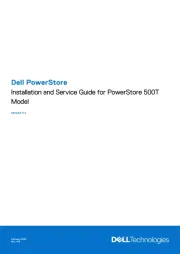
8 Juli 2025

7 Juli 2025
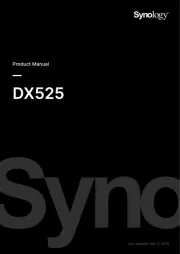
15 Mei 2025

14 April 2025

25 Februari 2025

23 November 2024

18 November 2024

16 November 2024

25 Juli 2024

25 Juli 2024