Sennheiser EPOS Expand 40T Handleiding
Sennheiser
Telefoon
EPOS Expand 40T
Bekijk gratis de handleiding van Sennheiser EPOS Expand 40T (31 pagina’s), behorend tot de categorie Telefoon. Deze gids werd als nuttig beoordeeld door 75 mensen en kreeg gemiddeld 5.0 sterren uit 38 reviews. Heb je een vraag over Sennheiser EPOS Expand 40T of wil je andere gebruikers van dit product iets vragen? Stel een vraag
Pagina 1/31

User Guide
EXPAND 40T
Bluetooth® Speakerphone for Microsoft® Teams

EXPAND 40T Bluetooth Speakerphone
Contents1
Contents
Package contents 2
.......................................................................................................................................................................................................
Product overview 3
........................................................................................................................................................................................................
Overview of the Speakerphone 3
......................................................................................................................................................................................................................
Overview of the BTD 800 USB-C dongle 5
..............................................................................................................................................................................................
Setting up the Speakerphone 6
...........................................................................................................................................................................
A: Connecting via USB cable 6
............................................................................................................................................................................................................................
Overview: Pairing the Speakerphone with wireless Bluetooth® devices 7 .......................................................................................................................
B: Pairing the Speakerphone and a mobile device via NFC™ 8 ...............................................................................................................................................
C: Pairing the Speakerphone and a mobile device via Bluetooth® .................................................................................................................................. 9
D: Connecting the Bluetooth®
dongle to a computer and pairing the Speakerphone 10
.................................................................................
Installing EPOS software 11
.......................................................................................................................................................................................................................................
Using the Speakerphone 12
...................................................................................................................................................................................
Turning the Speakerphone on/o 12 ................................................................................................................................................................................................................
Connecting Bluetooth®
devices ....................................................................................................................................................................................................................
12
Disconnecting Bluetooth® device(s) 13 ..........................................................................................................................................................................................................
Clearing the speakerphone’s pairing list ................................................................................................................................................................................................
13
Clearing the dongle’s pairing list ...................................................................................................................................................................................................................
14
Bluetooth® transmission range 14 .......................................................................................................................................................................................................................
Adjusting the volume 15
.............................................................................................................................................................................................................................................
Adjusting the Speakerphone’s microphone volume for softphones..............................................................................................................................15
Muting the microphone 15
.......................................................................................................................................................................................................................................
Making calls using the Speakerphone 16
.....................................................................................................................................................
Making a call 16
..................................................................................................................................................................................................................................................................
Accepting/rejecting/ending a call...............................................................................................................................................................................................................16
Redialing 17 ...........................................................................................................................................................................................................................................................................
Using the voice assistant/ voice dial 17 .........................................................................................................................................................................................................
Managing multiple calls .........................................................................................................................................................................................................................................
18
Merging calls – Conference ............................................................................................................................................................................................................................
20
Using the Speakerphone with Microsoft®
Teams and Cortana ...............................................................................................
21
Invoking Microsoft® Teams and check notications 21 .....................................................................................................................................................................
Activating and using Microsoft®
Cortana ...............................................................................................................................................................................................
21
Additional functions 22
...............................................................................................................................................................................................
Switching between Bluetooth®
personal and shared mode 22
................................................................................................................................................
Waking up from standby 22
.....................................................................................................................................................................................................................................
Listening to music using the Speakerphone – Audio playback ........................................................................................................................................
23
Retrieving battery status ....................................................................................................................................................................................................................................
23
Charging the Speakerphone ...........................................................................................................................................................................................................................
24
Enabling/disabling voice prompts ...............................................................................................................................................................................................................
24
Maintaining and updating the products ..................................................................................................................................................
25
Storing and carrying the Speakerphone ..............................................................................................................................................................................................
25
Cleaning the products .........................................................................................................................................................................................................................................
25
Replacing/removing the Speakerphone‘s rechargeable battery .....................................................................................................................................
26
Updating the rmware of the products .................................................................................................................................................................................................
26
If a problem occurs ... ............................................................................................................................................................................................
27
Restoring speakerphone’s factory default settings .....................................................................................................................................................................
28
Specications .............................................................................................................................................................................................................
29

EXPAND 40T Bluetooth Speakerphone
Package contents2
Package contents
EXPAND 40T Bluetooth® speakerphone
with built-in rechargeable battery
Carry pouch
USB-C® to USB-A adapter
BTD 800 USB-C Bluetooth® dongle
Quick Guide
Safety Guide
Compliance sheet
§
§
§
§
§§
For safety instructions, consult the Safety Guide.
EPOS
Connect The free EPOS software EPOS Connect allows you to add value to your EPOS products.
i
A list of accessories can be found on the product page at www.eposaudio.com.
Product specificaties
| Merk: | Sennheiser |
| Categorie: | Telefoon |
| Model: | EPOS Expand 40T |
| Kleur van het product: | Black,Grey |
| Gewicht: | 314 g |
| Breedte: | 120 mm |
| Diepte: | 120 mm |
| Hoogte: | 37 mm |
| Snoerlengte: | 0.76 m |
| Gewicht verpakking: | 440 g |
| Breedte verpakking: | 50 mm |
| Diepte verpakking: | 147 mm |
| Hoogte verpakking: | 139 mm |
| LED-indicatoren: | Ja |
| Capaciteit van de accu/batterij: | 1110 mAh |
| Bluetooth: | Ja |
| Stroom: | 1.3 A |
| Bluetooth-versie: | 5.0 |
| Bluetooth-profielen: | A2DP,AVRCP,DI,HFP,HSP |
| USB-connectortype: | USB Type-C |
| Connectiviteitstechnologie: | Bedraad en draadloos |
| Frequentieband: | 2.402 - 2.48 GHz |
| Type stroombron: | Battery,USB |
| Meegeleverde kabels: | USB Type-C |
| Microfoon mute: | Ja |
| Certificering: | CE, Microsoft Teams |
| Interface adapters meegeleverd: | USB Type-C vrouwtje - USB Type-A mannetje |
| Interface: | USB/Bluetooth |
| Ruisonderdrukking: | Ja |
| Opbergetui: | Ja |
| Accu/Batterij oplaadtijd: | 3.3 uur |
| Soort apparaat: | Universeel |
| Temperatuur bij opslag: | -20 - 60 °C |
| Oplaadspanning: | 5 V |
| Aantal microfoons: | 3 |
| Luchtvochtigheid bij opslag: | 10 - 95 procent |
| Frequentiebereik: | 100 - 20000 Hz |
| Gevoeligheid: | -89 dB |
| Soort magneet: | Neodymium |
| Verpakkingsinhoud: | BTD 800 USB-C Bluetooth dongle |
| Gesprekstijd: | 18 uur |
| Maximale afstand: | 25 m |
| Frequentie microfoon: | 150 - 7500 Hz |
| (Buitenste) hoofdverpakking hoogte: | 350 mm |
| (Buitenste) hoofdverpakking breedte: | 310 mm |
| (Buitenste) hoofdverpakking lengte: | 374 mm |
| Hoeveelheid per (buitenste) hoofdverpakking: | 20 stuk(s) |
| Draagbaar: | Ja |
| Bedrijfstemperatuur (T-T): | 10 - 40 °C |
| Relatieve vochtigheid in bedrijf (V-V): | 20 - 85 procent |
| Batterijtechnologie: | Lithium-Polymeer (LiPo) |
| Code geharmoniseerd systeem (HS): | 85182900 |
| Auto: | Ja |
Heb je hulp nodig?
Als je hulp nodig hebt met Sennheiser EPOS Expand 40T stel dan hieronder een vraag en andere gebruikers zullen je antwoorden
Handleiding Telefoon Sennheiser

4 December 2024

16 Juni 2023

9 Mei 2023

6 April 2023

20 Februari 2023

7 Februari 2023

1 Februari 2023

17 Januari 2023

15 Januari 2023

4 December 2022
Handleiding Telefoon
- Axis
- Lexibook
- 3Com
- Belgacom
- Archos
- Eten
- Telefunken
- Aastra
- Algo
- SMC
- Edge-Core
- Telstra
- Panasonic
- Syco
- Loewe
Nieuwste handleidingen voor Telefoon
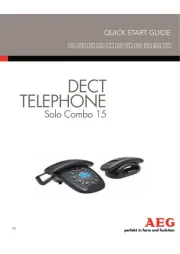
19 September 2025
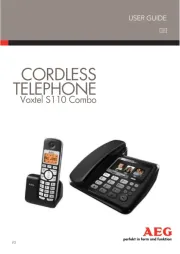
19 September 2025

15 September 2025
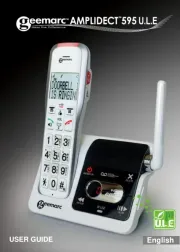
11 September 2025

8 September 2025

6 September 2025

6 September 2025

6 September 2025

3 September 2025

3 September 2025