Scosche AXIPCL2 Handleiding
Scosche
Niet gecategoriseerd
AXIPCL2
Bekijk gratis de handleiding van Scosche AXIPCL2 (8 pagina’s), behorend tot de categorie Niet gecategoriseerd. Deze gids werd als nuttig beoordeeld door 265 mensen en kreeg gemiddeld 4.4 sterren uit 133 reviews. Heb je een vraag over Scosche AXIPCL2 of wil je andere gebruikers van dit product iets vragen? Stel een vraag
Pagina 1/8

AXIPCL2
2000-UP iPod®/AUXILIARY INTERFACE
FOR SELECT GM CLASS 2 VEHICLES
The AXIPCL2 interface is designed to allow you to connect, charge and control
your iPod in select CLASS II GM cars, vans and SUVs. The interface will work with
most factory GM radios including: navigation radios (touch-screen and non-touch
styles), non-navigation CD and CD/cassette combination radios. The AXIPCL2
also provides a direct RCA line input to the factory stereo for other accessories
such as DVD players or video gaming systems. Please read this manual before
beginning. For up-to-date applications or any Technical assistance with this
product, call Scosche Tech support at (800) 621-3695 Ext 3.
APPLICATION GUIDE
SEE IMPORTANT APPLICATION INFORMATION BELOW
Buick
2005-2005 Rainier
2003-2006 Rendezvous
2005-2006 Terraza
Cadillac
2003-2007 CTS
2004-2006 Escalade/EXT/ESV
Chevrolet
2003-2006 Avalanche
2000-2005 Cavalier
2004-2007 Colorado
2005-2007 Corvette Bose System Only
2005-2006 Equinox
2003-2006 Express Van
2003-2005 Impala/SS
2003-2005 Monte Carlo
2003-2006 Silverado
2007 Silverado Classic Body Style
2003-2006 SSR
2003-2006 Suburban
2003-2006 Tahoe
2004-2007 Trailblazer
2005-2007 Uplander
2002-2006 Venture
GMC
2004-2007 Canyon
2003-2006 Denali/Denali XL
2003-2006 Envoy
2003-2006 Savana Van
2003-2006 Sierra/Sierra Denali/HD
2007 Sierra Classic
2003-2006 Yukon/Yukon XL/Yukon SLT
Hummer
2003-2007 H2/SUT
2006-2007 H3/H3x
Oldsmobile
2003-2004 Alero (w/RDS radio only)
2002-2004 Bravada
2003-2004 Silhouette
Pontiac
2003-2006 Aztek
2003-2005 Grand Am
2004-2005 Grand Prix (Manual iPod mode Only)
2005-2006 Montana SV6
2003-2005 Sunfi re
2005-2006 Torrent
(XM tuner located above gas pedal)
(XM tuner located above gas pedal)
(XM tuner located above gas pedal)
(XM tuner located under rear deck lid)
(XM tuner located behind glove box)
(XM tuner located behind glove box)
(N/A)
(XM tuner located next to Air Bag)
(XM tuner located near Driver side speaker)
(‘05-’07 non-XM equipped radios see installation notes)
(XM-equipped only, XM tuner located driver’s side door)
(XM tuner located in trunk on passenger side)
(XM tuner located in trunk on passenger side)
(XM tuner located behind glove box)
(XM tuner located behind glove box)
(XM tuner located behind glove box)
(XM tuner located behind glove box)
(XM tuner located behind glove box)
(XM tuner located above feet on passenger side)
(XM tuner located above gas pedal)
(N/A)
(XM tuner located next to passenger air bag)
(XM tuner located behind glove box)
(XM tuner located in panel above feet at passenger side)
(XM tuner located behind glove box)
(XM tuner located behind glove box)
(XM tuner located behind glove box)
(XM tuner located behind glove box)
(XM tuner located behind glove box)
(XM tuner located in trunk passenger side)
(XM tuner located above gas pedal)
(XM tuner located in trunk passenger side)
(XM only) (XM tuner located drivers side door)
If you have any further questions, call our toll free technical help line at:
©2007 SCOSCHE INDUSTRIES, INC.
1-800-621-3695x3
SI 6/07 AXIPCL2 (3000457)
Scosche Industries Inc. warrants this product to be free from defects in material and workmanship for a period of 90 days
from purchase. This Scosche product is sold with the understanding that the purchaser has independently determined the
suitability of this product. This warranty is offered to the original purchaser of the product only. This warranty does not
cover the product if physically damaged, subject to negligence or misuse, abuse, alteration, accident, or an act of GOD.
This warranty does not apply to product which has water or physically damaged by accident or which has been misused,
disassembled or altered.
The original dated sales slip or proof of purchase will establish warranty eligibility. If the product should prove defective
within the warranty period, return the product with proof of purchase to Scosche Industries Inc. Scosche, at its option, will
replace or repair the product free of charge and return the product postage paid. In no event shall Scosche Industries, Inc.
be responsible for claims beyond the replacement value of the defective product, or in any way be liable or responsible
for consequential or incidental damages. No express warranties and no implied warranties, whether for fi tness or any
particular use or otherwise, except as set forth above (which is made expressly in lieu of all other warranties) shall apply
to products sold by Scosche. Scosche Industries cannot be held responsible for discrepancies/inconsistencies that may
occur due to automotive manufacturing changes or option.
LIMITED WARRANTY

GETTING STARTED
UPDATING iPod FIRMWARE
For proper operation of the AXIPCL2, your iPod must be updated with the most
recent version of firmware from Apple. This is done by accessing Apple’s web
site: http://www.apple.com/ipod/download/.
PREVENTING DAMAGE TO YOUR VEHICLE OR iPod
Before beginning your installation we recommend disconnecting the negative
terminal on your battery. Also be sure to know the security code to your factory
radio. Disconnect your iPod when not in use to preserve battery life. Do not plug
in your iPod until the initialization process is complete. Please see OPERATION
section for more details.
PROPER MOUNTING LOCATION
Securely install the interface in a location free from heat, humidity, moving parts,
sharp metal edges and direct sunlight. Secure the interface to a suitable location
using double sided tape, velcro, or wire ties.
COMPATIBILITY NOTES
This section will tell you of the specific requirements for your factory radio to
be compatible with the AXIPCL2. These notes will inform you of any issues or
circumstances that can affect the compatibility of our product with your radio,
audio system, or accessories. Not all factory radios are compatible with the
AXIPCL2. The AXIPCL2 will only work on models equipped with the specifications
listed below. Please read and understand these notes before proceeding.
RADIO REQUIREMENTS
Radios must have a CD and/or tape player and must be XM compatible or CD
changer ready. This indicates that the required connection is present on the rear
of the head unit and that the radio has the necessary functionality to operate the
AXIPCL2.
HARNESS SELECTION
The harness used is determined by whether or not your vehicle has an OEM
Satellite tuner installed. If the vehicle has an XM tuner installed, use the AXIPCL2
harness. If the radio is CD changer ready, with or without a CD changer use the
AXIPCL2 harness. If the vehicle is XM ready WITHOUT an XM tuner installed use
the AXIPCL2 harness. If a factory CD changer is present the AXIPCL2 does not
retain the factory CD-Changer. If you do not have one of these harnesses please
contact Scosche Tech Support.
INSTALLATION (NON-XM TUNER)
2
12 10 9 8 7
SEEK
SCAN
PWR
VOL
1
PREV
2
NEXT
3
REV
4
FWD
5
SIDE
6
RDM
AUDIO
PUSH
P-TYPE
TURN
AUTO
HR MIN
BAND TAPE
DISC INFO SEEK
TYPE TRAF AUTO
EQ
AUTO
VOL
DISPL
TUNE
AXIPCL2
IPOD INTERFACE
TO FACTORY HARNESS
12-PIN FACTORY
MALE PLUG
12-PIN
FEMALE PLUG
iPod
(not included)
OPTIONAL
AUDIO SOURCE
(-)BLACK CHASSIS GROUND
(+)YELLOW 12V CONSTANT POWER
(+)RED 12V ACCESSORY POWER (OPTIONAL)
12-PIN MALE PLUG
24-PIN FACTORY POWER PLUG
FIGURE 1

INSTALLATION (XM TUNER)
NON-XM TUNER INSTALLATION INSTRUCTIONS
1. Carefully remove the radio from the dash of the vehicle.
2. Plug the male 12-pin connector of the AXIPCL2 harness into the female 12-pin
port on the back of the radio. Next connect the factory male 12-pin connector
into the female 12-pin connector on the AXIPCL2 harness. If the vehicle has an
external factory 6 disc CD-changer present, the AXIPCL2 will NOT retain the
factory 6 disc CD-changer.
3. Make all necessary power connections. Yellow: connect to 12V+ constant
power. connect to the vehicle’s chassis ground.Black:
4. Optional Connections: Red: retains accessory power (RAP). Provides 12V(+)
accessory power after the vehicle is turned off up to 10 minutes, or until the
drivers door is open.
5. Connect the 8-pin molex connector on the iPod docking cable to the AXIPCL2
interface. (DO NOT CONNECT iPod AT THIS TIME, WAIT UNTIL INITIALIZATION
IS COMPLETE).
6. Plug the male 24-pin connector of the AXIPCL2 harness into the AXIPCL2
interface.
XM TUNER INSTALLATION INSTRUCTIONS
1. Locate the factory XM tuner, remove any panels if necessary to access XM
tuner’s 16-pin harness. Unplug the 16-pin harness from the XM tuner.
2. Plug the male 16-pin end of the AXIPCL2 harness into the 16-pin port on
the XM tuner. Next connect the factory male 16-pin into the female 16-pin
connector on the AXIPCL2 harness. If the vehicle has an external factory 6
disc CD-changer present, the AXIPCL2 will NOT retain the factory 6 disc CD-
changer.
3. Optional Connections: Red: retains accessory power (RAP). Provides 12V(+)
accessory power after the vehicle is turned off up to 10 minutes, or until the
driver’s door is open.
4. Connect the 8-pin molex connector on the iPod docking cable to the
AXIPCL2 interface. (DO NOT CONNECT IPOD AT THIS TIME, WAIT UNTIL
INITIALIZATION IS COMPLETE).
5. Plug the male 24-pin connector of the AXIPCL2 harness into the AXIPCL2
interface.
3
12 10 9 8 7
FACTORY
XM
MODULE
AXIPCL2
IPOD INTERFACE
TO FACTORY HARNESS
16-PIN FACTORY MALE PLUG 16-PIN FEMALE PLUG
iPod
(not included)
OPTIONAL
AUDIO SOURCE
(+)RED 12V ACCESSORY POWER (OPTIONAL)
16-PIN MALE PLUG
24-PIN FACTORY POWER PLUG
FIGURE 2
Product specificaties
| Merk: | Scosche |
| Categorie: | Niet gecategoriseerd |
| Model: | AXIPCL2 |
Heb je hulp nodig?
Als je hulp nodig hebt met Scosche AXIPCL2 stel dan hieronder een vraag en andere gebruikers zullen je antwoorden
Handleiding Niet gecategoriseerd Scosche
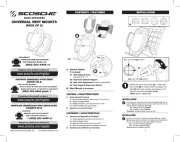
13 Augustus 2025

4 Juli 2025

4 Juli 2025
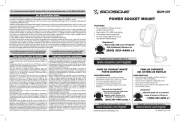
7 Juni 2025

2 Mei 2025

2 Mei 2025

2 Mei 2025

2 Mei 2025
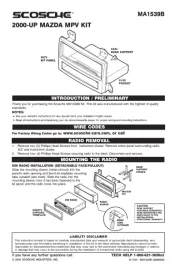
2 Mei 2025

2 Mei 2025
Handleiding Niet gecategoriseerd
- Azden
- OptiTrack
- Boneco
- Jabra
- Tetra
- Peavey
- NZR
- Scotsman
- Gamesir
- Beem
- Avantree
- BOB Gear
- NICEDACK
- Pyle Pro
- Zojirushi
Nieuwste handleidingen voor Niet gecategoriseerd

16 September 2025

16 September 2025

16 September 2025

16 September 2025

16 September 2025

16 September 2025

16 September 2025
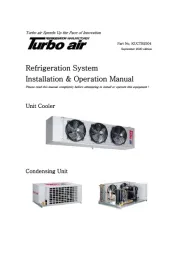
16 September 2025
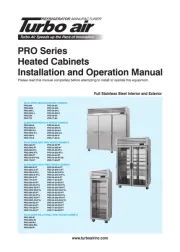
16 September 2025

16 September 2025