Samsung UA40N5000AJ Handleiding
Bekijk gratis de handleiding van Samsung UA40N5000AJ (92 pagina’s), behorend tot de categorie Televisie. Deze gids werd als nuttig beoordeeld door 56 mensen en kreeg gemiddeld 4.0 sterren uit 28.5 reviews. Heb je een vraag over Samsung UA40N5000AJ of wil je andere gebruikers van dit product iets vragen? Stel een vraag
Pagina 1/92

Contents
Channel Setting
●Using the INFO button 1
●Memorising Channels 2
●Using the Channel menu 5
●Locking Programme 17
●Other Features 18
Basic Features
●Changing the Preset Picture Mode 25
●Adjusting Picture Settings 26
●Changing the Picture Options 32
●Changing the Preset Sound Mode 40
●Adjusting Sound Settings 41
●Executing initial setup 47
Preference Features
●Setting the Time 48
●Using the Sleep Timer 50
●Setting the On / Off Timer 51
●Economical Solutions 56
●Other Features 58
●Using the Source List 64
Advanced Features
●Connecting a USB Device 65
●Using the Media Play 71
●Playing the Photos / Videos / Music 73
●Using the Sports Mode 81
●Viewing the e-Manual 82
●Using the Self Diagnosis 83
●Updating the Software 85
●Changing the Use Mode 88
●Viewing the Contact Samsung 89
Other Information
●Anti-theft Kensington Lock 90

English
❑Using the INFO button
The TV identifies the current channel and the status of certain audio-video
settings.
NWhen you press the button, a channel information banner will appear INFO
on the top of the screen. And then press the E button, you can see the
details of the programme. (Digital channels only)
●Scroll ◄/► to view information for a desired programme while watching
the current channel.
●Scroll ▲/▼ to view information for other channels. If you want to move to
the currently selected channel, press the E button.

English
❑Memorising Channels
■Aerial Terrestrial Cable ( / )
OMENUm → Broadcasting → Aerial → E
Before your television can begin memorising the available channels, you must
specify the type of signal source that is connected to the TV.
Product specificaties
| Merk: | Samsung |
| Categorie: | Televisie |
| Model: | UA40N5000AJ |
Heb je hulp nodig?
Als je hulp nodig hebt met Samsung UA40N5000AJ stel dan hieronder een vraag en andere gebruikers zullen je antwoorden
Handleiding Televisie Samsung

5 Augustus 2025

4 Augustus 2025

4 Augustus 2025

4 Augustus 2025

4 Augustus 2025

4 Augustus 2025
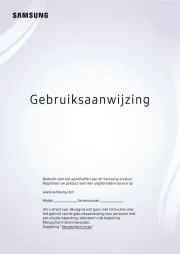
3 Augustus 2025

3 Augustus 2025
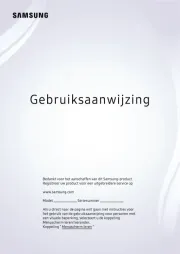
3 Augustus 2025

3 Augustus 2025
Handleiding Televisie
- Fantec
- SEIKI
- Allview
- Yamazen
- Nikkei
- Silvercrest
- Urban Factory
- Xoro
- Planar
- Optoma
- Metz
- Nabo
- Hannspree
- Loewe
- Chiq
Nieuwste handleidingen voor Televisie
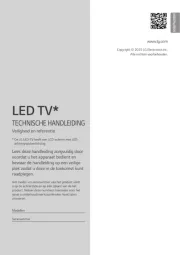
6 Augustus 2025
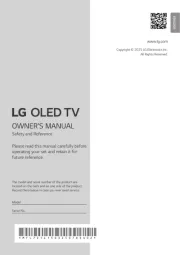
6 Augustus 2025

6 Augustus 2025
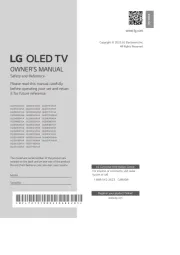
6 Augustus 2025
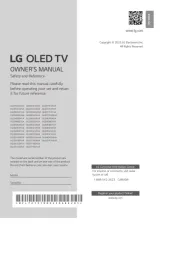
6 Augustus 2025

6 Augustus 2025
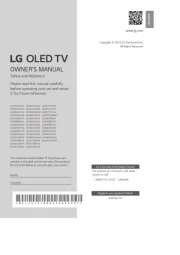
6 Augustus 2025

6 Augustus 2025
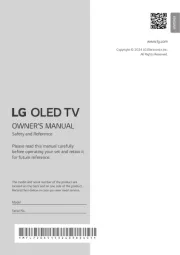
5 Augustus 2025

5 Augustus 2025