Samsung T24E391AK Handleiding
Bekijk gratis de handleiding van Samsung T24E391AK (80 pagina’s), behorend tot de categorie Monitor. Deze gids werd als nuttig beoordeeld door 16 mensen en kreeg gemiddeld 4.5 sterren uit 8.5 reviews. Heb je een vraag over Samsung T24E391AK of wil je andere gebruikers van dit product iets vragen? Stel een vraag
Pagina 1/80

LED TV MONITOR
(MFM TV)
user manual
Thank you for purchasing this Samsung product.
To receive more complete service, please register
your product at
www.samsung.com/register
Model _____________ Serial No. _____________
TE391
T24E391AK

Figures and illustrations in this User Manual are provided for reference only and may differ from actual product appearances. Product
design and specifications may be changed without notice.
Still image warning
Avoid displaying still images (like jpeg picture files) or still image element (like TV programme logo, panorama or
4:3 image format, stock or news bar at screen bottom etc.) on the screen. Constant displaying of still picture can
cause ghosting of LED screen, which will affect image quality. To reduce risk of this effect, please follow below
recommendations:
•Avoid displaying the same TV channel for long periods.
•Always try do display any image on full screen, use product set picture format menu for best possible match.
•Reduce brightness and contrast values to minimum required to achieve desired picture quality, exceeded values
may speed up the burnout process.
•Frequently use all product features designed to reduce image retention and screen burnout, refer to user manual for
details.
English - 2

Check the Symbol!
Note Step by Step Guide
Indicates additional information. Check here for instructions on how to open the relevant submenu
within the OSD (on screen display).
English - 3
Contents
Getting Started
ySafety Precautions 4 ....................................................
yProviding Proper Ventilation for Your Product 11 ..........
yAccessories and Cables 12 ..........................................
yUsing the Control Panel 14 ..........................................
yThe Standard Remote Control Buttons 15 ...................
yHow to Navigate Menus 16 ..........................................
yConnecting the Power Cord and the Aerial or Cable
Connection 17 .............................................................
ySetup 18 ......................................................................
Connections
yConnecting to AV Devices (Blu-ray Players, DVD
Players, etc.) 19 ...........................................................
yConnecting to Audio Devices 22 ..................................
yConnecting to a PC 23 ................................................
yChanging the Input Source 25 .....................................
Basic Features
yCorrect posture to use the product 26 .........................
yChanging the Preset Picture Mode 26 ..........................
yAdjusting Picture Settings 27 .......................................
yChanging the Picture Size 28 .......................................
yCalibrating the Screen Display 30 .................................
yPicture In Picture (PIP) 31 .............................................
yChanging the Picture Options 32 .................................
yChanging the Preset Sound Mode 34 ..........................
yAdjusting Sound Settings 35 ........................................
yMemorising Channels 37 .............................................
yUsing the INFO button (Now & Next guide) 39 .............
yUsing the Channel Menu 39 .........................................
yOther Features 45 ........................................................
Preference Features
ySetting the Time...................................................... 47
yEconomical Solutions 49 ..............................................
yBlocking Programmes 49 .............................................
yOther Features 50 ........................................................
ySupport Menu 52 .........................................................
Advanced Features
yApplication 54 ..............................................................
yVideo Playback 56 .......................................................
yPhoto Playback 58 .......................................................
yMusic playback 60 .......................................................
yAnynet+ (HDMI-CEC) 61 ..............................................
Other Information
yTroubleshooting 63 ......................................................
ySupported Subtitle and Media Play file formats 70 .......
yAttaching a Wall Mount/Desktop Stand 73 ...................
yInstalling the Wall Mount 75 .........................................
yAnti-theft Kensington Lock 76 ......................................
yStorage and Maintenance 77 .......................................
yLicence 78 ...................................................................
ySpecifications 79 .........................................................
Product specificaties
| Merk: | Samsung |
| Categorie: | Monitor |
| Model: | T24E391AK |
Heb je hulp nodig?
Als je hulp nodig hebt met Samsung T24E391AK stel dan hieronder een vraag en andere gebruikers zullen je antwoorden
Handleiding Monitor Samsung
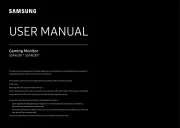
16 Juli 2025
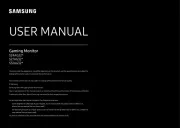
15 Juli 2025

14 Juli 2025

8 Juli 2025

8 Juli 2025

8 Juli 2025

7 Juli 2025

7 Juli 2025

7 Juli 2025
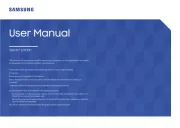
5 Juli 2025
Handleiding Monitor
- HoverCam
- Konig
- Alpine
- EKO
- Edifier
- Adj
- Aputure
- Atomos
- Alogic
- Waeco
- Wimaxit
- Qian
- Mirai
- GeChic
- Allen & Heath
Nieuwste handleidingen voor Monitor

30 Juli 2025

30 Juli 2025

30 Juli 2025

30 Juli 2025

29 Juli 2025

29 Juli 2025

29 Juli 2025

29 Juli 2025

29 Juli 2025

29 Juli 2025