Samsung SyncMaster S23A350H Handleiding
Bekijk gratis de handleiding van Samsung SyncMaster S23A350H (87 pagina’s), behorend tot de categorie Monitor. Deze gids werd als nuttig beoordeeld door 83 mensen en kreeg gemiddeld 4.3 sterren uit 42 reviews. Heb je een vraag over Samsung SyncMaster S23A350H of wil je andere gebruikers van dit product iets vragen? Stel een vraag
Pagina 1/87

SyncMaster S19A350B/S19A350N/S20A350B/S20A350N/S22A350B/S22A350H/
S23A350B/S23A350H/S24A350B/S24A350H/S27A350B/S27A350H
Monitor
User Manual
The color and the appearance may differ depending on the
product, and the specifications are subject to change
without prior notice to improve the performance.

Table Of Contents
MAJOR SAFETY PRECAUTIONS
Before You Start . . . . . . . . . . . . . . . . . . . . . . . . . . . . . . . . . . . . . . . . . . . 1-1
Custody and Maintenance . . . . . . . . . . . . . . . . . . . . . . . . . . . . . . . . . . . 1-2
Cleaning the Monitor . . . . . . . . . . . . . . . . . . . . . . . . . . . . . . . . . . . . . . . 1-3
Safety Precautions . . . . . . . . . . . . . . . . . . . . . . . . . . . . . . . . . . . . . . . . . 1-4
INSTALLING THE PRODUCT
Package Contents . . . . . . . . . . . . . . . . . . . . . . . . . . . . . . . . . . . . . . . . . 2-1
Installing the Stand . . . . . . . . . . . . . . . . . . . . . . . . . . . . . . . . . . . . . . . . 2-2
Connecting with a PC . . . . . . . . . . . . . . . . . . . . . . . . . . . . . . . . . . . . . . . 2-3
Connecting a HDMI cable . . . . . . . . . . . . . . . . . . . . . . . . . . . . . . . . . . . 2-4
Kensington Lock . . . . . . . . . . . . . . . . . . . . . . . . . . . . . . . . . . . . . . . . . . 2-5
USING THE PRODUCT
Setting the Optimal Resolution . . . . . . . . . . . . . . . . . . . . . . . . . . . . . . 3-1
Standard Signal Mode Table . . . . . . . . . . . . . . . . . . . . . . . . . . . . . . . . . 3-2
Standard Signal Mode Table . . . . . . . . . . . . . . . . . . . . . . . . . . . . . . . . . 3-3
Standard Signal Mode Table . . . . . . . . . . . . . . . . . . . . . . . . . . . . . . . . . 3-4
Standard Signal Mode Table . . . . . . . . . . . . . . . . . . . . . . . . . . . . . . . . . 3-5
Standard Signal Mode Table . . . . . . . . . . . . . . . . . . . . . . . . . . . . . . . . . 3-6
Standard Signal Mode Table . . . . . . . . . . . . . . . . . . . . . . . . . . . . . . . . . 3-7
Standard Signal Mode Table . . . . . . . . . . . . . . . . . . . . . . . . . . . . . . . . . 3-8
Standard Signal Mode Table . . . . . . . . . . . . . . . . . . . . . . . . . . . . . . . . . 3-9
Standard Signal Mode Table . . . . . . . . . . . . . . . . . . . . . . . . . . . . . . . . 3-10
Standard Signal Mode Table . . . . . . . . . . . . . . . . . . . . . . . . . . . . . . . . 3-11
Standard Signal Mode Table . . . . . . . . . . . . . . . . . . . . . . . . . . . . . . . . 3-12
Standard Signal Mode Table . . . . . . . . . . . . . . . . . . . . . . . . . . . . . . . . 3-13
Installing the Device Driver . . . . . . . . . . . . . . . . . . . . . . . . . . . . . . . . . 3-14
Product Operating Buttons . . . . . . . . . . . . . . . . . . . . . . . . . . . . . . . . . 3-15
Using the Screen Adjustment Menu (OSD: On Screen Display) . . . 3-16
INSTALLING THE SOFTWARE
Natural Color . . . . . . . . . . . . . . . . . . . . . . . . . . . . . . . . . . . . . . . . . . . . . . 4-1
MagicTune . . . . . . . . . . . . . . . . . . . . . . . . . . . . . . . . . . . . . . . . . . . . . . . . 4-2
MultiScreen . . . . . . . . . . . . . . . . . . . . . . . . . . . . . . . . . . . . . . . . . . . . . . . 4-3
TROUBLESHOOTING
Monitor Self-Diagnosis . . . . . . . . . . . . . . . . . . . . . . . . . . . . . . . . . . . . . 5-1
Before Requesting Service . . . . . . . . . . . . . . . . . . . . . . . . . . . . . . . . . . 5-2
FAQ . . . . . . . . . . . . . . . . . . . . . . . . . . . . . . . . . . . . . . . . . . . . . . . . . . . . . 5-3
MORE INFORMATION
Specifications . . . . . . . . . . . . . . . . . . . . . . . . . . . . . . . . . . . . . . . . . . . . . 6-1
Power Saving Function . . . . . . . . . . . . . . . . . . . . . . . . . . . . . . . . . . . . . 6-2
Specifications . . . . . . . . . . . . . . . . . . . . . . . . . . . . . . . . . . . . . . . . . . . . . 6-3

Power Saving Function . . . . . . . . . . . . . . . . . . . . . . . . . . . . . . . . . . . . . 6-4
Specifications . . . . . . . . . . . . . . . . . . . . . . . . . . . . . . . . . . . . . . . . . . . . . 6-5
Power Saving Function . . . . . . . . . . . . . . . . . . . . . . . . . . . . . . . . . . . . . 6-6
Specifications . . . . . . . . . . . . . . . . . . . . . . . . . . . . . . . . . . . . . . . . . . . . . 6-7
Power Saving Function . . . . . . . . . . . . . . . . . . . . . . . . . . . . . . . . . . . . . 6-8
Specifications . . . . . . . . . . . . . . . . . . . . . . . . . . . . . . . . . . . . . . . . . . . . . 6-9
Power Saving Function . . . . . . . . . . . . . . . . . . . . . . . . . . . . . . . . . . . . 6-10
Specifications . . . . . . . . . . . . . . . . . . . . . . . . . . . . . . . . . . . . . . . . . . . . 6-11
Power Saving Function . . . . . . . . . . . . . . . . . . . . . . . . . . . . . . . . . . . . 6-12
Specifications . . . . . . . . . . . . . . . . . . . . . . . . . . . . . . . . . . . . . . . . . . . . 6-13
Power Saving Function . . . . . . . . . . . . . . . . . . . . . . . . . . . . . . . . . . . . 6-14
Specifications . . . . . . . . . . . . . . . . . . . . . . . . . . . . . . . . . . . . . . . . . . . . 6-15
Power Saving Function . . . . . . . . . . . . . . . . . . . . . . . . . . . . . . . . . . . . 6-16
Specifications . . . . . . . . . . . . . . . . . . . . . . . . . . . . . . . . . . . . . . . . . . . . 6-17
Power Saving Function . . . . . . . . . . . . . . . . . . . . . . . . . . . . . . . . . . . . 6-18
Specifications . . . . . . . . . . . . . . . . . . . . . . . . . . . . . . . . . . . . . . . . . . . . 6-19
Power Saving Function . . . . . . . . . . . . . . . . . . . . . . . . . . . . . . . . . . . . 6-20
Specifications . . . . . . . . . . . . . . . . . . . . . . . . . . . . . . . . . . . . . . . . . . . . 6-21
Power Saving Function . . . . . . . . . . . . . . . . . . . . . . . . . . . . . . . . . . . . 6-22
Specifications . . . . . . . . . . . . . . . . . . . . . . . . . . . . . . . . . . . . . . . . . . . . 6-23
Power Saving Function . . . . . . . . . . . . . . . . . . . . . . . . . . . . . . . . . . . . 6-24
Contact SAMSUNG WORLDWIDE . . . . . . . . . . . . . . . . . . . . . . . . . . . . 6-25
Correct Disposal of This Product
(Waste Electrical & Electronic Equipment) - Europe only . . . . . . 6-26
Product specificaties
| Merk: | Samsung |
| Categorie: | Monitor |
| Model: | SyncMaster S23A350H |
| Kleur van het product: | Zwart |
| Gewicht verpakking: | 4800 g |
| Breedte verpakking: | 678 mm |
| Diepte verpakking: | 130 mm |
| Hoogte verpakking: | 424 mm |
| Gebruikershandleiding: | Ja |
| LED-indicatoren: | Stroom |
| Beeldschermdiagonaal: | 23 " |
| Resolutie: | 1920 x 1080 Pixels |
| Touchscreen: | Nee |
| Oorspronkelijke beeldverhouding: | 16:9 |
| Kijkhoek, horizontaal: | 170 ° |
| Kijkhoek, verticaal: | 160 ° |
| Meegeleverde kabels: | VGA |
| Typische contrastverhouding: | 1000:1 |
| Snelstartgids: | Ja |
| VGA (D-Sub)poort(en): | 1 |
| Aantal HDMI-poorten: | 1 |
| Bevestigingsmogelijkheid voor kabelslot: | Nee |
| Ingebouwde luidsprekers: | Nee |
| Stroomverbruik (in standby): | 0.3 W |
| Beeldscherm, aantal kleuren: | 16.78 miljoen kleuren |
| HDCP: | Nee |
| HD type: | Full HD |
| 3D: | Nee |
| Responstijd: | 2 ms |
| Ondersteunde grafische resoluties: | 1920 x 1080 (HD 1080) |
| Paneelmontage-interface: | - mm |
| Helderheid (typisch): | 250 cd/m² |
| Beeldverhouding: | 16:9 |
| Apparte H/V sync: | Ja |
| Composite sync: | Ja |
| Sync-on-green (SOG): | Ja |
| Geïntegreerde TV Tuner: | Nee |
| Ingebouwde camera: | Nee |
| Diepte ( zonder voet ): | 59.2 mm |
| Hoogte (zonder voet ): | 346.6 mm |
| Breedte ( zonder voet ): | 555.7 mm |
| Gewicht (zonder voet): | 3100 g |
| Plug and play: | Ja |
| Breedte apparaat (met standaard): | 555.7 mm |
| Diepte apparaat (met standaard): | 239.2 mm |
| Hoogte apparaat (met standaard): | 426.4 mm |
| Thin client geïnstalleerd: | Nee |
| Ondersteunt Mac-besturingssysteem: | Ja |
| Marketingnaam dynamische contrastratio: | Mega Contrast |
| Stroomverbruik (typisch): | 29 W |
Heb je hulp nodig?
Als je hulp nodig hebt met Samsung SyncMaster S23A350H stel dan hieronder een vraag en andere gebruikers zullen je antwoorden
Handleiding Monitor Samsung
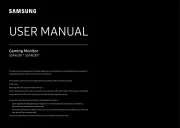
16 Juli 2025
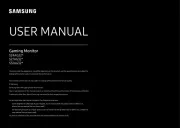
15 Juli 2025

14 Juli 2025

8 Juli 2025

8 Juli 2025

8 Juli 2025

7 Juli 2025

7 Juli 2025

7 Juli 2025
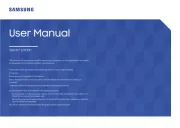
5 Juli 2025
Handleiding Monitor
- Mackie
- Canon
- Skytronic
- Peaq
- SmallHD
- Blackmagic Design
- Barco
- Xiaomi
- Cisco
- Krom
- Da-Lite
- Adam
- Promethean
- Hanwha
- IStarUSA
Nieuwste handleidingen voor Monitor

30 Juli 2025

30 Juli 2025

30 Juli 2025

30 Juli 2025

29 Juli 2025

29 Juli 2025

29 Juli 2025

29 Juli 2025

29 Juli 2025

29 Juli 2025