Samsung SCC-C6323N Handleiding
Bekijk gratis de handleiding van Samsung SCC-C6323N (135 pagina’s), behorend tot de categorie Soundbar. Deze gids werd als nuttig beoordeeld door 68 mensen en kreeg gemiddeld 4.6 sterren uit 34.5 reviews. Heb je een vraag over Samsung SCC-C6323N of wil je andere gebruikers van dit product iets vragen? Stel een vraag
Pagina 1/135

10x Mini Smart
Dome Camera
user manual
SCC-C6323P
SCC-C6325P
SCC-C7325P
imagine the possibilities
Thank you for purchasing this Samsung product.
To receive more complete service,
please register your product at
www.samsungsecurity.com
ENG FRE
GER SPA
ITA

2 – 10X MINI SMART DOME CAMERA
Safety information
CAUTION
RISK OF ELECTRIC SHOCK.
DO NOT OPEN
CAUTION: TO REDUCE THE RISK OF ELECTRIC SHOCK, DO NOT REMOVE REAR COVER. NO USER SERVICEABLE PARTS
INSIDE. REFER TO QUALIFIED SERVICE PERSONNEL..
This symbol indicates high voltage is present inside. It is dangerous to make any kind of
contact with any inside part of this product.
This symbol alerts you that important literature concerning operation and maintenance has
been included with this product.
WARNING
To prevent damage which may result in fi re or electric shock hazard, do not expose this appliance to rain or
moisture.
WARNING
Be sure to use only the standard adapter that is specifi ed in the specifi cation sheet. Using any other adapter
could cause fi re, electrical shock, or damage to the product
Incorrectly connecting the power supply or replacing battery may cause explosion, fi re, electric shock, or
damage to the product.
Do not connect multiple cameras to a single adapter. Exceeding the capacity may cause abnormal heat
generation or fi re.
Securely plug the power cord into the power receptacle. Insecure connection may cause fi re.
When installing the camera, fasten it securely and fi rmly. A falling camera may cause personal injury.
Do not place conductive objects (e.g. screwdrivers, coins, metal things, etc.) or containers fi lled with water
on top of the camera. Doing so may cause personal injury due to fi re, electric shock, or falling objects.
Do not install the unit in humid, dusty, or sooty locations. Doing so may cause fi re or electric shock.
If any unusual smells or smoke come from the unit, stop using the product. In such case, immediately
disconnect the power source and contact the service center. Continued use in such a condition may cause
fi re or electric shock.
If this product fails to operate normally, contact the nearest service center. Never disassemble or modify
this product in any way. (SAMSUNG is not liable for problems caused by unauthorized modifi cations or
attempted repair.)
When cleaning, do not spray water directly onto parts of the product. Doing so may cause fi re or electric shock.
If the camera is installed or rebooted after power failure when ambient temperature is below the freezing point,
the dome cover is frosted. In this case, the frost will be disappeared after 3 hours after turning on the power.
(It is noted that lowest guaranteed operating temperature is -45º C (-49º F) without wind.)
•
1.
2.
3.
4.
5.
6.
7.
8.
9.
10.
11.

English – 3
ENG
Safety information
CAUTION
Do not drop objects on the product or apply strong shock to it. Keep away from a location subject to
excessive vibrationor magnetic interference.
Do not install in a location subject to high temperature (over 50°C), low temperature (below -10°C), or high
humidity. Doing so may cause fi re or electric shock.
If you want to relocate the already installed product, be sure to turn off the power and then move or reinstall
it.
Remove the power plug from the outlet when then there is a lightning. Neglecting to do so may cause fi re or
damage to the product.
Keep out of direct sunlight and heat radiation sources. It may cause fi re.
Install it in a place with good ventilation.
Avoid aiming the camera directly towards extremely bright objects such as sun, as this may damage the
CCD image sensor.
Apparatus shall not be exposed to dripping or splashing and no objects fi lled with liquids, such as vases,
shall be placed on the apparatus.
The Mains plug is used as a disconnect device and shall stay readily operable at any time.
1.
2.
3.
4.
5.
6.
7.
8.
9.
Product specificaties
| Merk: | Samsung |
| Categorie: | Soundbar |
| Model: | SCC-C6323N |
Heb je hulp nodig?
Als je hulp nodig hebt met Samsung SCC-C6323N stel dan hieronder een vraag en andere gebruikers zullen je antwoorden
Handleiding Soundbar Samsung

17 Juli 2025
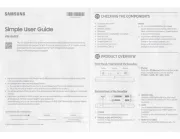
14 Juli 2025

9 Juli 2025

8 Juli 2025

8 Juli 2025

7 Juli 2025

7 Juli 2025

4 Juli 2025

16 Juni 2025

16 Juni 2025
Handleiding Soundbar
- Furrion
- Voxicon
- Thomson
- Audac
- Infiniton
- Continental Edison
- Boston Acoustics
- Maxell
- Ultimea
- Bazooka
- Altec Lansing
- Lenco
- NGS
- Cabstone
- Pure Acoustics
Nieuwste handleidingen voor Soundbar

16 September 2025

16 September 2025

15 September 2025

15 September 2025

15 September 2025

15 September 2025

15 September 2025
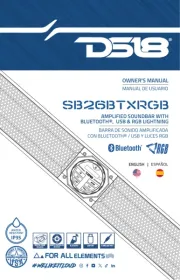
9 September 2025

9 September 2025
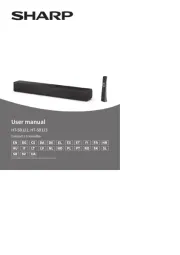
2 September 2025