Samsung S32BM700UP Handleiding
Bekijk gratis de handleiding van Samsung S32BM700UP (152 pagina’s), behorend tot de categorie Monitor. Deze gids werd als nuttig beoordeeld door 12 mensen en kreeg gemiddeld 3.9 sterren uit 6.5 reviews. Heb je een vraag over Samsung S32BM700UP of wil je andere gebruikers van dit product iets vragen? Stel een vraag
Pagina 1/152

E-MANUAL
Thank you for purchasing this Samsung product.
To receive more complete service, please register your
product at
www.samsung.com
Model Serial No.
To directly go to the page that provides instructions on
how to use the manual for visually impaired users, select
the Learn the Menu Screen link below.
"Learn the Menu Screen
" Link

Contents
Guide
Connections
6
Connection Guide
8 Connecting to the network
11
Displaying your mobile device screen on the Product
14 Switching between external devices connected to the
Product
17 Connection Notes
Remote Control and Peripherals
21
Controlling External Devices with a Samsung Remote
Control - Using the Universal Remote
22
Using Anynet+ (HDMI-CEC)
23 Controlling the Product with a Keyboard, Mouse, or
Gamepad
25
Entering Text using the On-Screen Virtual Keyboard
Smart Features
27 Using Smart Hub
32 About the Media Home Screen
34 About the Menu Home Screen
39
Using a Samsung account
41
Using Workspace
47
Using TV Access
48
Using the Apps Service
52
Using the e-Manual
54 Using the Internet
55 Using SmartThings
59 Playing pictures/video/music
65 Using Multi View
67 Using Bixby
72 Using the Game Bar
Product Viewing
76 Product-Viewing Support Functions
Picture and Sound
77 Using Intelligent Mode
79
Adjusting the Picture Quality
82 Changing the Picture Size and Position
83 Setting the Viewing Environment for External Devices
89
Conguring a Sound Mode and Expert Settings
91 Using the Sound Support Functions
System and Support
93 Using the Time Functions and the Timers
94 Using the Power and Energy Saving Functions
95 Updating the Product's Software
96 Using the Parental Settings function
97
Audio and Video Functions for the Visually or Hearing
Impaired
102
Using Voice Assistants on the Product
103
Using Other Functions
Precautions and Notes
105 Read Before Using Apps
106
Read Before Using the Internet Function
108
Read Before Playing Photo, Video, or Music Files
114
Read Before Using Bluetooth Devices
115
Licenses
116
Installing the Software
Product specificaties
| Merk: | Samsung |
| Categorie: | Monitor |
| Model: | S32BM700UP |
| Kleur van het product: | Zwart |
| Gewicht verpakking: | 8400 g |
| Breedte verpakking: | 842 mm |
| Diepte verpakking: | 133 mm |
| Hoogte verpakking: | 487 mm |
| Bluetooth: | Ja |
| Type verpakking: | Doos |
| In hoogte verstelbaar: | Nee |
| Beeldschermdiagonaal: | 32 " |
| Resolutie: | 3840 x 2160 Pixels |
| Touchscreen: | Nee |
| Oorspronkelijke beeldverhouding: | 16:9 |
| Wi-Fi-standaarden: | Wi-Fi 5 (802.11ac) |
| Bluetooth-versie: | 5.2 |
| Inclusief besturingssysteem: | Tizen |
| Kijkhoek, horizontaal: | 178 ° |
| Kijkhoek, verticaal: | 178 ° |
| Meegeleverde kabels: | AC |
| Beeldscherm vorm: | Flat |
| Typische contrastverhouding: | 3000:1 |
| Markt positionering: | SMART |
| Aantal HDMI-poorten: | 2 |
| Ingebouwde luidsprekers: | Ja |
| Stroomverbruik (in standby): | 0.5 W |
| Vermogensverbruik (max): | 150 W |
| Beeldscherm, aantal kleuren: | 1 miljard kleuren |
| HDCP: | Ja |
| Maximale refresh snelheid: | 60 Hz |
| High Dynamic Range (HDR)-technologie: | High Dynamic Range 10 (HDR10) |
| HDR-ondersteuning: | Ja |
| HD type: | 4K Ultra HD |
| HDMI: | Ja |
| HDMI versie: | 2.0 |
| Display technologie: | LED |
| Responstijd: | 4 ms |
| VESA-montage: | Ja |
| Paneelmontage-interface: | 100 x 100 mm |
| Helderheid (typisch): | 300 cd/m² |
| Ingebouwde camera: | Nee |
| Diepte ( zonder voet ): | 41.8 mm |
| Hoogte (zonder voet ): | 424.5 mm |
| Breedte ( zonder voet ): | 716.1 mm |
| Gewicht (zonder voet): | 5400 g |
| Formaat digitaal signaal: | Niet ondersteund |
| Energieverbruik (HDR) per 1000 uur: | 57 kWu |
| Energie-efficiëntieklasse (SDR): | G |
| Energieverbruik (SDR) per 1000 uur: | 33 kWu |
| Energie-efficiëntieklasse (HDR): | G |
| Breedte apparaat (met standaard): | 716.1 mm |
| Diepte apparaat (met standaard): | 193.5 mm |
| Hoogte apparaat (met standaard): | 517 mm |
| Gewicht (met standaard): | 6500 g |
| AMD FreeSync: | Nee |
| NVIDIA G-SYNC: | Nee |
| Aantal USB Type-A downstream-poorten: | 3 |
| Game modus: | Ja |
| Soort paneel: | VA |
| Hoofdtelefoon uit: | Nee |
| Screen mirroring: | Ja |
| Sound-mirroring: | Ja |
| Ingebouwde USB-hub: | Ja |
| Grootte beeld (horizontaal): | 697.306 mm |
| Grootte beeld (verticaal): | 392.234 mm |
| Staander inbegrepen: | Ja |
| Voetenkleur: | Zwart |
| Knippervrije technologie: | Ja |
| Type USB-upstreampoort: | USB Type-C |
| USB Power Delivery: | Ja |
| USB Power Delivery tot max.: | 65 W |
| HDCP versie: | 2.2 |
| ConnectShare (USB): | Ja |
| Aantal USB Type-C-upstreampoorten: | 1 |
| Werkt met Samsung Bixby: | Ja |
| Afstandsbediening inbegrepen: | Ja |
| Wifi: | Ja |
| AC-ingangsspanning: | 100 - 240 V |
| Stroomverbruik (typisch): | 33.2 W |
| Bedrijfstemperatuur (T-T): | 10 - 40 °C |
| Relatieve vochtigheid in bedrijf (V-V): | 10 - 80 procent |
| Bereik kantelhoek: | -2 - 22 ° |
| Lengte stroomkabel: | 1.5 m |
| SmartThings app ondersteuning: | Ja |
| Tap View: | Ja |
| TV Plus: | Ja |
| kantel aanpassingen: | Ja |
| Office 365-ondersteuning: | Ja |
Heb je hulp nodig?
Als je hulp nodig hebt met Samsung S32BM700UP stel dan hieronder een vraag en andere gebruikers zullen je antwoorden
Handleiding Monitor Samsung
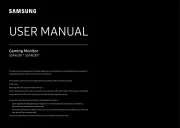
16 Juli 2025
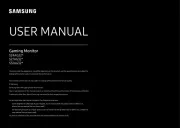
15 Juli 2025

14 Juli 2025

8 Juli 2025

8 Juli 2025

8 Juli 2025

7 Juli 2025

7 Juli 2025

7 Juli 2025
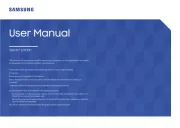
5 Juli 2025
Handleiding Monitor
- Casalux
- ART
- Peerless-AV
- BookIT
- Vimar
- DTEN
- Speco Technologies
- Tesla
- Minifire
- Mackie
- Advantech
- KeepOut
- Tripp Lite
- Neat
- ViewZ
Nieuwste handleidingen voor Monitor

30 Juli 2025

30 Juli 2025

30 Juli 2025

30 Juli 2025

29 Juli 2025

29 Juli 2025

29 Juli 2025

29 Juli 2025

29 Juli 2025

29 Juli 2025