Samsung QN65Q60AAF Handleiding
Bekijk gratis de handleiding van Samsung QN65Q60AAF (246 pagina’s), behorend tot de categorie Televisie. Deze gids werd als nuttig beoordeeld door 71 mensen en kreeg gemiddeld 4.8 sterren uit 36 reviews. Heb je een vraag over Samsung QN65Q60AAF of wil je andere gebruikers van dit product iets vragen? Stel een vraag
Pagina 1/246

E-MANUAL
Thank you for purchasing this Samsung product.
To receive more complete service, please register your
product at
www.samsung.com
Model Serial No.
To directly go to the page that provides instructions on
how to use the manual for visually impaired users, select
the Learn the Menu Screen link below.
"Learn the Menu Screen" Link

Contents
Guide
Connections
5 Connection Guide
6 Connecting an Antenna
7 Connecting to the Internet
11 Screen Sharing (Smart View) with your Mobile Device
14 Connection Cables for External Devices
16 Switching between external devices connected to the TV
18 Connection Notes
Remote Control and Peripherals
21 About the Samsung Smart Remote (QLED TV/AU9 Series or
higher/The Frame)
24 About the Samsung Smart Remote (AU8 Series)
27 Connecting the Samsung Smart Remote to the TV
28 Controlling External Devices with a Samsung Remote
Control - Using the Universal Remote
29 Using Anynet+ (HDMI-CEC)
30 Controlling the TV with a Keyboard, Mouse, or Gamepad
32 Entering Text using the On-Screen Virtual Keyboard
Smart Features
34 Using Smart Hub
43 Using a Samsung account
45 Using Ambient Mode
51 Using Art Mode
59 Using PC on TV
65 Using the Apps Service
69 Using the e-Manual
71 Using the Internet
72 Using SmartThings
75 Playing pictures/video/music
81 Using Multi View
83 Using Bixby
88 Using the Game Bar
TV Viewing
91 Using the Guide
94 Recording Programs
96 Setting Up Schedule Viewing
98 Using Timeshift
98 Buttons and functions available while recording a program
or Timeshift
100 Using the Channel List
101 Editing Channels
102 Using a Personal Favorites List
103 TV-Viewing Support Functions
Picture and Sound
106 Using Intelligent Mode
108 Adjusting the Picture Quality
110 Setting the Viewing Environment for External Devices
113 Changing the Picture Size and Position
114 a Sound Mode and Expert SettingsConguring
116 Using the Sound Support Functions
System and Support
118 Using the Time Functions and the Timers
121 Using the Power and Energy Saving Functions
122 Updating the TV's Software
123 Audio and Video Functions for the Visually or Hearing
Impaired
129 Using Voice Assistants on the TV
130 Using Other Functions
Precautions and Notes
132 Before Using the Recording and Timeshift Functions
134 Read Before Using Apps
135 Read Before Using the Internet Function
137 Read Before Playing Photo, Video, or Music Files

149 Read After Installing the TV
150 Supported Resolutions for UHD Input Signals
151 Resolutions for Input Signals supported by 8K models
(QN7**A series or higher)
152 Supported Resolutions for FreeSync (VRR)
153 Supported Resolutions for Wide Screen
154 Read Before Connecting a Computer (Supported
Resolutions)
157 Supported Resolutions for Video Signals
159 Read Before Using Bluetooth Devices
160 Blocking programs based on their TV Rating
163 Licenses
Troubleshooting
Picture Issues
164 Testing the picture
Sound and Noise Issues
170 Testing the sound
Channel and Broadcast Issues
External Device Connectivity Issues
Network Issues
Anynet+ (HDMI-CEC) Issues
Remote Control Issues
Recording Issues
Apps
Media Files
Voice Assistant Issues
Other issues
Diagnosing TV operational issues
Getting Support
187 Getting support through Remote Management
187 Finding the contact information for service
187 Requesting service
Product specificaties
| Merk: | Samsung |
| Categorie: | Televisie |
| Model: | QN65Q60AAF |
| Kleur van het product: | Grey,Titanium |
| Gewicht verpakking: | 43600 g |
| Breedte verpakking: | 1834 mm |
| Diepte verpakking: | 190 mm |
| Hoogte verpakking: | 1110 mm |
| Bluetooth: | Ja |
| Automatisch uitschakelen: | Ja |
| Beeldschermdiagonaal: | 65 " |
| Oorspronkelijke beeldverhouding: | 16:9 |
| Bluetooth-versie: | 4.2 |
| Inclusief besturingssysteem: | Tizen |
| Ethernet LAN: | Ja |
| Beeldscherm vorm: | Flat |
| Helderheid: | - cd/m² |
| Aantal USB 2.0-poorten: | 2 |
| Aantal HDMI-poorten: | 3 |
| Aantal Ethernet LAN (RJ-45)-poorten: | 1 |
| Smart TV: | Ja |
| Gemiddeld vermogen: | 20 W |
| Stroomverbruik (in standby): | 0.5 W |
| Vermogensverbruik (max): | 220 W |
| Aantal luidsprekers: | 2 |
| Wi-Fi Direct: | Ja |
| High Dynamic Range (HDR)-technologie: | Filmmaker Mode,High Dynamic Range 10+ (HDR10 Plus),Hybrid Log-Gamma (HLG) |
| HDR-ondersteuning: | Ja |
| HD type: | 4K Ultra HD |
| Bluetooth Low Energy (BLE): | Ja |
| Display technologie: | QLED |
| Responstijd: | - ms |
| VESA-montage: | Ja |
| Diepte ( zonder voet ): | 26.6 mm |
| Hoogte (zonder voet ): | 960.3 mm |
| Breedte ( zonder voet ): | 1676.7 mm |
| Gewicht (zonder voet): | 30800 g |
| Digitale audio, optische uitgang: | 1 |
| Soort tuner: | Analoog & digitaal |
| Formaat digitaal signaal: | ATSC |
| Internet TV: | Ja |
| Werkt met Amazon Alexa: | Ja |
| Ingebouwde audio decoders: | Dolby Digital |
| Enhanced Audio Return Channel (eARC): | Ja |
| Energieverbruik (HDR) per 1000 uur: | - kWu |
| Energieverbruik (SDR) per 1000 uur: | - kWu |
| Webbrowser: | Ja |
| Breedte apparaat (met standaard): | 1676.7 mm |
| Diepte apparaat (met standaard): | 340.4 mm |
| Hoogte apparaat (met standaard): | 1005.5 mm |
| Gewicht (met standaard): | 32100 g |
| Bureaustandaard: | Ja |
| Ruisonderdrukking: | Nee |
| Beeldverwerkingstechnologie: | Samsung Auto Motion Plus,Samsung Contrast Enhancer |
| Elektronische TV-gids: | Ja |
| Audio Return Channel (ARC): | Ja |
| Consumer Electronics Control (CEC): | Anynet+ |
| Motion interpolation technologie: | PQI (Picture Quality Index) 3100 |
| Technologie voor decoderen van geluid: | Dolby Digital Plus |
| E-handleiding: | Ja |
| Auto channel search: | Ja |
| Ondertitelingsfunctie: | Ja |
| Breedte van de standaard: | 1049.8 mm |
| Diepte van de standaard: | 340.4 mm |
| Stemgids: | Ja |
| Sound-mirroring: | Ja |
| Marketingnaam dynamische contrastratio: | Mega Contrast |
| Adaptief geluid: | Ja |
| HID-ondersteuning: | Ja |
| ConnectShare (USB): | Ja |
| ConnectShare (HDD): | Ja |
| Afstandsbediening inbegrepen: | Ja |
| Wifi: | Ja |
| AC-ingangsspanning: | 110 - 127 V |
| AC-ingangsfrequentie: | 50/60 Hz |
| Stroomverbruik (typisch): | - W |
| Werkt met de Google Assistent: | Ja |
| Omgevingsmodus: | Ja |
| Multiroom: | Ja |
| IPv6-ondersteuning: | Ja |
| MBR-ondersteuning: | Ja |
| HDMI Quick Switch: | Ja |
| Muziekmuur: | Ja |
| Meerkamer-audiotechnologie: | Samsung Multiroom Link |
Heb je hulp nodig?
Als je hulp nodig hebt met Samsung QN65Q60AAF stel dan hieronder een vraag en andere gebruikers zullen je antwoorden
Handleiding Televisie Samsung

5 Augustus 2025

4 Augustus 2025

4 Augustus 2025

4 Augustus 2025

4 Augustus 2025

4 Augustus 2025
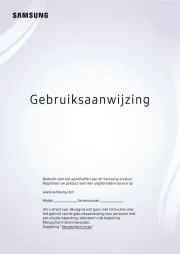
3 Augustus 2025

3 Augustus 2025
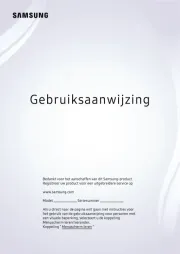
3 Augustus 2025

3 Augustus 2025
Handleiding Televisie
- Arcelik
- Infiniton
- Vizio
- Nedis
- Daitsu
- Kiano
- Bauhn
- XS4ALL
- Planar
- Packard Bell
- Reflex
- Insignia
- Telefunken
- Teac
- Oppo
Nieuwste handleidingen voor Televisie
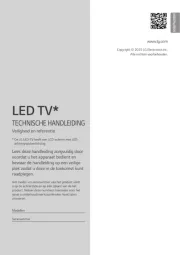
6 Augustus 2025
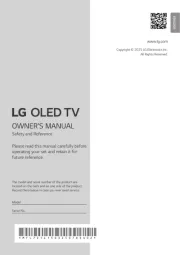
6 Augustus 2025

6 Augustus 2025
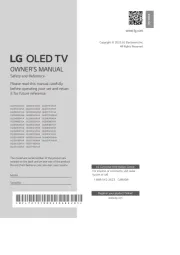
6 Augustus 2025
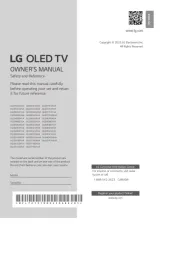
6 Augustus 2025

6 Augustus 2025
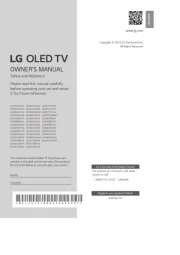
6 Augustus 2025

6 Augustus 2025
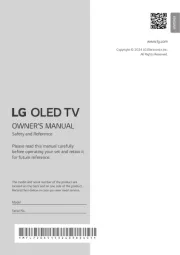
5 Augustus 2025

5 Augustus 2025