Samsung LS17M24CX Handleiding
Bekijk gratis de handleiding van Samsung LS17M24CX (8 pagina’s), behorend tot de categorie Televisie. Deze gids werd als nuttig beoordeeld door 70 mensen en kreeg gemiddeld 4.9 sterren uit 8 reviews. Heb je een vraag over Samsung LS17M24CX of wil je andere gebruikers van dit product iets vragen? Stel een vraag
Pagina 1/8
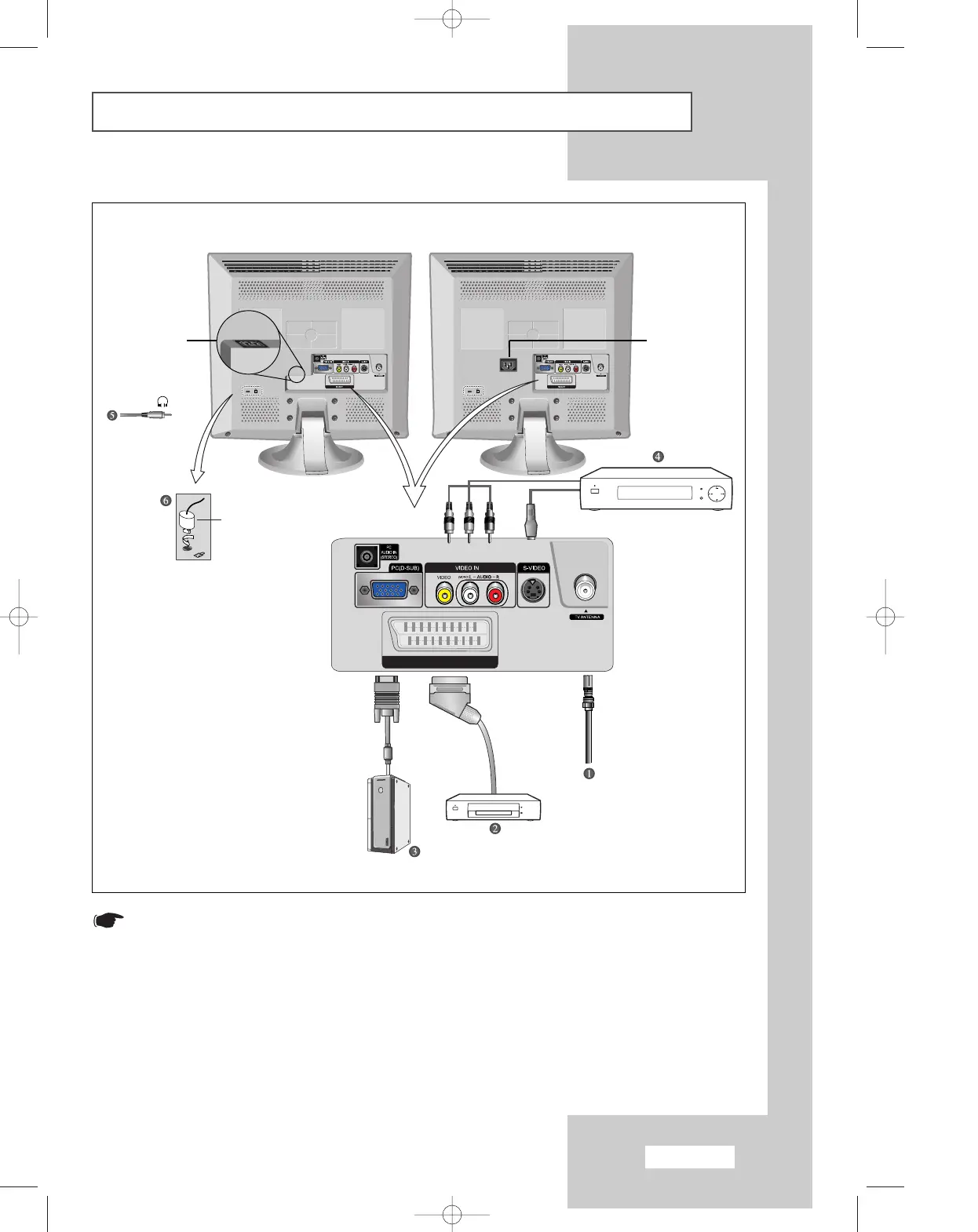
English-1
Viewing the Connection Panel
Whenever you connect an audio or video system to your set,
ensure that all elements are switched off.
Refer to the documentation supplied with your equipment for
detailed connection instructions and associated safety precautions.
PowerInput
Option
< LW17M24C >< LW15M23C / LW20M21C / LW20M22C >
SCART
Power Input
01-BN68-00633F-02Eng.qxd 5/23/04 1:13 PM Page 5
Product specificaties
| Merk: | Samsung |
| Categorie: | Televisie |
| Model: | LS17M24CX |
Heb je hulp nodig?
Als je hulp nodig hebt met Samsung LS17M24CX stel dan hieronder een vraag en andere gebruikers zullen je antwoorden
Handleiding Televisie Samsung

12 Februari 2026

4 Februari 2026

4 Februari 2026

4 Februari 2026

4 Februari 2026

3 Februari 2026

3 Februari 2026

3 Februari 2026

3 Februari 2026

3 Februari 2026
Handleiding Televisie
Nieuwste handleidingen voor Televisie

13 Februari 2026

13 Februari 2026

13 Februari 2026

13 Februari 2026

13 Februari 2026

12 Februari 2026

12 Februari 2026

12 Februari 2026

12 Februari 2026

12 Februari 2026