Samsung Jitterbug 5 Handleiding
Samsung
Smartphone
Jitterbug 5
Bekijk gratis de handleiding van Samsung Jitterbug 5 (242 pagina’s), behorend tot de categorie Smartphone. Deze gids werd als nuttig beoordeeld door 36 mensen en kreeg gemiddeld 4.9 sterren uit 18.5 reviews. Heb je een vraag over Samsung Jitterbug 5 of wil je andere gebruikers van dit product iets vragen? Stel een vraag
Pagina 1/242

User Guide

Welcome to the GreatCall® Family.
Thank you for choosing the Jitterbug5. At GreatCall, we’ve made it easy for
you to stay connected to friends and family with the simplicity of the Jitterbug5.
Additionally, our 24-hour service professionals and health and safety services
are designed to keep you protected, connected and in control of your life. This
helpful guide contains all the information you need to start using your new cell
phone. And if you have any questions or need assistance, you can count on us to
be here for you day and night.
Best Regards,
Your friends at GreatCall
For additional information about GreatCall, visit www.greatcall.com.

Table of Contents
Table of Contents I
Table of Contents
Section 1: Getting Started ....................................................................... 1
Key Items In The Jitterbug Box ............................................................................2
The Front Of Your Jitterbug 3 .................................................................................
The Back Of Your Jitterbug 5 ..................................................................................
The Inside Of Your Jitterbug 7 ...............................................................................
Activating Your Jitterbug .....................................................................................9
Charging The Battery ........................................................................................13
• Using The Wall Charger: ............................................................................13
Battery Level Indicator 15 .....................................................................................
Turning Your Jitterbug On And Off 17 .....................................................................
• Turning Your Jitterbug On: 17 .........................................................................
• To Turn Your Jitterbug Off: 18 .........................................................................
How To Read The Inside Display 19 .......................................................................
• Using The Main Screen .............................................................................21
• Making Your First Call................................................................................26
The 5Star Button 27 ..............................................................................................
MyCalendar 29 .....................................................................................................
Product specificaties
| Merk: | Samsung |
| Categorie: | Smartphone |
| Model: | Jitterbug 5 |
Heb je hulp nodig?
Als je hulp nodig hebt met Samsung Jitterbug 5 stel dan hieronder een vraag en andere gebruikers zullen je antwoorden
Handleiding Smartphone Samsung

7 Juli 2025
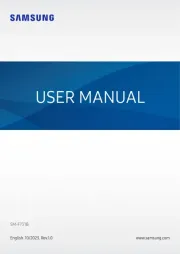
4 Juli 2025

1 Mei 2025

1 Mei 2025

29 Maart 2025
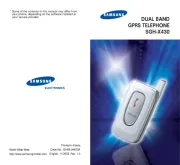
29 Maart 2025
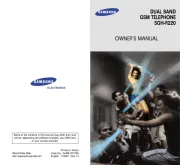
29 Maart 2025

25 Maart 2025

24 Maart 2025

25 Februari 2025
Handleiding Smartphone
- Androidtech
- EStar
- HP
- Polaroid
- Palm
- Medion
- Ulefone
- Sanyo
- Adonit
- General Mobile
- ITTM
- TIM
- Dell
- Wiko
- Bush
Nieuwste handleidingen voor Smartphone

30 Juli 2025

29 Juli 2025

24 Juli 2025

24 Juli 2025

24 Juli 2025

22 Juli 2025

21 Juli 2025

16 Juli 2025

16 Juli 2025

16 Juli 2025