Samsung HW-Q800D Handleiding
Bekijk gratis de handleiding van Samsung HW-Q800D (44 pagina’s), behorend tot de categorie Soundbar. Deze gids werd als nuttig beoordeeld door 474 mensen en kreeg gemiddeld 4.5 sterren uit 237.5 reviews. Heb je een vraag over Samsung HW-Q800D of wil je andere gebruikers van dit product iets vragen? Stel een vraag
Pagina 1/44

Figures and illustrations in this Simple User Guide are provided for reference only and may
differ from actual product appearance
You can access the User guide on Samsung’s on-line customer support
center by scanning the QR code on the left.
To see the manual on your PC or mobile device, download the manual in
document format from Samsung’s website.
(http://www.samsung.com/support)
Simple User Guide
HW-Q930D / HW-Q800D
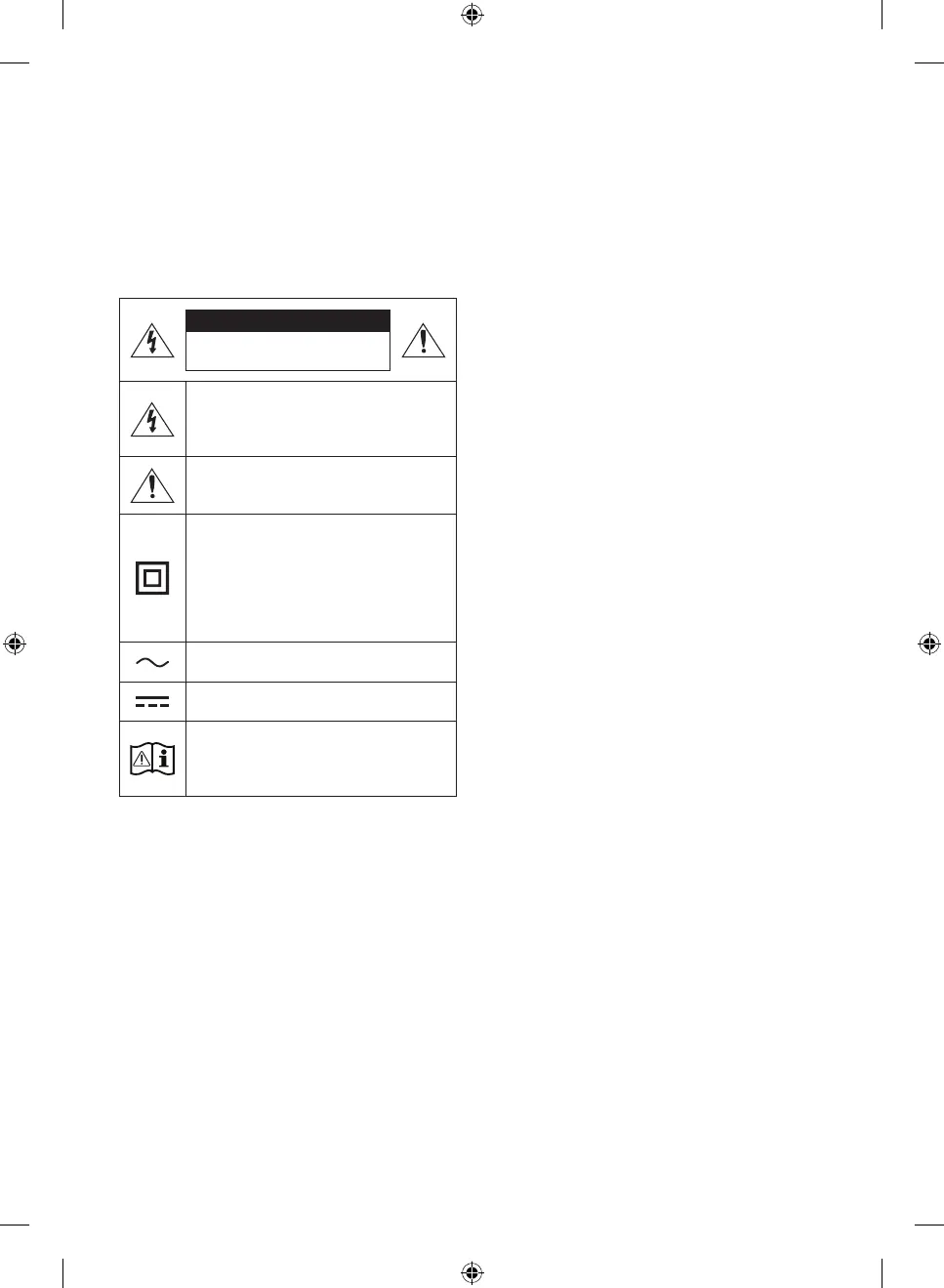
ENG - 2
SAFETY INFORMATION
SAFETY WARNINGS
TO REDUCE THE RISK OF ELECTRIC SHOCK, DO NOT
REMOVE THE COVER (OR BACK).
NO USER-SERVICEABLE PARTS ARE INSIDE. REFER
SERVICING TO QUALIFIED SERVICE PERSONNEL.
Refer to the table below for an explanation of symbols
which may be on your Samsung product.
CAUTION
RISK OF ELECTRIC SHOCK. DO
NOT OPEN.
This symbol indicates that high voltage is
present inside. It is dangerous to make any
kind of contact with any internal part of
this product.
This symbol indicates that this product has
included important literature concerning
operation and maintenance.
Class II product : This symbol indicates
that a safety connection to electrical earth
(ground) is not required.
If this symbol is not present on a product
with a power cord, the product MUST have
a reliable connection to protective earth
(ground).
AC voltage : Rated voltage marked with
this symbol is AC voltage.
DC voltage : Rated voltage marked with
this symbol is DC voltage.
Caution. Consult Instructions for use :
This symbol instructs the user to consult
the user manual for further safety related
information.
WARNING
• To reduce the risk of re or electric shock, do not
expose this appliance to rain or moisture.
CAUTION
• TO PREVENT ELECTRIC SHOCK, MATCH WIDE BLADE
OF PLUG TO WIDE SLOT, FULLY INSERT.
• This apparatus shall always be connected to a AC
outlet with a protective grounding connection.
• To disconnect the apparatus from the mains, the plug
must be pulled out from the mains socket, therefore
the mains plug shall be readily operable.
• Do not expose this apparatus to dripping or
splashing. Do not put objects lled with liquids, such
as vases, on the apparatus.
• To turn this apparatus off completely, you must pull
the power plug out of the wall socket. Consequently,
the power plug must be easily and readily accessible
at all times
PRECAUTIONS
1. Ensure that the AC power supply in your house
complies with the power requirements listed on
the identication sticker located on the bottom of
your product. Install your product horizontally, on a
suitable base (furniture), with enough space around
it for ventilation (7~10 cm). Make sure the ventilation
slots are not covered. Do not place the unit on
ampliers or other equipment which may become
hot. This unit is designed for continuous use.
To fully turn off the unit, disconnect the AC plug from
the wall outlet. Unplug the unit if you intend to leave
it unused for a long period of time.
2. During thunderstorms, disconnect the AC plug from
the wall outlet. Voltage peaks due to lightning could
damage the unit.
3. Do not expose the unit to direct sunlight or other
heat sources. This could lead to overheating and
cause the unit to malfunction.
4. Protect the product from moisture (i.e. vases),
and excess heat (e.g. a replace) or equipment
creating strong magnetic or electric elds. Unplug
the power cable from the AC wall socket if the
unit malfunctions. Your product is not intended
for industrial use. It is for personal use only.
Condensation may occur if your product has been
stored in cold temperatures. If transporting the unit
during the winter, wait approximately 2 hours until
the unit has reached room temperature before using.
5. The battery used with this product contains
chemicals that are harmful to the environment. Do
not dispose of the battery in the general household
trash. Do not expose the battery to excess heat, direct
sunlight, or re. Do not short circuit, disassemble, or
overheat the battery.
CAUTION : Danger of explosion if the battery is
replaced incorrectly. Replace only with the same or
equivalent type.
English
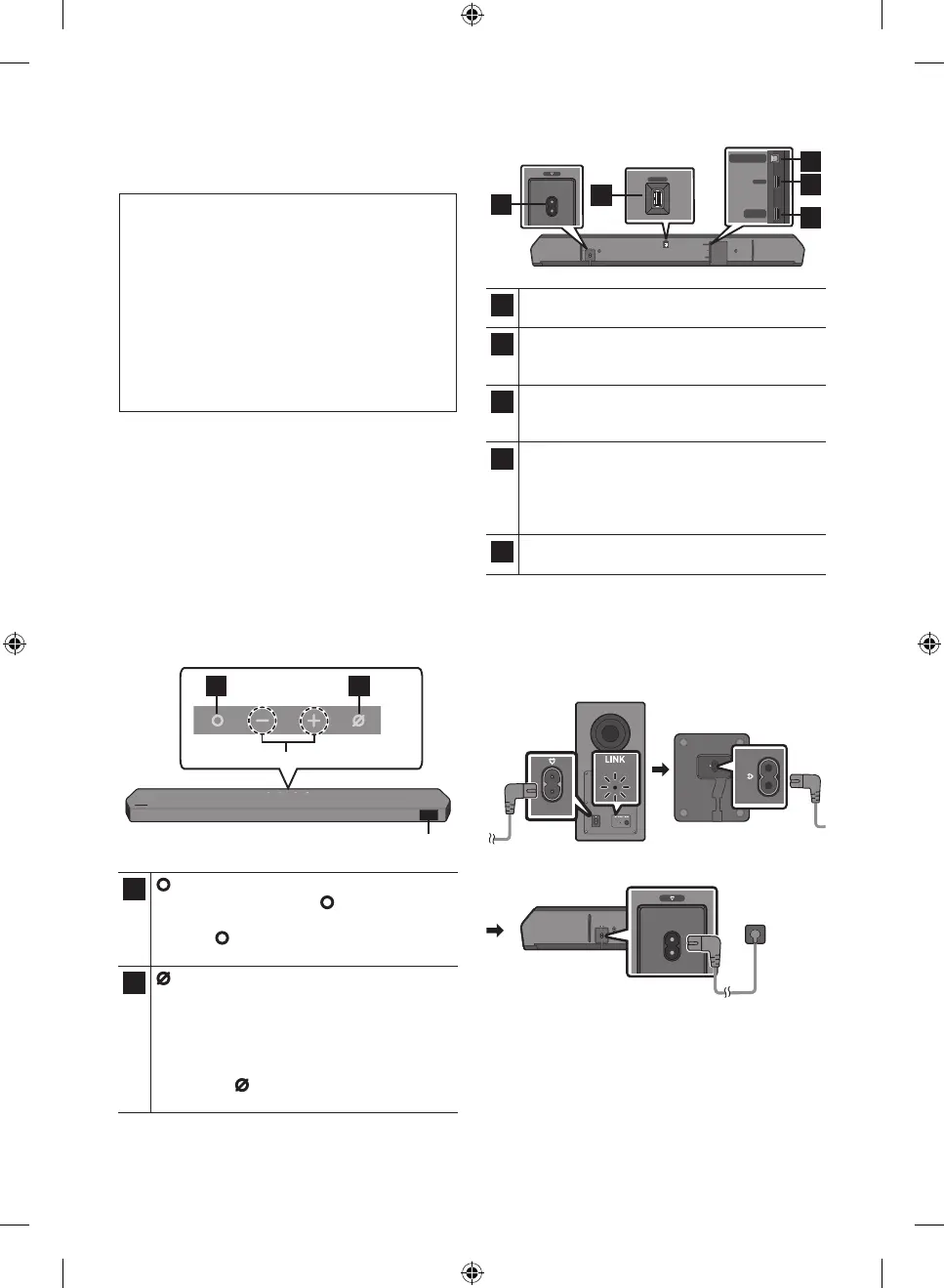
ENG - 3
01 CHECKING THE
COMPONENTS
• Soundbar Main Unit
• Soundbar Remote
Control
• Batteries
• Subwoofer
• Surround Speaker p3-x2
(Left/Right, HW-Q930D
model only)
• HW-Q930D : Power
Cord X 4 (Subwoofer,
Surround Speaker,
Soundbar)
• HW-Q800D : Power
Cord X 2 (Subwoofer,
Soundbar)
• HDMI Cable
• Wall Mount Guide
• Holder-Screw X 2
• Screw (M4 x L10) X 2
• Bracket-Wall Mount
X 2
• Rubber-Foot X 4
NOTE
• For more information about the power supply and
power consumption, refer to the label attached to the
product. (Label: Rear of the Soundbar Main Unit)
• To purchase additional components or optional
cables, contact a Samsung Service Center or Samsung
Customer Care.
• The number of power cables may differ with the
model.
02 PRODUCT OVERVIEW
Top Panel of the Soundbar
Volume
1
2
Display
1
(Multi Function) Button
In standby mode, press the (Multi Function)
button to turn on the Soundbar.
Press the (Multi Function) button to change
the input source.
2
(Mic On/Off) Button
Press the button to turn the microphone on or
off.
When the microphone is off, the LED indicator
will glow red.
To switch to BT PAIRING mode in BT mode, press
and hold the (Mic On/Off) button on the top of
the Soundbar for more than 5 seconds.
Bottom Panel of the Soundbar
HDMI IN 1
HDMI IN 2
SERVICE
DIGITAL AUDIO IN
(OPTICAL)
HDMI TO TV
(eARC/ARC)
HDMI
SERVICE
DIGITAL AUDIO IN
(OPTICAL)
HDMI TO TV
(eARC/ARC)
HDMI
HDMI IN 1
HDMI IN 2
SERVICE
DIGITAL AUDIO IN
(OPTICAL)
HDMI TO TV
(eARC/ARC)
HDMI
SERVICE
DIGITAL AUDIO IN
(OPTICAL)
HDMI TO TV
(eARC/ARC)
HDMI
HDMI IN 1
HDMI IN 2
SERVICE
DIGITAL AUDIO IN
(OPTICAL)
HDMI TO TV
(eARC/ARC)
HDMI
SERVICE
DIGITAL AUDIO IN
(OPTICAL)
HDMI TO TV
(eARC/ARC)
HDMI
HDMI IN 1
HDMI IN 2
SERVICE
DIGITAL AUDIO IN
(OPTICAL)
HDMI TO TV
(eARC/ARC)
HDMI
SERVICE
DIGITAL AUDIO IN
(OPTICAL)
HDMI TO TV
(eARC/ARC)
HDMI
2
1
3
5
4
1
POWER
Connect the Soundbar’s AC power cable.
2
SERVICE
Connect a USB storage device to upgrade the
product’s software.
3
DIGITAL AUDIO IN (OPTICAL)
Connect to the digital (optical) output of an
external device.
4
HDMI
Inputs digital video and audio signals
simultaneously using an HDMI cable.
Connect to the HDMI output of an external
device.
5
HDMI TO TV (eARC/ARC)
Connect to the HDMI jack on a TV.
03 CONNECTING THE
SOUNDBAR
Connecting the power and units
HDMI IN 1
HDMI IN 2
ID SET
(WOOFER,
REAR)
POWER
NETWORK
SERVICE
DIGITAL AUDIO IN
(OPTICAL)
HDMI TO TV
(eARC/ARC)
HDMI 1
HDMI 2
ID SET
HDMI IN 1
HDMI IN 2
SERVICE
DIGITAL AUDIO IN
(OPTICAL)
HDMI TO TV
(eARC/ARC)
HDMI 1
HDMI IN 1
HDMI IN 2
ID SET
(WOOFER,
REAR)
POWER
NETWORK
SERVICE
DIGITAL AUDIO IN
(OPTICAL)
HDMI TO TV
(eARC/ARC)
HDMI 1
HDMI 2
ID SET
HDMI IN 1
HDMI IN 2
SERVICE
DIGITAL AUDIO IN
(OPTICAL)
HDMI TO TV
(eARC/ARC)
HDMI 1
HDMI IN 1
HDMI IN 2
ID SET
(WOOFER,
REAR)
POWER
NETWORK
SERVICE
DIGITAL AUDIO IN
(OPTICAL)
HDMI TO TV
(eARC/ARC)
HDMI 1
HDMI 2
ID SET
HDMI IN 1
HDMI IN 2
SERVICE
DIGITAL AUDIO IN
(OPTICAL)
HDMI TO TV
(eARC/ARC)
HDMI 1
Blue Blinks
(HW-Q930D only)
Rear of
Subwoofer
Bottoms of the Left and
Right Surround Speakers
Bottom of the
Soundbar Main Unit
• The LINK LED indicator stops blinking and glows a
solid blue when a connection is established between
the Soundbar, Subwoofer, and Surround speakers.
Product specificaties
| Merk: | Samsung |
| Categorie: | Soundbar |
| Model: | HW-Q800D |
| Kleur van het product: | Zwart |
| Breedte: | 1110.7 mm |
| Diepte: | 120 mm |
| Hoogte: | 60.4 mm |
| Gewicht verpakking: | 18000 g |
| Breedte verpakking: | 1182 mm |
| Diepte verpakking: | 272 mm |
| Hoogte verpakking: | 576 mm |
| Bluetooth: | Ja |
| Ondersteund audioformaat: | LPCM |
| Connectiviteitstechnologie: | Bedraad en draadloos |
| Aantal HDMI-poorten: | 2 |
| Gemiddeld vermogen: | - W |
| Stroomverbruik (in standby): | 0.5 W |
| Aantal luidsprekers: | 11 |
| High Dynamic Range (HDR)-technologie: | High Dynamic Range 10+ (HDR10 Plus) |
| Nachtmodus: | Ja |
| Apple AirPlay 2-ondersteuning: | Ja |
| Ingebouwde audio decoders: | Dolby Atmos, Dolby Digital Plus, Dolby TrueHD |
| Enhanced Audio Return Channel (eARC): | Ja |
| Audio Return Channel (ARC): | Ja |
| Netwerk streaming services supported: | Chromecast, Spotify |
| Audio-uitgangskanalen: | 5.1.2 kanalen |
| Equalizer modus: | Adaptive, Game Pro, Standard, Surround Sound expansion |
| Ophangsysteem voor aan de muur: | Ja |
| Virtuele assistent: | Amazon Alexa & Google Assistant |
| HDMI in: | 1 |
| Soundbar speaker RMS vermogen: | - W |
| Meegeleverde subwoofer: | Ja |
| Digitale audio optische in: | 1 |
| Soundbar gewicht: | 5100 g |
| Aantal HDMI-uitgangen: | 1 |
| Breedte van de subwoofer: | 210 mm |
| Hoogte van de subwoofer: | 403 mm |
| Diepte van de subwoofer: | 403 mm |
| Gewicht subwoofer: | 9800 g |
| Stroomverbruik soundbar: | 39 W |
| Stroomverbruik subwoofer: | 28 W |
| Spotify Connect: | Ja |
| Wand montagekit: | Ja |
| Afstandsbediening inbegrepen: | Ja |
| Wifi: | Ja |
| Bluetooth-codec: | SBC |
| Q-Symphony: | Ja |
| SpaceFit Sound-functie: | Ja |
| Samsung-technologieën (AV/TV): | Active Voice Amplifier, Adaptive Sound, AirPlay 2, Dolby Atmos®, Q-Symphony, SpaceFit Sound, Surround sound Expansion, Tap Sound, Voice Enhancement Mode |
Heb je hulp nodig?
Als je hulp nodig hebt met Samsung HW-Q800D stel dan hieronder een vraag en andere gebruikers zullen je antwoorden
Handleiding Soundbar Samsung

17 Juli 2025
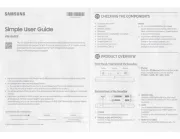
14 Juli 2025

9 Juli 2025

8 Juli 2025

8 Juli 2025

7 Juli 2025

7 Juli 2025

4 Juli 2025

16 Juni 2025

16 Juni 2025
Handleiding Soundbar
- OK
- Kubo
- Ematic
- Logic3
- Cabstone
- Thonet & Vander
- BlueAnt
- Mtx Audio
- Majority
- Silvercrest
- Harman Kardon
- Sunyuey
- Sony
- TCL
- Furrion
Nieuwste handleidingen voor Soundbar

16 September 2025

16 September 2025

15 September 2025

15 September 2025

15 September 2025

15 September 2025

15 September 2025
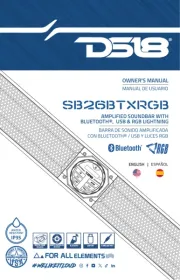
9 September 2025

9 September 2025
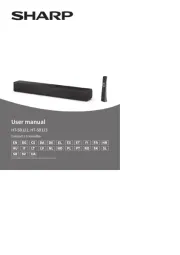
2 September 2025