Samsung HG32NB673BF Handleiding
Bekijk gratis de handleiding van Samsung HG32NB673BF (41 pagina’s), behorend tot de categorie Televisie. Deze gids werd als nuttig beoordeeld door 71 mensen en kreeg gemiddeld 5.0 sterren uit 36 reviews. Heb je een vraag over Samsung HG32NB673BF of wil je andere gebruikers van dit product iets vragen? Stel een vraag
Pagina 1/41

LED TV
Installation manual
imagine the possibilities
Thank you for purchasing this Samsung product.
To receive more complete service, please register
your product at
www.samsung.com/register
Model Serial No.
[HG673-ZA]Install Guide-ENG.indd 1 2013-03-07 �� 10:59:20

Figures and illustrations in this User Manual are provided for reference only and may differ from actual product appearance.
Product design and specifications may be changed without notice.
Introduction
This TV B2B (Business to Business) model is designed for the hospital or the other hospitality businesses, supports a variety of special functions, and lets
you limit some user (guest) controls.
Operational Modes
This TV has two modes : Interactive and Stand-alone mode.
• Interactive mode : In this mode, the TV communicates with and is fully or partially controlled by a connected Set Back Box (SBB) or Set Top Box
(STB) provided by a hospitality SI (System Integration) vendor. When the TV is initially plugged in, it sends a command that attempts to identify the
SSB or STB connected to it. If the TV identifies the SBB or STB and the SBB or STB identifies the TV, the TV gives full control to the SBB or STB.
• Stand-alone mode : In this mode, this TV works alone without an external SBB or the STB.
The TV has a Hospitality Menu that lets you easily set its various hospitality functions. Please see pages 13 to 16.
The Menu also lets you activate or de-activate some TV and hospitality functions so you can create your optimal hospitality configuration.
Still image warning
Avoid displaying still images (such as jpeg picture files) or still image elements (such as TV channel logos, panorama or 4:3 format images, stock or news
bars or crawls) on the screen. Displaying still pictures continually can cause uneven screen wear, which will affect image quality. To reduce the chance that
this effect will occur, please follow the recommendations below:
• Avoid displaying the same TV channel for long periods.
• Always try to display a full screen image.
• Reduce brightness and contrast to help to prevent the occurrence of after-images.
• Frequently use all TV features designed to reduce image retention and screen burn-in. Refer to the proper user manual section for details.
Ensuring Proper Ventilation
When you install the TV, maintain a distances of at least 4 inches between the TV and other object (walls, cabinet sides, etc.) to ensure proper ventilation.
Failing to maintain proper ventilation may result in a fire or problems with the product caused by an increase in its internal temperature.
✎
When using a stand or wall-mount, use parts provided by Samsung Electronics only.
✎
Using parts provided by another manufacturer may cause difficulties with the product or result in injury caused by the product falling.
Installation with a wall-mount.
4 inches4 inches
4 inches
4 inches
Additional Information
✎
The appearance of the TV and its accessories may differ from the illustrations in this manual, depending on the TV.
✎
Be careful when the you touch the TV. Some parts can be hot.
[HG673-ZA]Install Guide-ENG.indd 2 2013-03-07 �� 10:59:20

3
Contents
English
yIntroduction 2 ..............................................................................................................................................................
yOperational Modes 2 ...................................................................................................................................................
yStill image warning 2 ....................................................................................................................................................
yEnsuring Proper Ventilation 2 .......................................................................................................................................
yAdditional Information 2 ...............................................................................................................................................
yAccessories 4 ..............................................................................................................................................................
yUsing the TV's Controller 4 ..........................................................................................................................................
yThe Connection Panel 5 ...............................................................................................................................................
yConnecting the TV to a SBB or STB of a SI vendor 6 ...................................................................................................
yConnecting a Pillow Speaker (NB673 Models only) 7 ...................................................................................................
yConnecting the RJP (Remote Jack Pack) 10 ................................................................................................................
ySetting the Hospital Option Data 12 .............................................................................................................................
yInstalling the Wall Mount 32 .........................................................................................................................................
yCaution of the cover-jack 33 ........................................................................................................................................
ySpecifications 34 .........................................................................................................................................................
yDimensions 35 .............................................................................................................................................................
[HG673-ZA]Install Guide-ENG.indd 3 2013-03-07 �� 10:59:21
Product specificaties
| Merk: | Samsung |
| Categorie: | Televisie |
| Model: | HG32NB673BF |
| Kleur van het product: | Zwart |
| Gebruikershandleiding: | Ja |
| Aan/uitschakelaar: | Ja |
| Beeldscherm: | LED |
| Beeldschermdiagonaal: | 32 " |
| Resolutie: | 1366 x 768 Pixels |
| Ethernet LAN: | Nee |
| Snelstartgids: | Ja |
| Aantal USB 2.0-poorten: | 1 |
| Aantal HDMI-poorten: | 2 |
| Composiet video-ingang: | 1 |
| Bevestigingsmogelijkheid voor kabelslot: | Nee |
| Ingebouwde luidsprekers: | Ja |
| Gemiddeld vermogen: | 20 W |
| Stroomverbruik (in standby): | - W |
| Aantal luidsprekers: | 2 |
| HD type: | HD |
| RS-232 port: | 1 |
| Audio-uitgang: | Ja |
| Ondersteunde grafische resoluties: | 1366 х 768 |
| VESA-montage: | Ja |
| Paneelmontage-interface: | 200 x 200 mm |
| Duurzaamheidscertificaten: | ENERGY STAR |
| Diepte ( zonder voet ): | 49.5 mm |
| Hoogte (zonder voet ): | 435.8 mm |
| Breedte ( zonder voet ): | 737.9 mm |
| Gewicht (zonder voet): | 5200 g |
| On Screen Display (OSD)-talen: | ENG, ESP, FRE |
| Digitale audio, optische uitgang: | 1 |
| Soort tuner: | Analoog & digitaal |
| Formaat digitaal signaal: | ATSC |
| Beeldverwerkingstechnologie: | Samsung Wide Color Enhancer |
| Aan/uit-timer: | Ja |
| On Screen Display (OSD): | Ja |
| Aantal RF-poorten: | 1 |
| Game modus: | Ja |
| Power LED: | Ja |
| Wifi: | Nee |
| AC-ingangsspanning: | 110 - 240 V |
| AC-ingangsfrequentie: | 50 - 60 Hz |
| Slaaptimer: | Ja |
| Audio-ingang voor DVI: | Ja |
Heb je hulp nodig?
Als je hulp nodig hebt met Samsung HG32NB673BF stel dan hieronder een vraag en andere gebruikers zullen je antwoorden
Handleiding Televisie Samsung

5 Augustus 2025

4 Augustus 2025

4 Augustus 2025

4 Augustus 2025

4 Augustus 2025

4 Augustus 2025
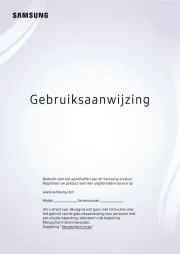
3 Augustus 2025

3 Augustus 2025
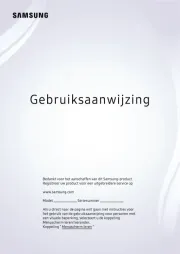
3 Augustus 2025

3 Augustus 2025
Handleiding Televisie
- Telesystem
- Edenwood
- Roadstar
- AEG
- Vivax
- Sceptre
- Westinghouse
- BenQ
- Funai
- Reflex
- Reflexion
- Philco
- Krüger And Matz
- Kunft
- Trevi
Nieuwste handleidingen voor Televisie
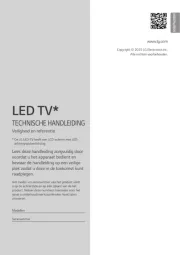
6 Augustus 2025
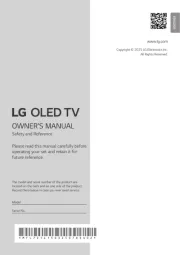
6 Augustus 2025

6 Augustus 2025
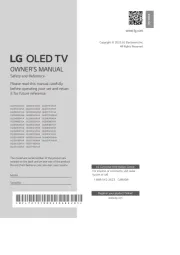
6 Augustus 2025
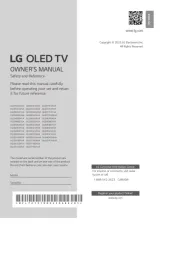
6 Augustus 2025

6 Augustus 2025
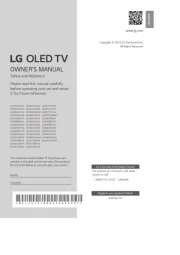
6 Augustus 2025

6 Augustus 2025
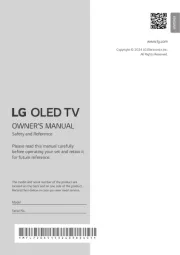
5 Augustus 2025

5 Augustus 2025