Samsung CL-21A11MQ Handleiding
Bekijk gratis de handleiding van Samsung CL-21A11MQ (40 pagina’s), behorend tot de categorie Televisie. Deze gids werd als nuttig beoordeeld door 27 mensen en kreeg gemiddeld 4.8 sterren uit 14 reviews. Heb je een vraag over Samsung CL-21A11MQ of wil je andere gebruikers van dit product iets vragen? Stel een vraag
Pagina 1/40

Owner’s
Instructions
COLOR TELEVISION
CT-21M16MQ

2
CO N T E N T S
Chapter 1: Your New TV. . . . . . . . . . . . . . . . . 4
List of Features . . . . . . . . . . . . . . . . . . . . . . . . . . . . . . . . . . . . . . . . . . . 4
Familiarizing Yourself with The TV . . . . . . . . . . . . . . . . . . . . . . . . . . . . 5
Front Panel Buttons. . . . . . . . . . . . . . . . . . . . . . . . . . . . . . . . . 5
Side Panel Jacks. . . . . . . . . . . . . . . . . . . . . . . . . . . . . . . . . . . . 6
Rear Panel Jacks . . . . . . . . . . . . . . . . . . . . . . . . . . . . . . . . . . . 7
Remote Control. . . . . . . . . . . . . . . . . . . . . . . . . . . . . . . . . . . . 8
Chapter 2: Installation . . . . . . . . . . . . . . . . . . 9
Connecting VHF and UHF Antennas. . . . . . . . . . . . . . . . . . . . . . . . . . . 9
Antennas with 300-ohm Flat Twin Leads. . . . . . . . . . . . . . . . . 9
Antennas with 75-ohm Round Leads . . . . . . . . . . . . . . . . . . 10
Separate VHF and UHF Antennas . . . . . . . . . . . . . . . . . . . . . 10
Connecting Cable TV . . . . . . . . . . . . . . . . . . . . . . . . . . . . . . . . . . . . . 10
Cable without a Cable Box . . . . . . . . . . . . . . . . . . . . . . . . . . 10
Connecting to a Cable Box that Descrambles
All Channels . . . . . . . . . . . . . . . . . . . . . . . . . . . . . . . . . . . . . 11
Connecting to a Cable Box that Descrambles
Some Channels . . . . . . . . . . . . . . . . . . . . . . . . . . . . . . . . . . . 11
Connecting a VCR. . . . . . . . . . . . . . . . . . . . . . . . . . . . . . . . . . . . . . . . 13
Connecting a Camcorder. . . . . . . . . . . . . . . . . . . . . . . . . . . . . . . . . . . 14
Installing Batteries in the Remote Control . . . . . . . . . . . . . . . . . . . . . . 15
Chapter 3: Operation . . . . . . . . . . . . . . . . . . 16
Turning the TV On and Off . . . . . . . . . . . . . . . . . . . . . . . . . . . . . . . . . 16
Viewing the Menus and On-Screen Displays . . . . . . . . . . . . . . . . . . . . 16
Viewing the Menus . . . . . . . . . . . . . . . . . . . . . . . . . . . . . . . . 16
Viewing the Display . . . . . . . . . . . . . . . . . . . . . . . . . . . . . . . 16
Selecting a Menu Language . . . . . . . . . . . . . . . . . . . . . . . . . . . . . . . . . 17
Memorizing the Channels . . . . . . . . . . . . . . . . . . . . . . . . . . . . . . . . . . 18
Selecting the Video Signal-source . . . . . . . . . . . . . . . . . . . . . 18
Storing Channels in Memory (Automatic Method) . . . . . . . . 19
Adding and Erasing Channels (Manual Method) . . . . . . . . . . 20
Changing Channels . . . . . . . . . . . . . . . . . . . . . . . . . . . . . . . . . . . . . . . 21
Using the Channel Buttons . . . . . . . . . . . . . . . . . . . . . . . . . . 21
Directly Accessing Channels . . . . . . . . . . . . . . . . . . . . . . . . . 21
Using the PRE-CH Button to select the Previous Channel . . . 21
Channel Scan . . . . . . . . . . . . . . . . . . . . . . . . . . . . . . . . . . . . 21
Customizing the Picture . . . . . . . . . . . . . . . . . . . . . . . . . . . . . . . . . . . 22
Using Automatic Picture Settings. . . . . . . . . . . . . . . . . . . . . . . . . . . . . 23
Adjusting the Volume . . . . . . . . . . . . . . . . . . . . . . . . . . . . . . . . . . . . . 24
Using Mute . . . . . . . . . . . . . . . . . . . . . . . . . . . . . . . . . . . . . . 24
Customizing the Sound . . . . . . . . . . . . . . . . . . . . . . . . . . . . . . . . . . . . 24
Using Automatic Sound Settings . . . . . . . . . . . . . . . . . . . . . . . . . . . . . 25
Setting the Clock. . . . . . . . . . . . . . . . . . . . . . . . . . . . . . . . . . . . . . . . . 26
Viewing a VCR or Camcorder Tape . . . . . . . . . . . . . . . . . . . . . . . . . . . 27

3
CO N T E N T S
Chapter 4: Special Features . . . . . . . . . . . . . 28
Fine Tuning Channels . . . . . . . . . . . . . . . . . . . . . . . . . . . . . . . . . . . . . 28
Selecting the Color Tone . . . . . . . . . . . . . . . . . . . . . . . . . . . . . . . . . . . 29
Changing the Screen Size . . . . . . . . . . . . . . . . . . . . . . . . . . . . . . . . . . 30
Using the Surf Feature. . . . . . . . . . . . . . . . . . . . . . . . . . . . . . . . . . . . . 31
Choosing a Multi-Channel Sound (MTS) Soundtrack . . . . . . . . . . . . . 32
Extra Sound Settings . . . . . . . . . . . . . . . . . . . . . . . . . . . . . . . . . . . . . . 33
Setting the On/Off Timer . . . . . . . . . . . . . . . . . . . . . . . . . . . . . . . . . . . 34
Setting the Sleep Timer . . . . . . . . . . . . . . . . . . . . . . . . . . . . . . . . . . . . 35
Viewing Closed Captions. . . . . . . . . . . . . . . . . . . . . . . . . . . . . . . . . . . 36
Chapter 5: Troubleshooting . . . . . . . . . . . . . 37
Identifying Problems . . . . . . . . . . . . . . . . . . . . . . . . . . . . . . . . . . . . . . 37
Appendix . . . . . . . . . . . . . . . . . . . . . . . . . . . . 38
Cleaning and Maintaining Your TV . . . . . . . . . . . . . . . . . . . . . . . . . . . 38
Using Your TV in Another Country . . . . . . . . . . . . . . . . . . . . . . . . . . . 38
Specifications . . . . . . . . . . . . . . . . . . . . . . . . . . . . . . . . . . . . . . . . . . . 38
Product specificaties
| Merk: | Samsung |
| Categorie: | Televisie |
| Model: | CL-21A11MQ |
Heb je hulp nodig?
Als je hulp nodig hebt met Samsung CL-21A11MQ stel dan hieronder een vraag en andere gebruikers zullen je antwoorden
Handleiding Televisie Samsung

5 Augustus 2025

4 Augustus 2025

4 Augustus 2025

4 Augustus 2025

4 Augustus 2025

4 Augustus 2025
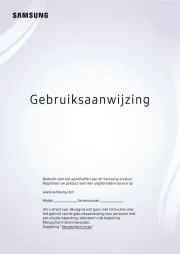
3 Augustus 2025

3 Augustus 2025
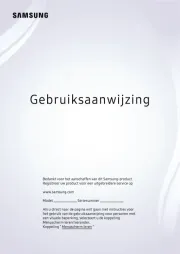
3 Augustus 2025

3 Augustus 2025
Handleiding Televisie
- Voxicon
- FOX Electronics
- MT Logic
- Tevion
- LG
- Saba
- Fantec
- Brandt
- Mitsai
- Schneider
- Sony
- Alden
- ISymphony
- Dual
- Graetz
Nieuwste handleidingen voor Televisie
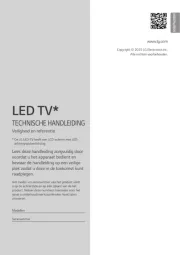
6 Augustus 2025
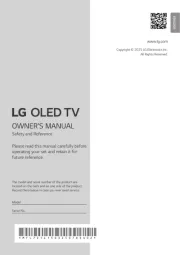
6 Augustus 2025

6 Augustus 2025
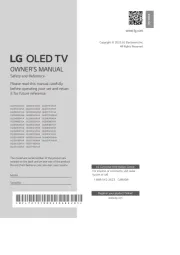
6 Augustus 2025
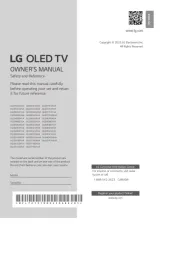
6 Augustus 2025

6 Augustus 2025
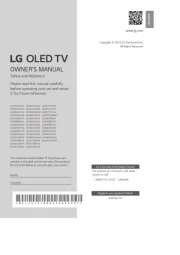
6 Augustus 2025

6 Augustus 2025
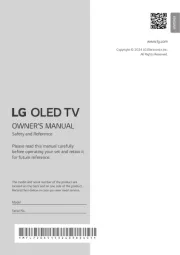
5 Augustus 2025

5 Augustus 2025