Samsung C27G55TQB Handleiding
Bekijk gratis de handleiding van Samsung C27G55TQB (21 pagina’s), behorend tot de categorie Monitor. Deze gids werd als nuttig beoordeeld door 60 mensen en kreeg gemiddeld 4.8 sterren uit 30.5 reviews. Heb je een vraag over Samsung C27G55TQB of wil je andere gebruikers van dit product iets vragen? Stel een vraag
Pagina 1/21

Easy Setting Box is a screen splitting application for easily arranging windows by dividing monitor screens
into multiple grids.
User Manual
Easy Setting Box
Easy Setting Box

02
Table of Contents
About Easy Setting Box
03 What is Easy Setting Box
03 Key Features of Easy Setting Box
04 User Requirements
Easy Setting Box Install/
Uninstall
05 Easy Setting Box Install
08 Easy Setting Box Uninstall
Easy Setting Box Start
10 Easy Setting Box Execute
13 Easy Setting Box | Exit
Split Screen Layout
14 Splitting the Screen
15 Split Screen Layout Overview
Window Layout on Split Screen
Adjusting Split Screen Grid
Initializing Split Screen Grid

03About Easy Setting Box
1
About Easy Setting Box
1-1 What is Easy Setting Box
Easy Setting Box is a screen splitting application for easily arranging windows by dividing monitor
screens into multiple grids. The application comes in handy especially when using multiple monitors,
helping you easily and quickly organize and arrange several windows.
1-2 Key Features of Easy Setting Box
Monitor screens can be split into 2 - 6 grids vertically or horizontally. Drag the window to the split screen
you desire and it will be automatically arranged in the split screen grid.
You can also move the window from its title bar directly to the split screen you desire without even
dragging it.
Product specificaties
| Merk: | Samsung |
| Categorie: | Monitor |
| Model: | C27G55TQB |
| Kleur van het product: | Zwart |
| Gewicht verpakking: | 5700 g |
| Breedte verpakking: | 679 mm |
| Diepte verpakking: | 193 mm |
| Hoogte verpakking: | 438 mm |
| Beeldschermdiagonaal: | 27 " |
| Resolutie: | 2560 x 1440 Pixels |
| Oorspronkelijke beeldverhouding: | 16:9 |
| Kijkhoek, horizontaal: | 178 ° |
| Kijkhoek, verticaal: | 178 ° |
| Meegeleverde kabels: | HDMI, Power |
| Beeldscherm vorm: | Gebogen |
| Typische contrastverhouding: | 2500:1 |
| Markt positionering: | Gamen |
| Aantal HDMI-poorten: | 1 |
| Stroomverbruik (in standby): | 0.5 W |
| Certificering: | Windows 10 |
| Beeldscherm, aantal kleuren: | 1,67 miljard kleuren |
| Stroomverbruik (indien uit): | 0.3 W |
| Maximale refresh snelheid: | 144 Hz |
| High Dynamic Range (HDR)-technologie: | High Dynamic Range 10 (HDR10) |
| HDR-ondersteuning: | Ja |
| HD type: | Wide Quad HD |
| HDMI: | Ja |
| HDMI versie: | 2.0 |
| Responstijd: | 1 ms |
| VESA-montage: | Ja |
| Paneelmontage-interface: | 75 x 75 mm |
| Helderheid (typisch): | 300 cd/m² |
| Beeldverhouding: | 16:9 |
| Diepte ( zonder voet ): | 120 mm |
| Hoogte (zonder voet ): | 382.8 mm |
| Breedte ( zonder voet ): | 614.6 mm |
| Gewicht (zonder voet): | 3700 g |
| Aantal DisplayPorts: | 1 |
| Schermdiameter in centimeters: | 68.58 cm |
| Energieverbruik (HDR) per 1000 uur: | - kWu |
| Energieverbruik (SDR) per 1000 uur: | - kWu |
| Breedte apparaat (met standaard): | 616.6 mm |
| Diepte apparaat (met standaard): | 272.6 mm |
| Hoogte apparaat (met standaard): | 477.4 mm |
| Gewicht (met standaard): | 4100 g |
| AMD FreeSync: | Ja |
| NVIDIA G-SYNC: | Nee |
| Soort voeding: | Extern |
| Soort paneel: | VA |
| Smart modes: | Cinema, Custom, Dynamic, RPG, Sports |
| Hoofdtelefoon uit: | Ja |
| Marketingnaam dynamische contrastratio: | Mega DCR |
| Staander inbegrepen: | Ja |
| Afneembare standaard: | Ja |
| Knippervrije technologie: | Ja |
| DisplayPort versie: | 1.2 |
| Schermkrommingsclassificatie: | 1000R |
| Ophangsysteem voor aan de muur: | Ja |
| Responstijd (snel): | 1 ms |
| AMD FreeSync-type: | FreeSync Premium |
| Stroomadapter inbegrepen: | Ja |
| AC-ingangsspanning: | 100 - 240 V |
| Stroomverbruik (typisch): | 44 W |
| Bedrijfstemperatuur (T-T): | 10 - 40 °C |
| Relatieve vochtigheid in bedrijf (V-V): | 10 - 80 procent |
| Bereik kantelhoek: | -2 - 18 ° |
| Merkspecifieke technologieën: | Black Equalizer |
| Lengte stroomkabel: | 1.5 m |
| Lage invoervertraging: | Ja |
| kantel aanpassingen: | Ja |
Heb je hulp nodig?
Als je hulp nodig hebt met Samsung C27G55TQB stel dan hieronder een vraag en andere gebruikers zullen je antwoorden
Handleiding Monitor Samsung
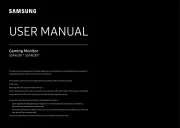
16 Juli 2025
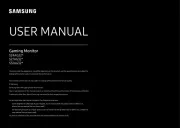
15 Juli 2025

14 Juli 2025

8 Juli 2025

8 Juli 2025

8 Juli 2025

7 Juli 2025

7 Juli 2025

7 Juli 2025
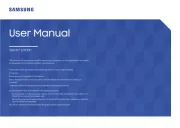
5 Juli 2025
Handleiding Monitor
- NZXT
- IBoardTouch
- Kogan
- Alpine
- Christie
- MSI
- Casalux
- QSC
- Apple
- Panasonic
- Feelworld
- Kramer
- Ganz
- Abus
- Enttec
Nieuwste handleidingen voor Monitor

30 Juli 2025

30 Juli 2025

30 Juli 2025

30 Juli 2025

29 Juli 2025

29 Juli 2025

29 Juli 2025

29 Juli 2025

29 Juli 2025

29 Juli 2025