Royal Kludge RK61 Handleiding
Royal Kludge
Toetsenbord
RK61
Bekijk gratis de handleiding van Royal Kludge RK61 (1 pagina’s), behorend tot de categorie Toetsenbord. Deze gids werd als nuttig beoordeeld door 174 mensen en kreeg gemiddeld 4.7 sterren uit 87.5 reviews. Heb je een vraag over Royal Kludge RK61 of wil je andere gebruikers van dit product iets vragen? Stel een vraag
Pagina 1/1

Windows System : switch to Windows systemFN + A
FN + Left Ctrl (The primary key function and the second function of the composite key are interchanged)
MAC System : switch to MAC systemFN + S
FN + Left Ctrl (The primary key function and the second function of the composite key are interchanged)
Product specificaties
| Merk: | Royal Kludge |
| Categorie: | Toetsenbord |
| Model: | RK61 |
| Kleur van het product: | Wit |
| Gebruikershandleiding: | Ja |
| Ondersteunde mobiele besturingssystemen: | Android, iOS |
| Bluetooth-versie: | 5.1 |
| Frequentieband: | 2.4 GHz |
| Type stroombron: | Battery, USB |
| Ondersteunt Windows: | Windows 10, Windows 7, Windows 8, Windows XP |
| Backlight type: | RGB LED |
| Aanbevolen gebruik: | Gamen |
| Backlight: | Ja |
| Aansluiting: | USB + RF Wireless + Bluetooth |
| Backlight-kleur: | Rood |
| Numeriek toetsenblok: | Nee |
| Ondersteunt Mac-besturingssysteem: | Ja |
| Inclusief muis: | Nee |
| Aanwijsapparaat: | Nee |
| Windows-toetsen: | Ja |
| Oppervlakte kleur: | Monochromatisch |
| Toetsenbordindeling: | QWERTY |
| Polssteun: | Nee |
| Toetsenbord toetsschakelaar: | Mechanische keyswitch |
| Toetsenbord formaat: | 60% |
| Stijl toetsenbord: | Recht |
| Dimensies toetsenbord (BxDxH): | 289 x 103 x 39 mm |
| Gewicht toetsenbord: | 500 g |
| Aantal producten inbegrepen: | 1 stuk(s) |
| Aanpasbare keyboard hoogte: | Ja |
| Taal toetsenbord: | Engels |
| Ondersteuning voor meerdere apparaten: | Ja |
| Keyboard key switch technology: | Cherry MX RGB Red |
| Keycaps-materiaal: | Acrylonitrielbutadieenstyreen (ABS) |
Heb je hulp nodig?
Als je hulp nodig hebt met Royal Kludge RK61 stel dan hieronder een vraag en andere gebruikers zullen je antwoorden
Handleiding Toetsenbord Royal Kludge

25 Februari 2025

25 Februari 2025

1 Maart 2024
Handleiding Toetsenbord
- Brydge
- Havit
- Trevi
- Targus
- Canyon
- Logitech
- Krux
- Sandberg
- Man & Machine
- Trkstor
- The T.amp
- Philips
- Saitek
- Livoo
- Universal Remote Control
Nieuwste handleidingen voor Toetsenbord
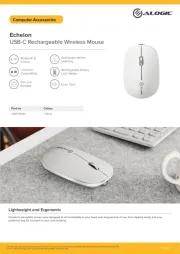
5 Augustus 2025
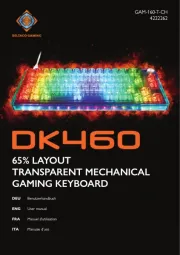
5 Augustus 2025
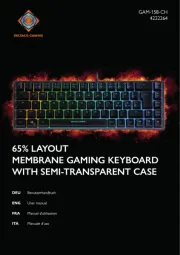
4 Augustus 2025

30 Juli 2025
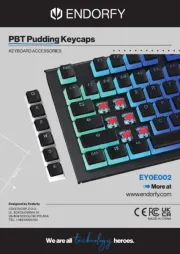
29 Juli 2025

29 Juli 2025

29 Juli 2025

28 Juli 2025

28 Juli 2025

24 Juli 2025