Roland R-09 Handleiding
Roland
Voicerecorder
R-09
Bekijk gratis de handleiding van Roland R-09 (108 pagina’s), behorend tot de categorie Voicerecorder. Deze gids werd als nuttig beoordeeld door 66 mensen en kreeg gemiddeld 4.3 sterren uit 33.5 reviews. Heb je een vraag over Roland R-09 of wil je andere gebruikers van dit product iets vragen? Stel een vraag
Pagina 1/108

Owner’s Manual

Checking the package contents
The R-09 comes with the following items. After opening the package, please check all items. If any
items are missing, please contact the retailer from whom this product was purchased.
* In the interest of product improvement, the appearance of this unit and/or the supplied accessories are subject to
change without prior notice.
* For use in your country, a different AC adaptor
and plug may have been supplied.
This AC adaptor is specifically designed
for the R-09. Please use only the included
AC adaptor.
R-09 AC adaptor
This cable connects the R-09 to the USB
terminal on the PC.
USB cable (mini-B cable; 1 meter)
This document is the owner's manual. Please
keep it on hand for easy reference.
Owner's manual
This memory card is needed to record or
play back sound on the R-09.
SD Memory card
* Peel off the display protection sheet first.

3
Contents
Names of things and what they do 4
R-09 screens and basic operations 11
Using the R-09 14
Turning power on/off .....................................14
Preparing the memory card .............................17
Setting time and date......................................21
Recording......................................................23
Playing back..................................................24
Deleting ........................................................25
Recording 26
Configuring recording.....................................26
Recording instruments and voice ......................29
Using the internal microphones ...............29
Using external microphones....................33
Recording from cassettes or CDs ......................39
Playing back 42
Basic connections...........................................42
Playing back songs.........................................43
Rewinding and Fast Forwarding..............45
Repeated playback of a selected section..46
Repeating a song..................................48
Shuffle play ..........................................50
Playing back in order ............................52
Applying reverb effects during playback ...........54
Song types that can be played.........................55
Downloading songs to a PC 56
Connecting to the PC ......................................56
Loading songs................................................57
Disconnecting the PC ......................................59
Manipulating songs and folders 62
Displaying the <Finder screen> ........................62
Selecting (Select)............................................63
Displaying song or folder information (Information) ... 64
Deleting (Delete).............................................65
Changing the name (Rename)..........................66
Moving songs (Move) .....................................67
Copying (Copy) .............................................69
Repair Files (Repair)........................................70
Creating folders (Make Folder).........................71
R-09 Configuration Settings 73
Displaying the <Menu screen>.........................74
Setting the sampling frequency when recording ........74
Setting the recording mode .............................75
Setting the Maximum File Size ........................76
Setting the song playback mode ......................77
Setting whether to use repeat playback or not ...........78
Adjusting the display brightness .......................79
Setting Peak Hold for the Level Meter................80
Setting the time until the screen is darkened when no
operations are performed for a set period of time ......81
Turning off indicators when the display goes dark ......82
Setting the time until the power turns off when no
operations are performed for a set amount of time .....83
Setting the battery type ...................................84
Setting whether to monitor sound while recording ......85
Setting whether to use a plug-in powered
microphone or not..........................................86
Setting the date and time ................................87
Displaying SD memory card information ...........88
Formatting SD memory cards...........................89
Initializing the R-09 ........................................89
Message list 90
Troubleshooting 92
Index 97
Specifications 101
USING THE UNIT SAFELY 103
IMPORTANT NOTES 105
Copyright © 2006 ROLAND CORPORATION
All rights reserved. No part of this publication may be
reproduced in any form without the written permission
of ROLAND CORPORATION.
Before using this unit, carefully read the sections
entitled: “USING THE UNIT SAFELY” (p. 103) and
“IMPORTANT NOTES” (p. 105). These sections
provide important information concerning the proper
operation of the unit. Additionally, in order to feel
assured that you have gained a good grasp of every
feature provided by your new unit, This Owner’s
manual should be read in its entirety. The manual
should be saved and kept on hand as a convenient
reference.
Product specificaties
| Merk: | Roland |
| Categorie: | Voicerecorder |
| Model: | R-09 |
Heb je hulp nodig?
Als je hulp nodig hebt met Roland R-09 stel dan hieronder een vraag en andere gebruikers zullen je antwoorden
Handleiding Voicerecorder Roland

18 April 2025

29 Mei 2023

30 April 2023

11 Maart 2023

10 Februari 2023

28 Januari 2023

18 Oktober 2022
Handleiding Voicerecorder
- Hikvision
- Swann
- HiLook
- Planet
- Motorola
- Blackmagic Design
- Hanwha
- Feelworld
- Grundig
- Irradio
- AJA
- Airlive
- Boss
- D-Link
- Aiwa
Nieuwste handleidingen voor Voicerecorder

13 September 2025

28 Juli 2025

15 Juli 2025
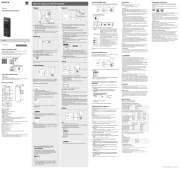
6 Juli 2025

6 Mei 2025

5 Mei 2025

16 April 2025

16 April 2025

16 April 2025
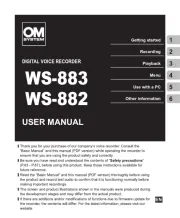
10 April 2025