Rockville RVD14BGB Handleiding
Rockville
Niet gecategoriseerd
RVD14BGB
Bekijk gratis de handleiding van Rockville RVD14BGB (16 pagina’s), behorend tot de categorie Niet gecategoriseerd. Deze gids werd als nuttig beoordeeld door 2 mensen en kreeg gemiddeld 4.8 sterren uit 1.5 reviews. Heb je een vraag over Rockville RVD14BGB of wil je andere gebruikers van dit product iets vragen? Stel een vraag
Pagina 1/16

OWNER’S MANUAL
14˝ FLIP DOWN ROOF MOUNT HIGH RESOLUTION DVD LCD MONITOR
RVD14BGB
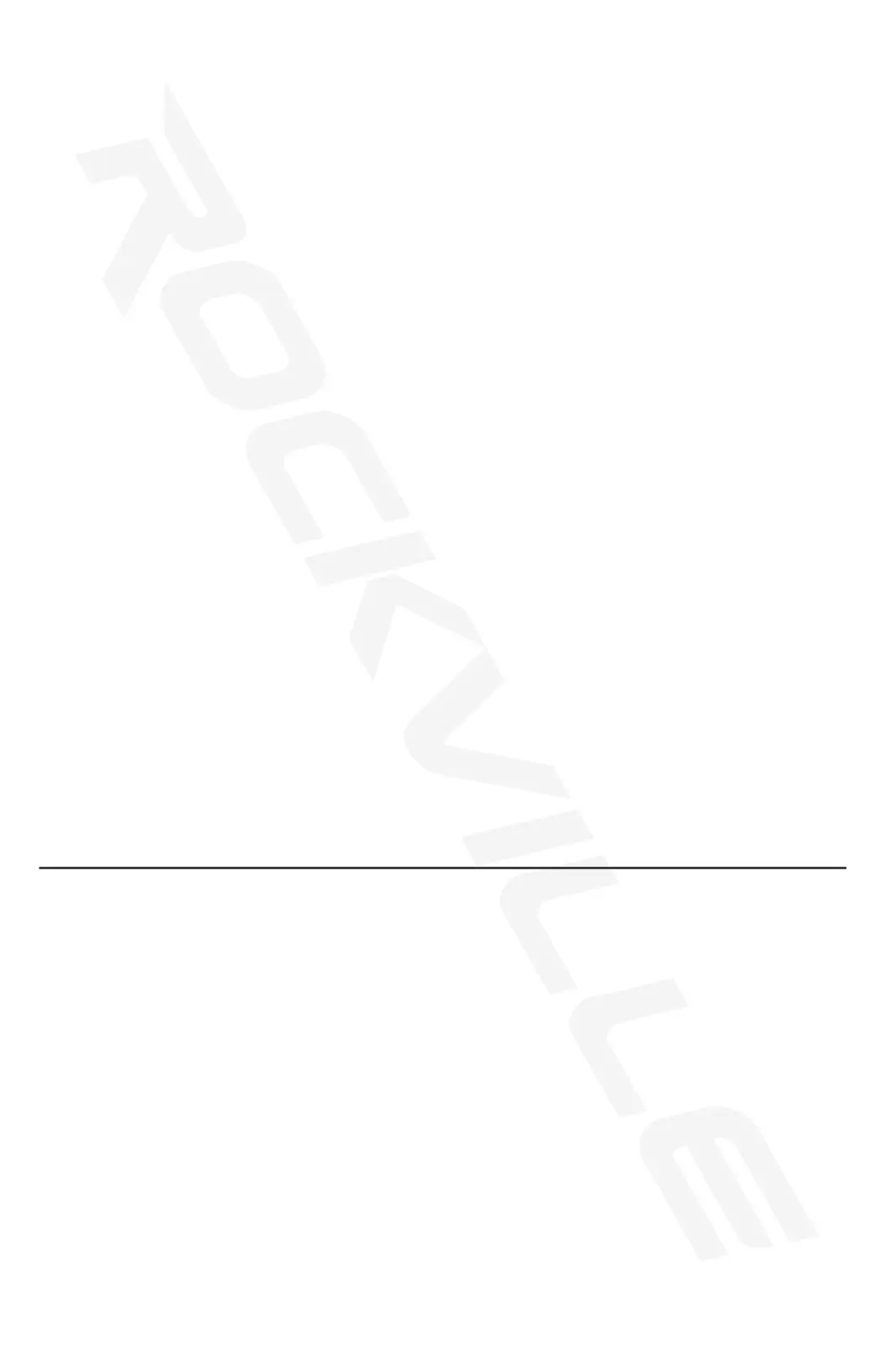
2
Thank you for purchasing this Rockville Flip Down Roof Mounted High
Resolution Digital Monitor with DVD Player and Multimedia input.
We are very proud to bring you what we consider to be the absolute
best value in mobile audio products. This project has been a culmi-
nation of years of devel opment involving a team of dreamers, engi-
neers, designers and marketing gurus. Proudly conceived and de-
veloped in the USA, Rockville mobile audio products are designed
and engineered by a team of car audio enthusiasts.
We have spared no expense in manufacturing RVD-BGB series Flip
Down Monitors to meet the highest quality standards. With proper
care and installation this unit will provide you with the highest levels
of sound quality. We hope that this unit will bring you years of per-
formance and reliability.
Please read this installation guide carefully for proper use of your
Rockville Flip Down Roof Mounted High Resolution Digital Monitor
with DVD player and multi media input. Should you need technical
assis tance during or after your installation please call our technical
help line at 1-646-758-0144, Monday through Friday, 9am to 5pm
EST.
3
4
4
5
6-7
8
8-9
10-11
12
13
14
Resetting Unit .................................................................................
Powering Unit .................................................................................
User Interface .................................................................................
Control Panel ..................................................................................
Remote Control Functions ..........................................................
DVD/USB/SD...................................................................................
Advanced Functions ...................................................................
Interchangeable Covers ...........................................................
Installation .....................................................................................
Wiring ............................................................................................
Troubleshooting .............................................................................
Contents
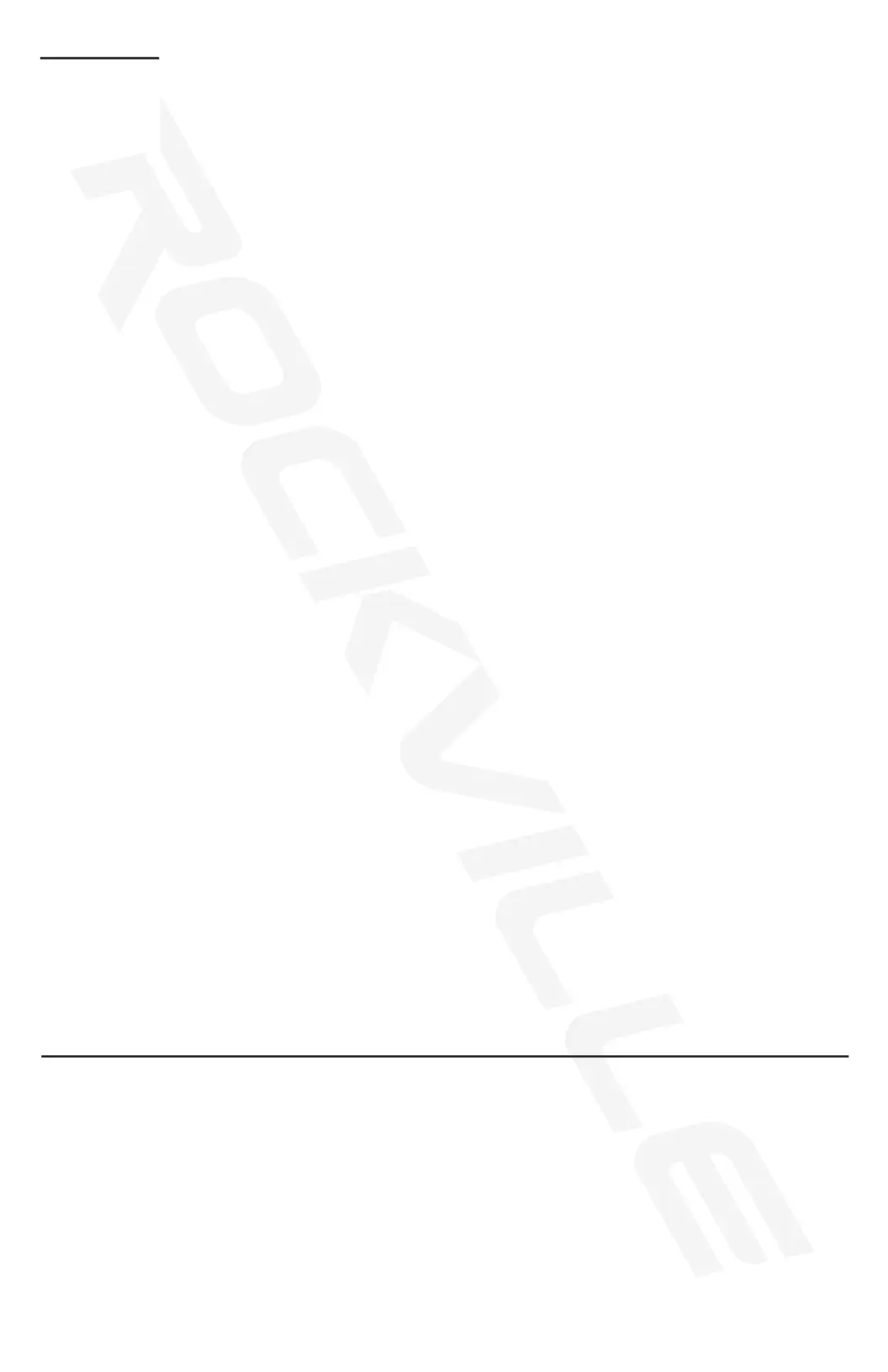
3
Precautions
• To minimize the risk of improper installation Rockville recommends that the
installation of this product be performed by an MECP-Certied professional
installer.
• Improper installation may cause damage to the vehicle or injury to the driver
and occupants.
• Installation must be performed in accordance with this product installa-
tion manual. Rockville is not responsible for damage or injuries resulting
from installation not performed strictly in accordance with the proce-
dures described in this manual.
• Proper installation of this product may require the use of mounting
hardware not included.
• Use only new, unused and properly-sized fasteners to install this pro-
duct. Do not use previously installed or worn fasteners.
• No modications to the product or mounting hardware are permitted.
• This product is designed to be used and viewed by rear seat passen-
gers only. The monitor screen must not be visible to the driver. Viewing
by the driver while operating the vehicle is not recommended.
• Rockville does not recommend connecting wires or cables to auxillary
connectors while the vehicle is in motion.
• This product must not obstruct the driver’s rear view when installed or
used.
• Rockville bears no liability for any property damage or personal injury
that may result from improper or unintended installation or use of this
product.
Resetting the Unit
• Turn the engine key to the “OFF” position
• Unplug the wire harness for ve seconds. This will engage a full reset.
• Re-plug the harness.
• Turn the engine key to the “ACC” or “ON” position
• Press and hold the power button for 3 seconds
• The unit will turn on.
• If this procedure does not resolve your issue, please contact customer service
for further assistance.
Product specificaties
| Merk: | Rockville |
| Categorie: | Niet gecategoriseerd |
| Model: | RVD14BGB |
Heb je hulp nodig?
Als je hulp nodig hebt met Rockville RVD14BGB stel dan hieronder een vraag en andere gebruikers zullen je antwoorden
Handleiding Niet gecategoriseerd Rockville

21 Juli 2025
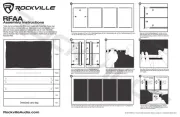
21 Juli 2025
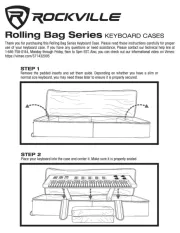
21 Juli 2025

21 Juli 2025

16 Juli 2025
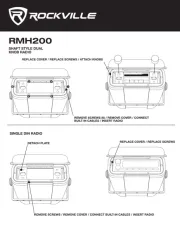
16 Juli 2025

15 Juli 2025

15 Juli 2025
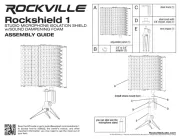
15 Juli 2025
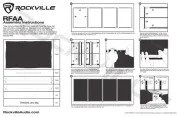
15 Juli 2025
Handleiding Niet gecategoriseerd
- Ipevo
- Flavel
- Eschenbach
- Claypaky
- VAVA
- Brother
- Capital Sports
- Enovate
- Eve Audio
- Dynon Avionics
- Max
- Paasche
- AMS Office
- Consul
- UDG Gear
Nieuwste handleidingen voor Niet gecategoriseerd
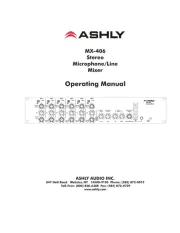
22 Juli 2025
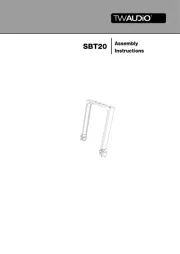
22 Juli 2025

22 Juli 2025

22 Juli 2025

22 Juli 2025
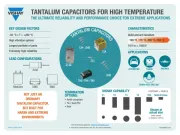
22 Juli 2025
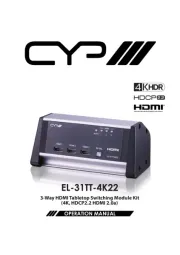
22 Juli 2025

22 Juli 2025

22 Juli 2025

22 Juli 2025