Rockville ROCKFORCE W4 Handleiding
Rockville
Niet gecategoriseerd
ROCKFORCE W4
Bekijk gratis de handleiding van Rockville ROCKFORCE W4 (20 pagina’s), behorend tot de categorie Niet gecategoriseerd. Deze gids werd als nuttig beoordeeld door 4 mensen en kreeg gemiddeld 4.8 sterren uit 2.5 reviews. Heb je een vraag over Rockville ROCKFORCE W4 of wil je andere gebruikers van dit product iets vragen? Stel een vraag
Pagina 1/20

OWNER’S MANUAL
384 CHANNEL WIRELESS DMX LIGHTING
CONTROLLER + MIDI CONTROL
ROCKFORCE W4
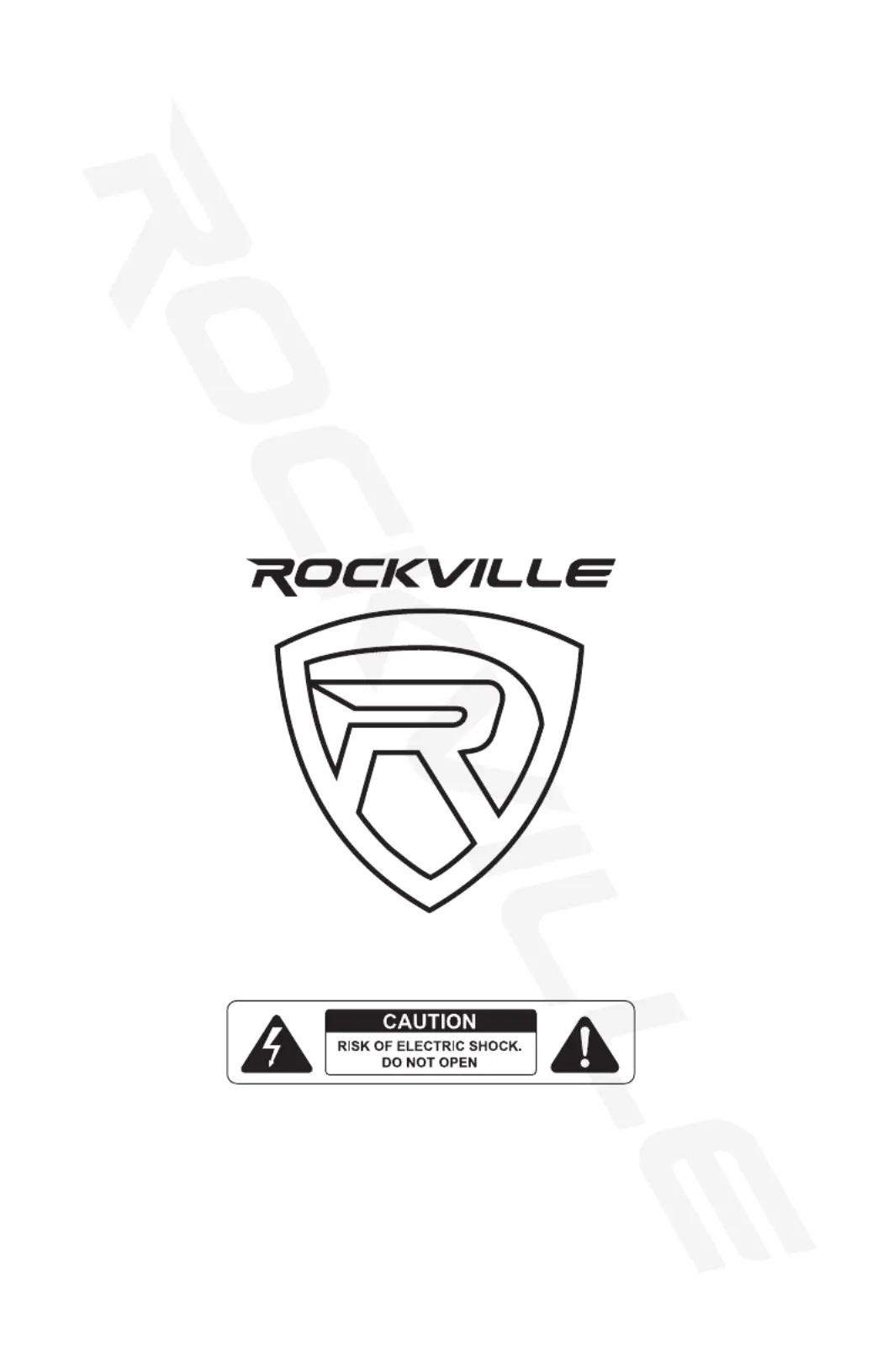
2
Thank you for purchasing this Rockville ROCKFORCE W4 384 Channel Wireless
DMX Lighting Controller + MIDI Control.
Please read this guide carefully for proper use of your Rockville ROCKFORCE
W4. Should you need technical assistance, please call our technical help line at
1-646-758-0144, Monday through Friday, 9am to 5pm EST.
IMPORTANT SAFETY INSTRUCTIONS
•
To reduce risk of electric shock, never open the unit. There are no user serviceable
parts, refer service to an authorized Rockville service center.
• Do not expose this unit to any kind of moisture.
• Please ensure that the unit is situated in a properly ventilated area.
• Make sure the unit is placed on a level and stable surface.
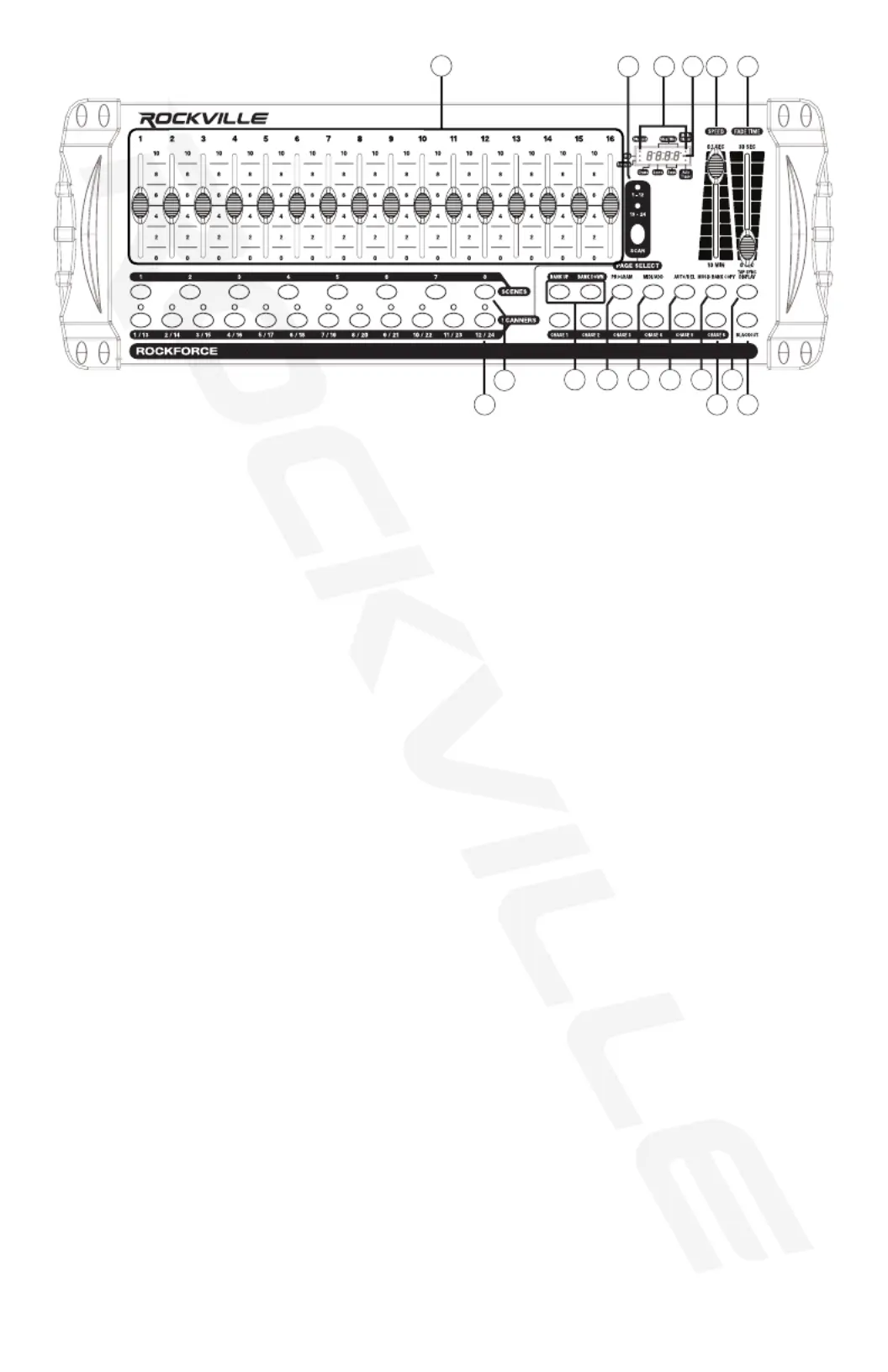
3
384 CHANNEL WIRELESS DMX LIGHTING CONTROLLER
Functions: Front Panel
1. For adjusting DMX values. Channels 1 – 6 can be adjusted Channel Faders:
immediately after pressing the respective scanner select button.
2. In manual mode, press to toggle between scan levels: Scan Select Button:
1 – 12/12 – 24.
3. Provide operating mode status ( Blackout, Step,Mode LED Indicators:
Program, Music trigger, and Auto trigger).
4. Shows the active scene and bank number, current chase and LED Display:
step number, fader level settings, and shows the status for various other func-
tions. When adjusting faders the display shows the current level setting. You
can select how the level settings are shown (0 – 255 or 0% – 100%) by pushing
TAPSYNC/DISPLAY.
5. Will adjust the speed of scenes or a step within a chase. The Speed Fader:
display will show the setting in seconds.
6. Adjusts the fade time for scenes and chases. The display Fade Time Fader:
will show the setting in seconds.
7. BLACKOUT: Disables all DMX channel output and turns blackout mode on/off.
8. TAPSYNC/DISPLAY: TAPSYNC: Controls the speed of scenes or chases.
Press the button at the rate you want the chase or scenes to run at. This is as an
alternative to using the SPEED fader. The display will show the result in seconds.
DISPLAY: Switches the display between STEP and BANK. In other modes it
switches the output level display to show 0 – 225 or 0% – 100%.
9. Selects a chase for programming or playback.Chase Selectors:
10. Turns on Music Auto-Run. An internal micro-MUSIC/BANK Copy: MUSIC:
phone is used to synchronize chases or scenes to music. There is an indicator
on the display showing when music trigger mode is active.
BANK: In program mode pushing this button will copy the contents of one scene
bank to another bank.
11. Activates Auto-Run triggering for chases or scenes. The AUTO/DEL: AUTO:
display has an LED indicator that shows when Auto-Mode is active.
DEL: In program mode this button will delete scenes, complete banks of scenes,
chase steps, or complete chases.
2 3 4 5 6
1
W4
16 79
8
1011
121314
15
Product specificaties
| Merk: | Rockville |
| Categorie: | Niet gecategoriseerd |
| Model: | ROCKFORCE W4 |
Heb je hulp nodig?
Als je hulp nodig hebt met Rockville ROCKFORCE W4 stel dan hieronder een vraag en andere gebruikers zullen je antwoorden
Handleiding Niet gecategoriseerd Rockville

21 Juli 2025
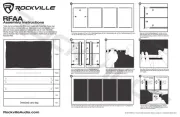
21 Juli 2025
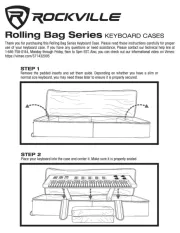
21 Juli 2025

21 Juli 2025

16 Juli 2025
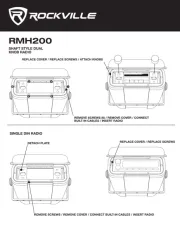
16 Juli 2025

15 Juli 2025

15 Juli 2025
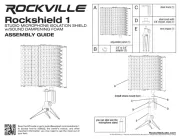
15 Juli 2025
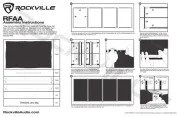
15 Juli 2025
Handleiding Niet gecategoriseerd
- Sevenoak
- Egnater
- Euromaid
- Woodland Scenics
- Edesa
- Acopa
- Aspen
- Apogee
- Blue
- Be Quiet!
- SmartGyro
- Aalberg Audio
- Noyafa
- Gamesir
- Lampa
Nieuwste handleidingen voor Niet gecategoriseerd
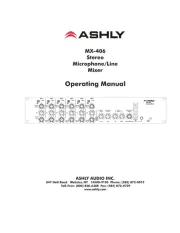
22 Juli 2025
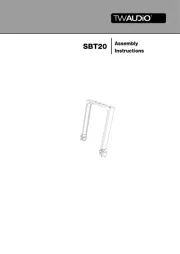
22 Juli 2025

22 Juli 2025

22 Juli 2025

22 Juli 2025
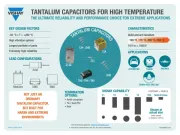
22 Juli 2025
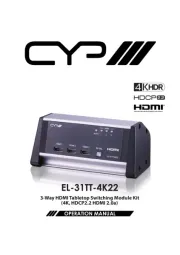
22 Juli 2025

22 Juli 2025

22 Juli 2025

22 Juli 2025