Rockford Fosgate DSR1 Handleiding
Bekijk gratis de handleiding van Rockford Fosgate DSR1 (4 pagina’s), behorend tot de categorie Niet gecategoriseerd. Deze gids werd als nuttig beoordeeld door 178 mensen en kreeg gemiddeld 4.9 sterren uit 89.5 reviews. Heb je een vraag over Rockford Fosgate DSR1 of wil je andere gebruikers van dit product iets vragen? Stel een vraag
Pagina 1/4

DSR1
PRODUCT OVERVIEW & APP SETUP
Step 2 - Non Vehicle-Specific Installation
The DSR1 comes pre-programmed as follows:
• (4)Inputs
• (8)ActiveOutputs:
-Front(L/R)
-Spare(L/R,signalderivedfromfrontinputs)
-Rear(L/R)
-Sub(L/R)
Subwooferisasummingofall4inputchannels.No
balance,nofade.Youwillneedtodownloadtheappif
youwanttorecongurethedeviceandtakeadvantageof
thecustomaudiotuningcapabilities.
Step 3 - Download the App
TotakeadvantageofthefullDSR1’stuningcapabilities,
downloadtheRockford Fosgate PerfectTune™app,
designedtorunonbothtabletsandmobiledevices.
Step 4 - App Setup & Tuning
Onceyouhavetheappinstalledontoyourdevice,the
setupprocesswillwalkyouthroughthenecessarysteps
forpairingthedevicetotheDSR1.Afterthepairingis
complete,theappwillcontinuetoprovideinstructionto
nalizethedesiredaudiotuneforthevehicle.
P COUTPU T
INPUTVEHICLE HIG H LOW
INPUT LEVEL
EXP
STATUS
USB
Output Harness
Punch Level Control
(sold separately)
USB Setup / Update Port Input Harness
Status Indicator
Expansion Port
Input Level Switch
Vehicle T-Harness
(sold separately)
IfyouplantouseDSR1inaMAESTROvehicle-specicinstallation,proceed
withsteps1-3below,thenfollowMaestroprogrammingabove.
PerfectTune™ App
Step 1 - Update DSR1
GetthelatestaudiofeaturesbyupdatingtheDSR1at
www.rockfordfosgate.com/products/details/dsr1.

INPUTVEHICLE HIGH LOW
INPUT LEVEL
EXP
STATUS
USB
INPUTVEHICLE HIGH LOW
INPUT LEVEL
EXP
STATUS
USB
INPUTVEHICLE HIGH LOW
INPUT LEVEL
EXP
STATUS
USB
HIGH LOW
INPUT LEVEL
HIGH LOW
INPUT LEVEL
HIGH LOW
INPUT LEVEL
Aftermarket Amps
Battery (+)
FRONT LEFT IN 1
Back of Factory Amplifier
(typically under seat)
Vehicle CAN-BUS
DSR1 “Vehicle” Connector
FRONT RIGHT IN 2
REAR LEFT IN 3
REAR RIGHT IN 4
B+ (constant +12v)
Remote Input +12v
T-HARNESS
(sold separately)
Chassis Ground
Remote Output +12v
AUX IN LEFT
AUX IN RIGHT
SPDIF IN
BLUE
BLUE / WHITE
YELLOW
BLACK
FRONT LEFT IN 1
PREAMP OUTPUTS DSR1 INPUTSDSR1 INPUTS
FRONT RIGHT IN 2
REAR LEFT IN 3
REAR RIGHT IN 4
B+ (constant +12v)
Remote Input +12v
Chassis Ground
Remote Output +12v
AUX IN LEFT
AUX IN RIGHT
SPEAKER LINE OUTPUTS
Add Bluetooth® audio with
RFBTRCA (sold separately)
Add Bluetooth® audio with
RFBTRCA (sold separately)
SPDIF IN
BLUE
Remote Output +12v
BLUE
BLUE / WHITE
YELLOW
BLACK
Aftermarket Amps
Battery (+)
May be needed if radio
doesn’t turn-on DSR1
+
–
+
–
+
–
+
–
Factory Amplifier
Optional “RFI2SW”
Data Port Radio
DSR1
FLEXIBLE INPUT CONFIGURATIONS
TheDSR1canbeutilizedout-of-the-boxwithhigh-level,low-level,orwithaT-harnessandvehicle
specicrmwareenablingintegrationwithoutlossoffactoryequippedcontrolsandfeatures.
illustrated by Eric Russell
Allowsforinstallationofaftermarket
amplierswithvehiclespecicrmware
andT-harnesswhileretainingfactory
radiocontrolsandfeatures.
FACTORY RADIO + T-HARNESS
Allowsforinstallationofaftermarket
ampliersinvirtuallyanyvehiclewitha
factoryradiousinghigh-levelinputs.
FACTORY RADIO
Allowsforinstallationofaftermarket
ampliersinvirtuallyanyvehiclewithan
aftermarketradiousinglow-levelinputs.
AFTERMARKET RADIO
IMPORTANT:
Followinstructions
onbackpageto
ashDSR1.

PLCOUTPUT INPUTVEHICLE HIGH LOW
INPUT LEVEL
EXP
STATUS
USB
PLC2
(sold separately)
FRONT LEFT - OUT1
FRONT RIGHT - OUT2
SPARE LEFT - OUT3
SPARE RIGHT - OUT4
REAR LEFT - OUT5
REAR RIGHT - OUT6
SUB LEFT - OUT7
SUB RIGHT - OUT8
LAPTOP
USB 2.0 Type B
USB SETUP / UPDATE PORT
USB 2.0 Micro-B 5-Pin
LED
EXPANSION PORT
Reserved For Future Use
VEHICLE PORT
Maestro T-Harness
INPUT LEVEL SWITCH
INPUT
(looking into wired end)
OUTPUT
(looking into wired end)
High => 4.1v RMS
Low <= 4.0v RMS
1
2
3
4
5
6
7
8
9
10
11
12
13
14
15
16
Black
Black
Black
Black
Black
Black
Black
Black
Red
White
Red
White
Red
White
Red
White
Right Sub (-)
Left Sub (-)
Right Rear (-)
Left Rear (-)
Right Spare (-)
Left Spare (-)
Right Front (-)
Left Front (-)
Right Sub (+)
Left Sub (+)
Right Rear (+)
Left Rear (+)
Right Spare (+)
Left Spare (+)
Right Front (+)
Left Front (+)
Pin Wire Function Pin Wire Function
16 15 14 13 12 11 10 9
8 7 6 5 4 3 2 1
1
2
3
4
5
6
7
8
9
10
11
12
13
14
15
16
17
18
Orange/Black
Violet/Black
Green/Black
Black
Black
Gray/Black
White/Black
Blue/White
Black
Orange
Violet
Green
Red
White
Gray
White
Blue
Yellow
SPDIF In (-)
Right Rear (-)
Left Rear (-)
Right Aux In Shield
Left Aux In Shield
Right Front (-)
Left Front (-)
Remote Output
Ground
SPDIF In (+)
Right Rear (+)
Left Rear (+)
Right Aux In (+)
Left Aux In (+)
Right Front (+)
Left Front (+)
Remote In
B+ Constant
Pin Wire Function Pin Wire Function
18 17 16 15 14 13 12 11 10
9 8 7 6 5 4 3 2 1
COLOR SOLID BLINKING
White Device On –
Blue BT/USB Connected BT/USB Activity
Red Memory/Device Error –
Yellow B+ Undervoltage (<9V) B+ Overvoltage (>16V)
Green – Maestro Activity
Violet Boot Loader Error –
Front
Full-Range
Rear
Full-Range
Rear
Subwoofers
Front
Mid-bass
DSR1
TYPICAL OUTPUT CONFIGURATION + PIN OUTS
Theall-in-onedigitalsoundprocessorandamplierreplacementinterface
allowsforinstallationofaftermarketampliersinvirtuallyanyvehicle.
illustrated by Eric Russell
Product specificaties
| Merk: | Rockford Fosgate |
| Categorie: | Niet gecategoriseerd |
| Model: | DSR1 |
Heb je hulp nodig?
Als je hulp nodig hebt met Rockford Fosgate DSR1 stel dan hieronder een vraag en andere gebruikers zullen je antwoorden
Handleiding Niet gecategoriseerd Rockford Fosgate

19 Februari 2025

8 Januari 2025

10 Juni 2024

24 Mei 2024

9 Januari 2024

9 Januari 2024

9 Januari 2024

9 Januari 2024

9 Januari 2024

9 Januari 2024
Handleiding Niet gecategoriseerd
- Marshall Electronics
- Marker
- Simeo
- Global Water
- Fine Dine
- Artecta
- Haeger
- Movo
- Ilford
- Tommee Tippee
- NEP
- Pylontech
- Ninebot
- BOB Gear
- WesAudio
Nieuwste handleidingen voor Niet gecategoriseerd
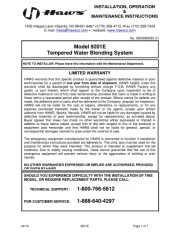
16 September 2025

16 September 2025

16 September 2025

16 September 2025

16 September 2025

16 September 2025
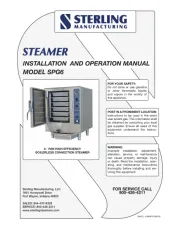
16 September 2025

16 September 2025

16 September 2025

16 September 2025