Roccat Kova Handleiding
Bekijk gratis de handleiding van Roccat Kova (3 pagina’s), behorend tot de categorie Muis. Deze gids werd als nuttig beoordeeld door 61 mensen en kreeg gemiddeld 4.3 sterren uit 31 reviews. Heb je een vraag over Roccat Kova of wil je andere gebruikers van dit product iets vragen? Stel een vraag
Pagina 1/3

PERFORMANCE.
STREAMLINED.
Should you need assistance …
Our suppor t team is ready to help with any technical questions.
Just send an e-mail to support@roccat.org. Or visit our website at:
WWW.ROCCAT.ORG/SUPPORT
P/N: GM1503- 00C01
Des igne St udios d t T a RO CC A
ROCCA G H Paul-Des sau-S traße 3G , T mb ,
2276 Hamburg G erm y1 , an
Made n i China
SN
T3 4561
MSIP-REM-ROA-KOVA
Pure Performanc e Gamin ouseg M
ROC -AM- 11-503
PLEASE USE YOUR PRODUCT’S SERIAL NUMBER
(LOCATED ON THE BOTTOM LABEL) FOR
REGISTRATION. SIGN IN AT:
© 2015 ROCCAT GmbH. All rights reserved. Any product names mentioned in this manual may be trademarks
or registered trademarks and are the property of their respective owners. Information contained herein is
subject to change without notice. ROCCAT GmbH shall not be made liable for any errors that may appear in this
manual. This publication or parts of it may not be reproduced without the express consent of the publisher.
ROCCAT GmbH
Paul-Dessau-Str. 3G, 22761 Hamburg, Germany
T36145MSIP-REM-ROA-KOVA
WWW.ROCCAT.ORG/SUPPORT/AUTHENTICITY-CHECK
QUICK-INSTALLATION GUIDE
IMPORTANT DOCUMENT
SPECIFICATIONS
PACKAGE CONTAINS
ROCCAT
® Kova –
Pure Performance Gaming Mouse
Quick-Installat ion Guide
SYST EM REQUIREMENT S
Windows® 7, Windows® 8,
Windows® 10
USB 2.0 port
Internet connect ion
(for driver installation)
TECH SPECS
3500DPI Pro-Optic R6
Optical Sensor
Up to 7000DPI with
Overdrive Mode
1000 Hz polling rate
1ms response time
20G acceleration
2m/s (80ips)
12-bit data channel
50MHz Turbo Core V2 32-bit
ARM based MCU
512kB onboard memory
1.8m braided USB cable
CONGRATULATIONS!
You are now the proud owner of a ROCCAT ® Kova! The Kova is an amazing one-two punch of ROCCAT® tech and design. Double
the button functions on a streamlined frame with fine lines and angles reminiscent of a high-end sports car. Double-powered DPI for
precision gaming, finished off with a world-class illumination suite integrated into an ambidextrous-use, expertly engineered package.
The Kova is double the ROCCAT® power in the palm of your hand.
OVERDRIVE
MODE
The Pro-Optic R6 sensor smashes gaming
standards with its pioneering overdrive mode.
It allows a stable dpi double-up thanks to the
powerful 50MHz Turbo Core V2 32-bit
ARM-based MCU.
ROCCAT®
SWARM
Swarm is the software incarnation of ROCCAT’s
future ready philosophy. It’ll cover you for all
relevant gaming platforms and devices. It’s the
next-gen system that keeps on top all games,
apps and ROCCAT products in one place.
SMART
CAST
Smart Cast is the intuitive button layout that
doubles up on your standard mouse 1 and mouse 2
functions. Optimally placed within finger-tip reach,
it adds a new level of reflexive control.


5 + 1 = IE Backward
5 + 2 = IE Forward
5 + 3 = Volume Mute
5 + 4 = Play/Pause
5 + 5 = Disabled
5 + 6 = Home
5 + 7 = End
5 + 8 = Volume up
5 + 9 = Volume down
5 + 10 = Profile Cycle
5 + 11 = Previous Track
5 + 12 = Next Track
ON EASY-SHIFT[+]™
Swarm provides next-level ROCCAT
® product integration. It works a unified driver suite where
you can keep tabs on all of your ROCCAT
® devices in one place. Say goodbye to multiple tray icons –
with Swarm you have a veritable gaming command HQ for every weapon in your arsenal.
Smart Cast is the name for the two buttons intuitively placed beside mouse 1
and mouse 2. They offer reflexive control for fast-paced games. Coupled with
Easy-Shift[+]™, you’ve got some powerful combos at your disposal.
WHAT’S
ROCCAT® SWARM?
WHAT’S
SMART CAST?
1. Sätt ROCCAT
® Kova USB-kontakt i en
ledig USB-port.
2. Boota datorn och koppla upp dig på Internet.
3. Gå till www.roccat.org/roccat-swarm och ladda
ned den senaste versionen av Swarm.
4. Starta programvaruinstallationen och följ
anvisningarna på bildskärmen.
INSTRUKTIONER
1. Pistä USB-liitin sisään ROCCAT® Kova -laitteessasi
mihin tahansa vapaaseen USB-porttiin.
2. Käynnistä tietokoneesi ja yhdistä internetiin.
3. Siirry osoitteeseen www.roccat.org/roccat-swarm
ja lataa Swarm-ohjelmiston uusin versio.
4. Käynnistä ohjelmiston asennusprosessi ja seuraa
näyttöruudulla näkyviä ohjeita.
OHJEET
FI
SE
1. Вставьте USB-коннектор ROCCAT
® Kova
в любой свободный USB-порт.
2. Включите компьютер и выйдите в Интернет.
3. Зайдите на www.roccat.org/roccat-swarm и
загрузите самую новую версию Swarm.
4. Начните процесс установки программного
обеспечения и следуйте указаниям на экране.
ИНСТРУКЦИИ
1. Enchufe el conector USB en un puerto USB
libre del ROCCAT® Kova.
2. Reinicie el ordenador y conéctese a internet.
3. Acceda a la página www.roccat.org/roccat-swarm
y descárguese la última versión swarm.
4. Inicie el proceso de instalación de software y
siga las instrucciones de la pantalla.
INSTRUCCIONES
ES
RU
1. Insérez le connecteur USB de votre
ROCCAT® à un port USB libre.Kova
2. Allumez votre PC et connectez-vous à internet.
3. Allez sur www.roccat.org/roccat-swarm et
téléchargez la dernière version de Swarm.
4. Débutez l’installation du programme et suivez
les indications.
INSTRUCTIONS
DE
1. Verbinde deine ROCCAT® Kova mit einem freien
USB Steckplatz deines Computers.
2. Starte deinen Computer neu und stelle eine
Verbindung zum Internet her.
3. Rufe www.roccat.org/roccat-swarm auf und lade
dir die neuste Swarm Version herunter.
4. Starte die Software Installation und folge den
Anweisungen.
ANLEITUNG
FR
1. Sæt USB-forbindelsen på din ROCCAT® Kova
ind i en ledig USB port.
2. Start computeren op, og forbind den
med internettet.
3. Navigér til www.roccat.org/roccat-swarm,
og download den nyeste version af Swarm.
4. Start software-installationen, og følg
anvisningerne på skærmen.
INSTRUKTIONER
DK
1. Podłącz wtyk USB ROCCAT® Kova
do wolnego portu USB.
2. Uruchom komputer i połącz się z Internetem.
3. Przejdź do strony www.roccat.org/roccat-swarm
i pobierz najnowszą wersję Swarm.
4. Rozpocznij instalację oprogramowania i postępuj
zgodnie z instrukcjami na ekranie.
INSTRUKCJA
PL
1. Ligar o conector USB ao seu ROCCAT® Kova
numa porta USB livre.
2. Ligar o computador e estabelecer ligação à
internet.
3. Navegar para www.roccat.org/roccat-swarm e
descarregar a versão mais recente do Swarm.
4. Iniciar o processo de instalação do software e
seguir as instruções indicadas no ecrã.
INSTRUÇÕES
1. Plug the USB connector on your ROCCAT® Kova
into any free USB port.
2. Boot your computer and connect to the internet.
3. Navigate to www.roccat.org/roccat-swarm and
download the latest version of Swarm.
4. Start the software installation process and
follow the on-screen instructions.
INSTRUCTIONS
EN
PT
1 2
3
6
7
4
9
5
1 = Left mouse button
2= Right mouse button
3= Universal scroll
4 = Easy-Aim (200 DPI)
5= Easy-Shift[+]™ button
6= L-SHIFT button
7 = L-CTRL button
8= Scroll up
9= Scroll down
10 = DPI cycle
11 = Page up
12 = Page down
STANDARD
(no driver installed)
DEFAULT
BUTTON ASSIGNMENT
8
10
11 12
Product specificaties
| Merk: | Roccat |
| Categorie: | Muis |
| Model: | Kova |
| Kleur van het product: | Zwart |
| Gewicht: | 90 g |
| Plug and play: | Ja |
| Aantal knoppen: | 7 |
| Aansluiting: | USB Type-A |
| Compatibele besturingssystemen: | Windows XP/Vista/7\nMacintosh OS X+ |
| Ondersteunt Mac-besturingssysteem: | Ja |
| Bewegingsresolutie: | 3200 DPI |
| Bewegingsdetectietechnologie: | Optisch |
| Scroll: | Ja |
Heb je hulp nodig?
Als je hulp nodig hebt met Roccat Kova stel dan hieronder een vraag en andere gebruikers zullen je antwoorden
Handleiding Muis Roccat

20 Februari 2024

28 December 2023

28 December 2023

13 Juni 2023

10 Mei 2023

9 Mei 2023

6 Mei 2023

6 Mei 2023

25 April 2023

19 April 2023
Handleiding Muis
- Tracer
- Mediacom
- SilverStone
- Steren
- Mad Dog
- Razer
- Skillkorp
- BlueBuilt
- XPG
- TEKLIO
- CSL
- Vorago
- ACME
- BeeWi
- Evoluent
Nieuwste handleidingen voor Muis

1 Augustus 2025

28 Juli 2025

28 Juli 2025
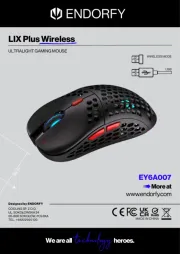
22 Juli 2025
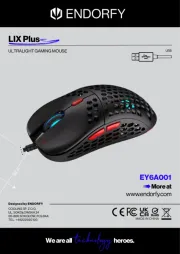
22 Juli 2025
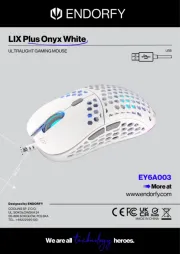
22 Juli 2025
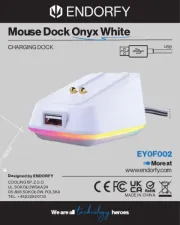
22 Juli 2025

22 Juli 2025
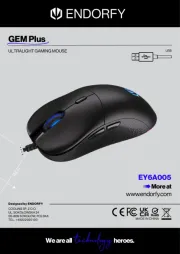
22 Juli 2025
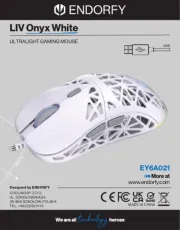
21 Juli 2025