Roadeyes Rec Smart Handleiding
Bekijk gratis de handleiding van Roadeyes Rec Smart (82 pagina’s), behorend tot de categorie Dashcam. Deze gids werd als nuttig beoordeeld door 107 mensen en kreeg gemiddeld 4.7 sterren uit 54 reviews. Heb je een vraag over Roadeyes Rec Smart of wil je andere gebruikers van dit product iets vragen? Stel een vraag
Pagina 1/82

QUICKSTART GUIDE

2
6
2
3
1
7
5
8
2
3
4
GPS Dock
Micro USB port
Magnetic connector
Speaker
1
recSMART – snap remote button – USB power cable
car power adapter with 2 USB ports – Magnetic USB cable – adhesive fixture
magnetic mount – quick start guide
6
5
7
8
Microphone
LED indicator
MicroSD Card Slot
Snap Remote Button
4

3
1 2
3
΄Mount recSMART dock
onto the car windshield
΄Place the recSMART
onto the magnetic mount by aligning
the magnetic surfaces.
΄Connect the USB power cable to the Micro USB port on the recSMART dock,
carefully hide the cable up to your cigarette lighter and plug it into the power adapter.
Start your vehicle, recSMART will turn on and start recording.
• recSMART requires a microSD card to record videos and take photos (microSD card
not included)
• recSMART supports Class 10 microSD cards up to 128GB
• recSMART can turn on and charge using vehicle power
• Do not insert or remove microSD card while recSMART is activated
• Only plug the USB cable into the cigarette lighter adapter
• Do not place the remote button on the airbag compartment
IMPORTANT
Product specificaties
| Merk: | Roadeyes |
| Categorie: | Dashcam |
| Model: | Rec Smart |
Heb je hulp nodig?
Als je hulp nodig hebt met Roadeyes Rec Smart stel dan hieronder een vraag en andere gebruikers zullen je antwoorden
Handleiding Dashcam Roadeyes

13 Februari 2023

13 Februari 2023

13 Februari 2023

13 Februari 2023

13 Februari 2023

13 Februari 2023

13 Februari 2023
Handleiding Dashcam
- Garmin
- Nedis
- Genius
- Mobileye
- Trevi
- Navitel
- Dymond
- Eufab
- Veho
- KJB Security Products
- Clarion
- Hertz
- Pro-User
- Lamax
- Tracer
Nieuwste handleidingen voor Dashcam
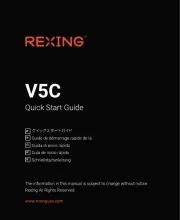
11 Augustus 2025

29 Juli 2025

15 Juli 2025

1 Juli 2025

30 Juni 2025

10 Juni 2025

9 Juni 2025

9 Juni 2025

8 Juni 2025
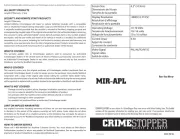
22 Mei 2025