Ricoh WG-6 Handleiding
Ricoh
Fotocamera
WG-6
Bekijk gratis de handleiding van Ricoh WG-6 (130 pagina’s), behorend tot de categorie Fotocamera. Deze gids werd als nuttig beoordeeld door 745 mensen en kreeg gemiddeld 4.8 sterren uit 373 reviews. Heb je een vraag over Ricoh WG-6 of wil je andere gebruikers van dit product iets vragen? Stel een vraag
Pagina 1/130

Chapter 1: Introduction
Read this chapter before use.
This chapter gives you an overview of the RICOH WG-6.
Chapter 2: Getting Started
Read this chapter before using the RICOH WG-6 for the first time.
This chapter explains about basic operations such as turning the camera on,
performing shooting, and playing back images.
Chapter 3 and later
Read these chapters when you want to learn more about the different
camera functions.
These chapters explain about shooting and playback functions, as well as
how to customize the camera settings and use it with a computer.
Operating Manual
The serial number is located inside the battery/card cover.
Model: R02050

Regarding User Registration
Thank you for purchasing a RICOH product.
In order to provide you with the best customer support and service experi-
ence for the product you have purchased, we ask you to complete the user
registration.
Visit the following website to complete the user registration.
http://www.ricoh-imaging.com/registration/
Registered users will be notified by e-mail about important customer sup-
port information, such as firmware version updates, etc.

1
Introduction
This Operating Manual provides information on how to use the shooting and playback
functions of this camera and related precautions.
Thoroughly read this Operating Manual to make the best use of the functions available
with this camera. Be sure to keep this Operating Manual for future reference.
It is recommended to update the camera firmware to the latest version before using
the camera.
For details on the latest firmware version, refer to the following firmware download site.
http://www.ricoh-imaging.co.jp/english
RICOH COMPANY, LTD.
Safety precautions Read all safety precautions thoroughly to ensure safe use.
Test shots Take test shots to ensure that the camera is working properly be-
fore taking pictures on important occasions.
Copyright Reproduction or alteration of copyrighted documents, magazines,
and other materials, other than for personal, home, or other simi-
larly limited purposes, without the consent of the copyright holder,
is prohibited.
Exemption from liability RICOH COMPANY assumes no liability for failure to record or display
images as a result of product malfunction.
Radio interference Operating this camera in the vicinity of other electronic equipment
may adversely affect both the camera and the other device. Inter-
ference is particularly likely if the camera is used in close proximity
to a radio/TV receiver. In such case, take the following measures.
• -Keep the camera as far away as possible from the radio/TV re
ceiver.
• Reorient the antenna of the radio/TV receiver.
• Use a different wall outlet.
This publication may not be reproduced in whole or in part without RICOH COMPANY’s express written permission.
© RICOH COMPANY, LTD. 2019
RICOH COMPANY reserves the right to change the contents of this manual at any time without prior notice.
Every effort has been made to ensure the accuracy of the information in this manual. Should you nevertheless
notice any errors or omissions, we would be grateful if you would notify us at the address listed on the back cover
of this manual.
Product specificaties
| Merk: | Ricoh |
| Categorie: | Fotocamera |
| Model: | WG-6 |
| Kleur van het product: | Black,Orange |
| Gewicht: | 246 g |
| Breedte: | 118.2 mm |
| Diepte: | 33.1 mm |
| Hoogte: | 65.5 mm |
| Beeldscherm: | LCD |
| Beeldschermdiagonaal: | 3 " |
| GPS: | Ja |
| Electronisch kompas: | Ja |
| Video recording: | Ja |
| Type stroombron: | Batterij/Accu |
| Meegeleverde kabels: | USB |
| Compatibele geheugenkaarten: | SD,SDHC,SDXC |
| Inclusief AC-adapter: | Ja |
| Waterdicht: | Ja |
| Schokbestendig: | Ja |
| HDMI-connector type: | Micro |
| Brandpuntbereik: | 5 - 25 mm |
| Ondersteunde beeldverhoudingen: | 1:1,3:2,4:3 |
| USB-versie: | 3.2 Gen 1 (3.1 Gen 1) |
| Zelfontspanner: | - s |
| Megapixels: | 20 MP |
| Maximale beeldresolutie: | 3840 x 2160 Pixels |
| Type beeldsensor: | CMOS |
| Beeldsensorformaat: | 1/2.3 " |
| Cameratype: | Compactcamera |
| Digitale zoom: | 8.1 x |
| Optische zoom: | 5 x |
| Lensstructuur (elementen/groepen): | 11/9 |
| Auto focusing (AF) modes: | Spot Auto Focus,Tracking Auto Focus |
| ISO-gevoeligheid: | 125,6400 |
| Lichtmeting: | Centre-weighted,Evaluative (Multi-pattern),Spot |
| Flits-bereik (wijd): | 0.2 - 5.5 m |
| Flits-bereik (tele): | 0.2 - 3.5 m |
| Flitser-modi: | Flash off,Flash on,Red-eye reduction |
| Maximale videoresolutie: | 3840 x 2160 Pixels |
| HD type: | 4K Ultra HD |
| Beeldschermresolutie (numeriek): | 1040000 Pixels |
| Intern geheugen: | 27 MB |
| Witbalans: | Auto,Cloudy,Daylight,Fluorescent,Manual,Shade,Tungsten |
| Type camerasluiter: | Electronic,Mechanical |
| Videoresoluties: | 1280 x 720,1920 x 1080,3840 x 2160 Pixels |
| HDMI: | Ja |
| Ondersteunt Windows: | Windows 10,Windows 7,Windows 8.1 |
| Fotoresolutie(s): | 5184x3888, 5184x3456, 3888x3888, 3648x2736, 3648x2432, 2736x2736, 2592x1944, 2592x1728, 1920x1920, 2048x1536, 2048x1368, 1440x1440, 1600x1200, 1280x960, 640x480 |
| Scene modes: | Self-portrait,Snow,Surf |
| Inclusief acculader: | Ja |
| Afspeel modi: | Rotatie |
| Waterdicht tot: | 20 m |
| Stofwerend: | Ja |
| Geheugenslots: | 1 |
| USB-connector: | USB Type-C |
| Ondersteunde talen: | CHI (SIMPL),CHI (TR),CZE,DAN,DEU,DUT,ENG,ESP,FIN,FRE,GRE,HUN,ITA,JPN,KOR,POL,POR,RUS,SWE,THA,TUR |
| Halskoord: | Ja |
| Minimum brandpunt lengte (35mm film equiv): | 28 mm |
| Maximale brandpuntafstand (35mm film equiv): | 140 mm |
| Snelste camera sluiter snelheid: | 1/4000 s |
| Langzaamste camera sluiter snelheid: | 0.25 s |
| Scherpstellen: | Automatisch/handmatig |
| Multi burst mode: | Ja |
| Beeldbewerking: | Crop,Resizing,Rotating |
| Camera afspelen: | Diavoorstelling |
| Blootstelling type: | Auto,Manual |
| Gewicht (inclusief batterij): | 219 g |
| Maximum aperture number: | 5.5 |
| Minimum aperture number: | 3.5 |
| ISO gevoeligheid (min): | 125 |
| ISO gevoeligheid (max): | 6400 |
| Batterij leeftijd (CIPA standaard): | 340 opnames |
| Batterijen inbegrepen: | Ja |
| Type batterij: | DB-110 |
| Normaal scherpstelbereik (tele): | - m |
| Normaal scherpstelbereik (breed): | - m |
| Belichtingscorrectie: | ± 2EV (1/3EV step) |
| Automatisch scherpstellen (AF) objectdetectie: | Gezicht |
| Auto Focus (AF) punten: | 9 |
| Vorstbestendig: | Ja |
| Vriesbestendig tot en met: | -10 °C |
| Bestand tegen vallen: | Ja |
Waar vind ik de nederlandse handleiding van de ricoh wg-6? er staat wel nederlands, maar ik vind enkel de engelse. alvast bedankt.
Herwig Kevelaerts - 19 September 2024Heb je hulp nodig?
Als je hulp nodig hebt met Ricoh WG-6 stel dan hieronder een vraag en andere gebruikers zullen je antwoorden
Handleiding Fotocamera Ricoh
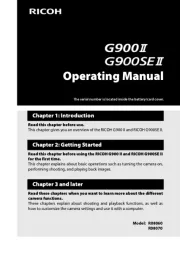
11 Augustus 2025

3 Augustus 2023

3 Augustus 2023

20 Juli 2023

20 Juli 2023

4 Juni 2023

26 Mei 2023

14 Mei 2023

11 Mei 2023

3 Mei 2023
Handleiding Fotocamera
- Linhof
- Syrp
- Easypix
- Hoppstar
- Kyocera
- Red Digital Cinema
- EverFocus
- AVerMedia
- AViPAS
- Moto Mods (Motorola)
- Swann
- Voigtlaender
- Emerson
- JOBY
- Philips
Nieuwste handleidingen voor Fotocamera

15 September 2025
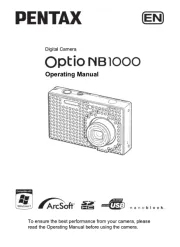
7 September 2025
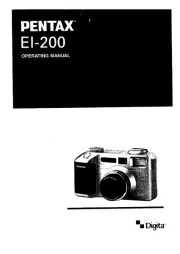
7 September 2025
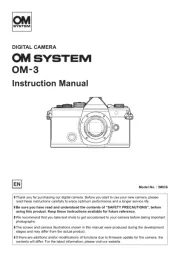
31 Augustus 2025

31 Augustus 2025

30 Augustus 2025
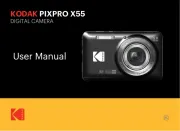
29 Augustus 2025
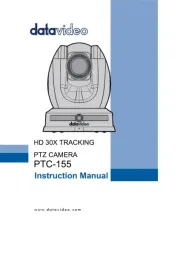
26 Augustus 2025

26 Augustus 2025
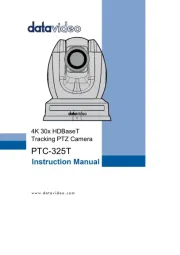
26 Augustus 2025