Rexon RM-03N Handleiding
Rexon
Radio communicatie
RM-03N
Bekijk gratis de handleiding van Rexon RM-03N (34 pagina’s), behorend tot de categorie Radio communicatie. Deze gids werd als nuttig beoordeeld door 36 mensen en kreeg gemiddeld 5.0 sterren uit 18.5 reviews. Heb je een vraag over Rexon RM-03N of wil je andere gebruikers van dit product iets vragen? Stel een vraag
Pagina 1/34

RM-03N
INSTRUCTION MANUAL
VHF/UHF TRANSCEIVER
RM-03N
INSTRUCTION MANUAL
VHF/UHF TRANSCEIVER
VHF/UHF TRANSCEIVER
VHF/UHF TRANSCEIVER

Table of Contents
Cautions ..................................................................1
Unpacking ...............................................................2
Installation & Connection ......................................3
Front Panel Description .........................................4
Rear Panel Description ..........................................5
Operation Modes....................................................6
Basic Operation ......................................................7
•Turn The Radio On & O .......................................... 7
•Adjusting Volume ...................................................... 7
•Change Operation Mode ........................................ 7
•Channel Selection / Frequency Changing ........ 7
•Lock The Buttons ........................................................ 7
•Scan ............................................................................. 8
•Monitor .......................................................................... 8
•Transmitting ................................................................. 9
•Receiving ....................................................................... 9
Advanced Manual Operations .............................10
•Editing A Channel ....................................................10
•Duplicate A Channel ..............................................10
•Delete A Channel .....................................................11
•Channel Name Tag ..................................................11
•Make A Signalling Call ............................................11
•Scan...............................................................................11
Table of Contents
Table of Contents
Table of Contents
Cautions
..................................................................
1
Unpacking
...............................................................
2
Installation & Connection
......................................
3
Front Panel Description
.........................................
4
Rear Panel Description
..........................................
5
Operation Modes
....................................................
6
Basic Operation
......................................................
7
•
Turn The Radio On & O
..........................................
Turn The Radio On & O ..........................................Turn The Radio On & O
7
•
Adjusting Volume
......................................................
7
•
Change Operation Mode
........................................
7
•
Channel Selection / Frequency Changing
........
7
•
Lock The Buttons
........................................................
7
•
Scan
.............................................................................
8
•
Monitor
..........................................................................
8
•
Transmitting
.................................................................
9
•
Receiving
.......................................................................
9
Advanced Manual Operations
.............................
10
•
Editing A Channel
....................................................
10
•
Duplicate A Channel
..............................................
10
•
Delete A Channel
.....................................................
11
•
Channel Name Tag
..................................................
11
•
Make A Signalling Call
............................................
11
•
Scan
...............................................................................
11

•Priority Scan ...............................................................12
•TX Power Selection.................................................12
•O set ...........................................................................13
•Band-Width Selection .........................................13
•Voice Compander ................................................13
•Reverse TX/RX ...........................................................13
•Searching & Dialing Pre-stored DTMF String .14
•Delete A Nuisance Channel ..................................14
Menu for Radio’s General Setting .......................15
•Beep Enable/Disable ...............................................15
•TOT (Time-out timer) .............................................15
•APO (Auto Power O ) ............................................16
•BCLO (Busy Channel Lockout) & BTLO ..............16
•DTMF Transmitting Time ......................................17
•Squelch Level Setup ...............................................17
•Scan Dwell Time Setup ..........................................18
•LCD Backlight ............................................................18
•Check Working Voltage .........................................18
•Burst Tone Selection ...............................................19
•DTMF ANI On/O .....................................................19
•Channel Mode Setup .............................................19
•Factory Default ........................................................20
Menu for Channel Settings ..................................21
•Sub Tone (CTCSS/DCS) Encode Setup ............21
•Sub Tone (CTCSS/DCS) Decode Setup .............22
•DTMF/ 5 Tone/ 2 Tone Decode Selection ......22
•
Priority Scan
...............................................................
12
•
TX Power Selection
.................................................
12
•
O set
...........................................................................
13
•
Band-Width Selection
.........................................
13
•
Voice Compander
................................................
13
•
Reverse TX/RX
...........................................................
13
•
Searching & Dialing Pre-stored DTMF String
.
14
•
Delete A Nuisance Channel
..................................
14
Menu for Radio’s General Setting
.......................
15
•
Beep Enable/Disable
...............................................
15
•
TOT (Time-out timer)
.............................................
15
•
APO (Auto Power O )
............................................
16
•
BCLO (Busy Channel Lockout) & BTLO
..............
16
•
DTMF Transmitting Time
......................................
17
•
Squelch Level Setup
...............................................
17
•
Scan Dwell Time Setup
..........................................
18
•
LCD Backlight
............................................................
18
•
Check Working Voltage
.........................................
18
•
Burst Tone Selection
...............................................
19
•
DTMF ANI On/O
.....................................................
DTMF ANI On/O .....................................................DTMF ANI On/O
19
•
Channel Mode Setup
.............................................
19
•
Factory Default
........................................................
20
Menu for Channel Settings
..................................
21
•
Sub Tone (CTCSS/DCS) Encode Setup
............
21
•
Sub Tone (CTCSS/DCS) Decode Setup
.............
22
•
DTMF/ 5 Tone/ 2 Tone Decode Selection
......
22
Product specificaties
| Merk: | Rexon |
| Categorie: | Radio communicatie |
| Model: | RM-03N |
Heb je hulp nodig?
Als je hulp nodig hebt met Rexon RM-03N stel dan hieronder een vraag en andere gebruikers zullen je antwoorden
Handleiding Radio communicatie Rexon

19 Januari 2023

19 Januari 2023

19 Januari 2023

19 Januari 2023
Handleiding Radio communicatie
- Team
- Spektrum
- President
- Vertex Standard
- Swissphone
- Motorola
- Kenwood
- Intek
- Wouxun
- Stabo
- Furuno
- Wintec
- Albrecht
- GTV
- Baofeng
Nieuwste handleidingen voor Radio communicatie
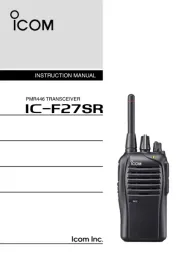
1 September 2024

2 September 2023

3 September 2023

3 September 2023

2 September 2023

26 Augustus 2023

26 Augustus 2023

31 Januari 2023

31 Januari 2023

14 Juli 2023