RevolutionHD S46LTD Handleiding
RevolutionHD
Televisie
S46LTD
Bekijk gratis de handleiding van RevolutionHD S46LTD (52 pagina’s), behorend tot de categorie Televisie. Deze gids werd als nuttig beoordeeld door 46 mensen en kreeg gemiddeld 4.7 sterren uit 23.5 reviews. Heb je een vraag over RevolutionHD S46LTD of wil je andere gebruikers van dit product iets vragen? Stel een vraag
Pagina 1/52

LCD Owner ’s Manual

Table of Contents
Who to Contact ............................................................................................................................................................................ 1
What’s In This Box? ...................................................................................................................................................................... 2
Safety Instructions ...................................................................................................................................................................... 3
Installation ....................................................................................................................................................................... 4
Maintenance .................................................................................................................................................................... 4
Operation .......................................................................................................................................................................... 5
Installation
Table -Stand Installation ............................................................................................................................................. 6
Wall Mount Installation ............................................................................................................................................... 7
Speaker Installation ...................................................................................................................................................... 8
Speaker Accessories ...................................................................................................................................................... 8
Hook Up
Back Panel View .............................................................................................................................................................. 9
Connecting Cables ........................................................................................................................................................ 10
Connecting Your RF (TV or antenna) Cable .......................................................................................................... 11
Connecting Your Set-Top Box .................................................................................................................................... 11
Connecting Your VCR ................................................................................................................................................... 11
Connecting Your DVD Player ..................................................................................................................................... 12
What is HDMI? ................................................................................................................................................................. 13
Connecting HDMI/DVI ................................................................................................................................................. 13
Connecting Your PC ...................................................................................................................................................... 14
Displayable PC/TV Specifications ............................................................................................................................ 15
The Remote Control
Loading the Batteries ................................................................................................................................................... 16
Reception Range ............................................................................................................................................................ 16
Button Functions ........................................................................................................................................................... 17
Picture-In-Picture (PIP) Functions ............................................................................................................................ 19
Operation
Basic Operation ............................................................................................................................................................... 20
OnScreen Display Menu Structure .......................................................................................................................... 21
Using the Digest Function ........................................................................................................................................... 25
Setting Channels ............................................................................................................................................................ 22
Setting the Picture ........................................................................................................................................................ 25
Setting the Picture in PC Mode ................................................................................................................................. 31

USER MANUAL
Setting the Sound .......................................................................................................................................................... 32
Using Picture-In-Picture (PIP) .................................................................................................................................... 34
Using the V-Chip (TV Parental Guidelines) ........................................................................................................... 35
Advanced Settings ........................................................................................................................................................ 36
Accessing the Advanced Menu
Set ID
Blue Back
OnScreen Menu Language
Front Key Lock
Setting Up HDTV (HDTV Mode) ................................................................................................................................ 37
Setting Up HDCCD (HDTV Mode Only) .................................................................................................................. 37
Setting the Current Time ............................................................................................................................................. 37
Setting Auto On/Off Features ................................................................................................................................... 38
OnScreen Menu Tree .................................................................................................................................................... 39
Troubleshooting Guide .............................................................................................................................................................. 44
Warranty Information ................................................................................................................................................................. 45
Product specificaties
| Merk: | RevolutionHD |
| Categorie: | Televisie |
| Model: | S46LTD |
Heb je hulp nodig?
Als je hulp nodig hebt met RevolutionHD S46LTD stel dan hieronder een vraag en andere gebruikers zullen je antwoorden
Handleiding Televisie RevolutionHD

25 April 2024

25 April 2024

25 April 2024

25 April 2024

25 April 2024
Handleiding Televisie
- Sharp
- Palsonic
- Airis
- Engel
- Viewsonic
- Metz
- Medion
- Majestic
- Element
- Zalman
- Thomson
- Salora
- Krüger And Matz
- Xiron
- Vivax
Nieuwste handleidingen voor Televisie
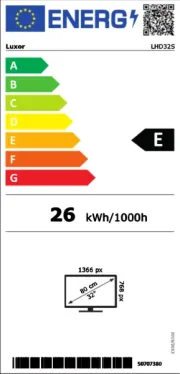
9 Augustus 2025

9 Augustus 2025

8 Augustus 2025

7 Augustus 2025
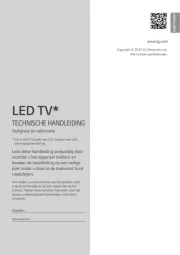
7 Augustus 2025
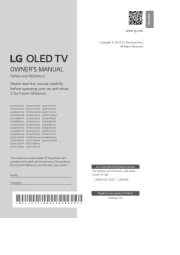
7 Augustus 2025

6 Augustus 2025
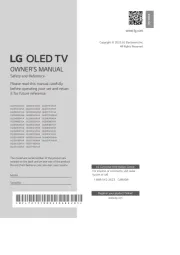
6 Augustus 2025

6 Augustus 2025
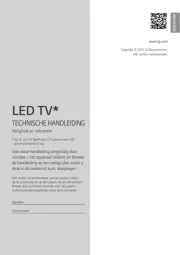
6 Augustus 2025