Renkforce RF-TPP3-01 Handleiding
Renkforce
Labelprinter
RF-TPP3-01
Bekijk gratis de handleiding van Renkforce RF-TPP3-01 (29 pagina’s), behorend tot de categorie Labelprinter. Deze gids werd als nuttig beoordeeld door 47 mensen en kreeg gemiddeld 4.6 sterren uit 24 reviews. Heb je een vraag over Renkforce RF-TPP3-01 of wil je andere gebruikers van dit product iets vragen? Stel een vraag
Pagina 1/29

Operating Instructions
Highspeed Thermal Transfer Printer
Item No.: 2734627 (TP806L / RF-TPP3-01)

2
Contents
Contents ...................................................................................................................................................... 2
1. Introduction ................................................................................................................................... 4
2. Intended use .................................................................................................................................. 4
3. Delivery contents 5...........................................................................................................................
4. Latest product information ........................................................................................................... 5
5. Developer documentation ............................................................................................................ 5
6. Spare parts 6....................................................................................................................................
6.1. Thermal paper and thermal labels ..................................................................................... 6
7. Description of symbols .................................................................................................................. 6
8. Safety instructions ......................................................................................................................... 7
8.1. General ............................................................................................................................... 7
8.2. Handling 7 .............................................................................................................................
8.3. Installation .......................................................................................................................... 7
8.4. Operation 7 ...........................................................................................................................
8.5. Connected devices 8 .............................................................................................................
8.6. Power adapter .................................................................................................................... 8
8.7. Repairs ................................................................................................................................ 9
9. 10 Product overview ........................................................................................................................
9.1. Components ..................................................................................................................... 10
9.2. Beeper and indicator lights indications ............................................................................ 11
10. 12 Technical data ..............................................................................................................................
11. 14 Setting up ....................................................................................................................................
11.1. Placing the printer ............................................................................................................ 14
11.2. Connecting the host computer ........................................................................................ 14
11.3. Connecting the cash drawer ............................................................................................. 14
11.4. Connecting to power ........................................................................................................ 14
11.5. Installing paper ................................................................................................................. 15
12. Basic operation ............................................................................................................................ 17
12.1. Powering on and off ......................................................................................................... 17
13. Printing ........................................................................................................................................ 17
13.1. Feeding paper out ............................................................................................................ 17
13.2. Printing a self-test page ........................................................................................................ 17
14. Interfaces ..................................................................................................................................... 18
14.1. USB interface .................................................................................................................... 18
14.2. Cash drawer ...................................................................................................................... 18
14.3. Power connector .............................................................................................................. 18
14.4. Serial interface .................................................................................................................. 19
14.5. Ethernet Interface ............................................................................................................ 19
15. Troubleshooting .......................................................................................................................... 20
15.1. Printer does not work ....................................................................................................... 20
15.2. LED Indications / Beeper ................................................................................................... 20
15.3. Printing problems ............................................................................................................. 21
15.4. Cutting problems .............................................................................................................. 21
15.6. Removing jammed paper ................................................................................................. 22
15.7. Resolving cutter jams ....................................................................................................... 22
16. Configuring printer with Windows® Label Printer Utility ............................................................ 23
16.1. Getting started ................................................................................................................. 23

3
16.2. Adding new printers ......................................................................................................... 24
16.3. Configuring advanced settings ......................................................................................... 24
16.4. Configuring the buzzer ..................................................................................................... 25
16.5. Adding your company logo to the receipt head .............................................................. 25
17. Cleaning and care ........................................................................................................................ 26
17.1. Cleaning the housing ........................................................................................................ 26
17.2. Cleaning the paper sensor ................................................................................................ 26
17.3. Cleaning the thermal print head ....................................................................................... 27
17.4. Cleaning roller and/or paper path .................................................................................... 27
18. Disposal ....................................................................................................................................... 28
Product specificaties
| Merk: | Renkforce |
| Categorie: | Labelprinter |
| Model: | RF-TPP3-01 |
Heb je hulp nodig?
Als je hulp nodig hebt met Renkforce RF-TPP3-01 stel dan hieronder een vraag en andere gebruikers zullen je antwoorden
Handleiding Labelprinter Renkforce

20 December 2023

20 December 2023

20 December 2023

20 December 2023
Handleiding Labelprinter
- Labelmate
- Toshiba
- Argox
- Tach-It
- Bixolon
- SATO
- Phoenix
- Oki
- 3M
- Citizen
- Intermec
- Niimbot
- DULA
- Casio
- Datacard
Nieuwste handleidingen voor Labelprinter

29 Juli 2025

29 Juli 2025
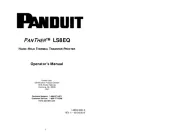
29 Juli 2025

15 Juli 2025

5 Juli 2025

4 Juli 2025
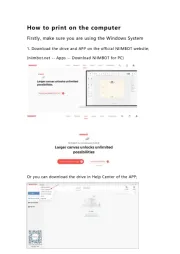
4 Juli 2025

11 Juni 2025

2 Mei 2025
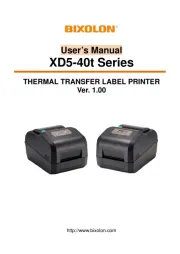
12 April 2025