Radial Engineering MC3 Handleiding
Bekijk gratis de handleiding van Radial Engineering MC3 (12 pagina’s), behorend tot de categorie Controller. Deze gids werd als nuttig beoordeeld door 45 mensen en kreeg gemiddeld 4.3 sterren uit 23 reviews. Heb je een vraag over Radial Engineering MC3 of wil je andere gebruikers van dit product iets vragen? Stel een vraag
Pagina 1/12

True to the Music
www.radialeng.com
True to the Music
User Guide
MC3™
Studio Monitor Controller
www.radialeng.com
Radial Engineering Ltd.
1588 Kebet Way, Port Coquitlam
British Columbia, Canada, V3C 5M5
tel: 604-942-1001 • fax: 604-942-1010
email: info@radialeng.com

Radial® MC3™ User Guide
Table of Contents Page ......................................................
Overview 1 ........................................................................
Feature set 2 .....................................................................
Balanced vs unbalanced 4 ................................................
Connecting the MC3 5 ......................................................
Using the level adjustment trims 6 ....................................
Setting up a subwoofer 7 ..................................................
Using the DIM control 7 .....................................................
Headphones 8 ...................................................................
Specications ................................................................. 9
Block diagram 9 ................................................................
Warranty Back cover ............................................................
Congratulations and thank you for purchasing the Radial MC3 Studio Monitor Controller.
The MC3 is an innovative tool designed to make managing audio signals easy in the studio
while adding the convenience of an on-board headphone amplier.
Even though the MC3 is super simple to use, as with any new product, the best way to get
to know the MC3 is by taking a few minutes to read the manual and familiarize yourself with
the many features that are built-in before you begin connecting things together. This could
save you time.
If by chance you nd yourself seeking an answer to a question, take a few minutes to log onto
the Radial web site and visit the MC3 FAQ page. This is where we post the latest information,
updates and of course other questions that may be similar in nature. If you do not nd an
answer, feel free to write us an email at info@radialeng.com and we will do our very best to
get back to you promptly.
Now get ready to mix with greater condence and control than ever before!

True to the Music
®
Radial Engineering Ltd. MC3 Monitor Controller
1
Overview
The Radial MC3 is a studio monitor selector that enables you to switch between two sets
of powered loudspeakers. This lets you to compare how your mix will translate on different
monitors which in turn will help deliver more convincing mixes to the audience.
Because most folks today listen to music with an iPod using ear buds or some other type of
headphones, the MC3 features a built-in headphone amplier. This makes it easy to audition
your mixes using different headphones and monitors.
Looking at the block diagram from left to right, the MC3 begins with stereo source inputs.
At the other end are the stereo outputs for monitors-A and B. These are turned on or off
using the front panel controls. The stereo output levels can be trimmed to match for smooth
switching between different monitors without jumps in the listening level. The ‘large’ master
level control makes it easy to adjust the overall volume using a single knob. Note that the
master volume control sets the output going to all speakers and headphones.
Using the MC3 is merely a matter of turning on the speakers you want... adjusting the level
and listening. All of the extra cool features in between are icing on the cake!
LEFT
RIGHT
SOURCE
INPUT
MONITOR-A
OUTPUT
MONITOR-B
OUTPUT
SUBWOOFER
OUTPUT
HEADPHONE
JACKS
AUX
3.5mm
FRONT
FRONT
LEFT
RIGHT
LEFT
RIGHT
MASTER
LEVEL
DIM &
MONO
HEAD
PHONES
OUT-A
TRIM
OUT-B
TRIM
SUB OUT
TRIM
Product specificaties
| Merk: | Radial Engineering |
| Categorie: | Controller |
| Model: | MC3 |
Heb je hulp nodig?
Als je hulp nodig hebt met Radial Engineering MC3 stel dan hieronder een vraag en andere gebruikers zullen je antwoorden
Handleiding Controller Radial Engineering

13 Februari 2023
Handleiding Controller
- Atlona
- One For All
- Apricorn
- Heritage Audio
- Natec
- ATen
- Steelplay
- Xtreme
- Eurolite
- Steca
- Mackie
- Fostex
- Savio
- VariZoom
- Datalogic
Nieuwste handleidingen voor Controller
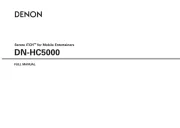
29 Juli 2025

29 Juli 2025

29 Juli 2025
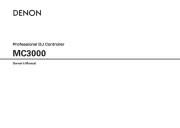
29 Juli 2025

29 Juli 2025
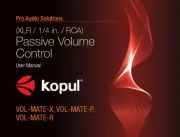
29 Juli 2025

28 Juli 2025

28 Juli 2025

22 Juli 2025
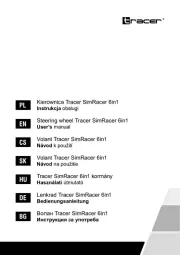
21 Juli 2025