Pyle PDWM2100 Handleiding
Bekijk gratis de handleiding van Pyle PDWM2100 (2 pagina’s), behorend tot de categorie Microfoon. Deze gids werd als nuttig beoordeeld door 54 mensen en kreeg gemiddeld 4.8 sterren uit 27.5 reviews. Heb je een vraag over Pyle PDWM2100 of wil je andere gebruikers van dit product iets vragen? Stel een vraag
Pagina 1/2

PROFESSIONAL TRANSMITES SYSTEM
WIR
ELES
S MICROPHONE
PROFESSIONAL TRANSMITES SYSTEM
WIRELESS MICRO
PHONE
WIRELESS MICROPHONE SYSTEM
INSTRUCTION
SYSTEM PARTS
HOW TO INSERT BATTERY
battery cover
slide switch of power source
9V (9F22)
dry cell
Point
¢Turn r ound the battery cover to open.
¢Put in the battery according to the
direc tion seal. The battery should be
9V and please make sure the correct
direc tion .
¢Put the slide swi tch to "ON " to check
the power source, if the pilot lamp
is bright, the mic rophone is rea dy.
Ac cor ding t o differ ent s ituation, the b att ery
can us e about 10 hour s.
PDWN-2100 VHF BAND WIRELESS MICROPHONE RECEIVER
RF A AF A VOLUME A RF B AF B VOLUME B
rod antenna
(2 rod antenna should be
stretched to the longest.)
power source (AC110V) plug
RF B lamp (green)
AF A lamp (green)
WI
WI
WI
WIWIR
R
R
RREL
EL
EL
ELELES
ES
ES
ESESS
S
S
S S RE
RE
RE
REREC
C
C
CCEI
EI
EI
EIEIV
V
V
VVER
ER
ER
ERER
PROFESSIONAL TRANSMITES SYSTEM
WIR ELESS
MIC
ROPH
ONE
battery room
pilot lamp
slide switch
R
2
2
2
22
3
3
3
33

HOW TO USE THE WIRELESS MIC
ATTENTION
If the mic lamp of the receiver or the pilot lamp of the microphone does not bright, probablly
the direction of battery is not correct, plase make sure again.
If there is any holing when using, put down the volume of the karaoke system (speaker or
amplifier etc). In addition, put the microphone away from the karaoke system, do not make
the microphone face to the speaker.
When getting dirty, pl ease use piece of so ft cl oth t o clean s oftly. If very serious, dilu te
some neutral lotion to wipe. Intensive lotion such as alcohol. thinner ect, may do harm to
this product, please do not use on it.
¢Plug in the power source of the wireless receiver. (power lamp "red")
¢Slide the slide switch of the microphone to ON, and plug in the power sounce.
¢Please regulate the volume of the karaoke system (speaker or amplifier etc.)
Medial of the Receiver
AC adaptor of medial of the receiver
Medial of the Receiver AC Adaptor
slide switch of microphone
pilot lamp
slide switch
Point The using range of microphone is no
longer than 30m from the receiver.
pull up
rod antenna
¢2 rod antenna should be pulled up and
stretch to the longest.
stretch to the
longest
PDWN-2100
RF A AF A VOLUME A RF B AF B VOLUME B
rod antenna
(2 rod antenna should be
stretched to the longest.)
power source (AC110V) plug
RF B lamp (green)
AF A lamp (green)
WI
WI
WI
WIWIR
R
R
RREL
EL
EL
ELELE
E
E
EESS REC
SS REC
SS REC
SS RECSS RECE
E
E
EEIV
IV
IV
IVIVER
ER
ER
ERER
R
Product specificaties
| Merk: | Pyle |
| Categorie: | Microfoon |
| Model: | PDWM2100 |
| Kleur van het product: | Zwart |
| Soort: | Microfoon voor podiumpresentaties |
| Connectiviteitstechnologie: | Draadloos |
| Audio-uitgang: | 6,3 mm |
| Signaal/ruis-verhouding: | 80 dB |
| Maximale afstand: | 150 m |
| Meegeleverde ontvanger: | Ja |
| Receiver afmetingen (B x D x H): | 200.6 x 289.5 x 25.4 mm |
| Operating voltage: | 9 V |
| AC-ingangsspanning: | 110 V |
| Gewicht microfoon: | 1129 g |
| Dynamisch bereik: | 80 dB |
| Afmetingen microfoon (DxH): | 48.2 x 243.8 mm |
| Microphone Total Harmonic Distortion (THD): | 0.5 procent |
Heb je hulp nodig?
Als je hulp nodig hebt met Pyle PDWM2100 stel dan hieronder een vraag en andere gebruikers zullen je antwoorden
Handleiding Microfoon Pyle

6 Mei 2025

27 April 2025

28 Januari 2025

27 Januari 2025

27 Januari 2025

5 December 2024

5 December 2024

5 December 2024

5 December 2024

5 December 2024
Handleiding Microfoon
- MXL
- Trevi
- AMT
- JZ Microphones
- United
- Senal
- Konig
- Ibiza Sound
- Bogen
- MOOU
- NUX
- Icom
- Asus
- Steelseries
- Manhattan
Nieuwste handleidingen voor Microfoon

29 Juli 2025

29 Juli 2025

29 Juli 2025

29 Juli 2025

28 Juli 2025

28 Juli 2025

28 Juli 2025
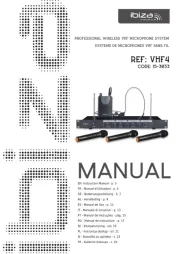
28 Juli 2025
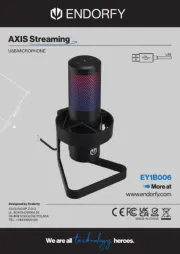
23 Juli 2025

22 Juli 2025