Prunus J-189 Handleiding
Bekijk gratis de handleiding van Prunus J-189 (2 pagina’s), behorend tot de categorie Radio. Deze gids werd als nuttig beoordeeld door 21 mensen en kreeg gemiddeld 4.6 sterren uit 11 reviews. Heb je een vraag over Prunus J-189 of wil je andere gebruikers van dit product iets vragen? Stel een vraag
Pagina 1/2

PRUNUS J-189 Mini Speaker Radio User Manual
Thank you for purchasing the PRUNUS J-189 radio. In order to get the best from the radio please read this manual carefully before
using it and take special notice of the section on precautions.
Precautions
◆ The screen will go to sleep automatically after 60 seconds if no operation w
◆ Please charge this product under safe environment, and do not charge und
◆ Please do not use this product near water or put it into liquid.
◆ Please do not use this product near the environment over 40 degrees Celsi
◆ Please do not throw this product into fire in case of explosion.
Functional Components
①ON/OFF ②Volume Knob
③DC5V ④USB
⑤AUX ⑥Earphone Output
⑦Number Buttons ⑧Previous/Rewind
⑨Play/Pause ⑩Next/Fast-forward
⑪M: Mode switch among USB/TF/FM/AM/AUX/BT
⑫REP ⑬LED ⑭TF Card Slot
Power Supply
1. Charging Method
Plug the big end of the charging cable into the USB jack of computer or power bank, and plug the small end into the <③DC5V > of
this unit. (If an adapter is important for you, please send message “PRUNUS Charger” to E-mail: wanwanuk@outlook.com, to get
PRUNUS quality charger with indicator in 60% discount.)
2. Charging Indicator
Charge the radio when the icon “ ” on the display is flashing. When charging, two icons “ ” will appear on the display; in
contrast, only the full one “ ” will be displayed when fully charged.
Please Note:
◆Please use standard DC5V/0.5-2A charger (or other devices can supply this type of power) to charge it, or it may damage the
radio.
◆To make sure the battery has longer using life, you'd better reduce the long continuous charging, such as 24 hours charging or
more.
Radio Reception
◆As frequency varies from place to place, please do an automatic search first before use.
1. Press <①ON/OFF> to turn on the radio.
2. Press <⑪M> to switch to FM (76-108Mhz), AM(522-1710Khz) or BT mode.
3. How to search and store channels?
1) Automatic Search:
Press <⑨Play/Pause> for 3 seconds to automatically search, store and number the channels around you. Please note that the
order of the channels cannot be changed manually.
2) Manual Search:
Press <⑦Number Buttons> to search and select your favorite channels. For example, pressing 8 + 9 + 8, will jump to 89.8MHZ
channels. Note: The channel can’t be stored /memorized/programmed manually.
4.How to select the stored channels?
1) Press <⑧Previous/Rewind> or <⑩Next/Fast-forward> to select the channel you want to listen to. Note: Need to press <⑨
Play/Pause> for 3 seconds to automatically search, store and number the channels first. And then you can choose the previous or
next channel.
2) Press number buttons to select one specific channel (For example, continuously press buttons 1+5 to select the 15th radio
channel, but if the total numbers of the radio channels are not more than 15, it will play the current radio channel).
5. Turn the <②Volume Knob> to adjust the volume.
6. Press <⑨Play/Pause> to pause the current playing; pressing this button again will resume the playing.
Note: In order to get better reception, when using the radio indoors, please approach it to the window and do your best to keep it
away from the electronic devices (such as computers, TVs, refrigerators, mobile phones, etc).
Music Playing
1) Insert USB flash drive or the TF card loaded with MP3 format files into the<④USB> or <⑭TF Card Slot> . Once mp3 files are
detected, it will play automatically.
2) Turn the <②Volume knob> to adjust the volume.
3) Press <⑧Previous/Rewind> or <⑩Next/Fast-forward> to select the song you want to play.
4) Long press <⑧Previous/Rewind> or <⑩Next/Fast-forward>to rewind or fast-forward.
5) Press <⑨Play/Pause> will pause playing the current track; press this button again will resume playing this track.
①
②
③
④
⑫
⑬
⑤
⑥
⑪
⑩
⑭
⑨
⑧
⑦
- EN -

6) Press number buttons to select one specific MP3 (For example, continuously press buttons 1+6+8 to select the 168th mp3, but if the
total numbers of the MP3 files are not more than 168, it will play the current MP3).
7) For the <⑫REP>, the first press for ONE, repeating the current MP3; one more next press for ALL, repeating all the MP3s.
8) Press <⑪M> will change to other mode.
Note:
◆ The radio can only read MP3 files.
◆ If your flash drive/TF card can’t be read, please make sure they are in FAT or FAT32 Format, as the radio can’t read flash drive/TF
card in NTFS Format.
Played by Bluetooth
1) Press <⑪M> to change to “Bluetooth” mode, and the radio will give a "Bluetooth Mount" sound.
2) Switch on the Bluetooth on your devices, such as: mobile phone, iPod, computer, etc., and search for the device named “J-189”.
Then connect it, and the radio should have a “Dingdong” sound, which means the device has been connected successfully. (Note:
Some BT devices need to enter password while pairing, please enter"0000”. If the pairing has still failed, please turn off or exit the BT
devices and re-pairing according to mentioned method before).
3) Open the music software/app of the other BT device to play music.
4) Turn the <②Volume knob> to adjust the volume.
5) Press <⑨Play/Pause> to pause the current playing; pressing this button again will resume the playing.
6) Press <⑪M> to change to other mode.
Note: No Bluetooth transmission on the radio. So, the radio can’t connect your Bluetooth earphones.
Played by AUX
1) Press <⑪M> to switch to "AM" or "FM" mode.
2) Insert one end of 3.5mm audio cable into AUX-in jack of the radio, and insert the other end into the earphone jack of the mobile
phone or computer, and then open the music software/app to play music.
3) Turn the <②Volume Knob> to adjust the volume.
4) Press <⑨Play/Pause> to pause the current playing; pressing this button again will resume the playing.
5) Press <⑪M> to change to other mode.
Note:
When in AUX mode, only <②Volume Knob>, <⑨Play/Pause> and <⑪M> work, and other buttons can not be operated.
Earphone
In order not to disturb others around you, you can use earphone.
◆Plug the earphone into the <⑥Earphone Output>, and the radio will automatically switch to earphone listening mode and the
speaker will be muted.
◆ When you pull out the earphone, the radio will return to the speaker mode. Please adjust the volume in time to adapt to the
surrounding environment and your own hearing needs.
LED Flashlight
Considering that many users who purchase our radio are also for emergency use, we designed a flashlight <⑬LED> with it. Please
press <⑬LED> to turn ON or OFF the flashlight.
Product Parameters
1. Radio Name: J-189
2. Radio Frequency: AM: 522-1710Khz; FM: 76-108Mhz
3. Rated Power: 3W
4. Input: 5V - 0.5-2A
5. Battery: 1200mAh BL-5C
6. Charging Time: 3-5h
7. Playback Time: 2-3h with volume 100%; 6-8h with volume 30%
8. Package Included: Mini Speaker *1; User Manual *1; USB Charging Cable *1; Li-ion Battery *1
Human Body Induction
When reception is weak, it will getting better when you hold the radio in hand, but its reception will be weak again when the hand is
away. This is a common phenomenon called " Human Body Induction " among almost all the radios.
After Sale Service
If the radio fails, please scan this QR code,
and click "Ask a question” and log into Amazon to contact us.
We will provide you the best service.
You can also send your messages to our customer service e-mail:
E-mail:prunus-technik@hotmail.com
America Local Customer Support Number:
(805) 712-2661
- EN -
US US
CA CA
UK UK
Product specificaties
| Merk: | Prunus |
| Categorie: | Radio |
| Model: | J-189 |
Heb je hulp nodig?
Als je hulp nodig hebt met Prunus J-189 stel dan hieronder een vraag en andere gebruikers zullen je antwoorden
Handleiding Radio Prunus

15 Juli 2025

14 Juli 2025

14 Juli 2025
Handleiding Radio
- Hitachi
- Soundmaster
- Jensen
- Elta
- Sonoro
- Tangent
- Pryme
- Blonder Tongue
- Terratec
- Grundig
- Quigg
- DAP Audio
- SW-Stahl
- Alba
- Imperial
Nieuwste handleidingen voor Radio

31 Augustus 2025
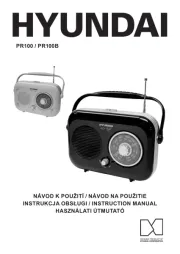
30 Augustus 2025

30 Augustus 2025
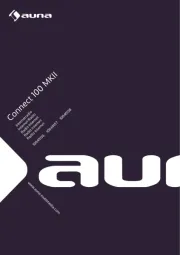
26 Augustus 2025

26 Augustus 2025

26 Augustus 2025

25 Augustus 2025

18 Augustus 2025

18 Augustus 2025
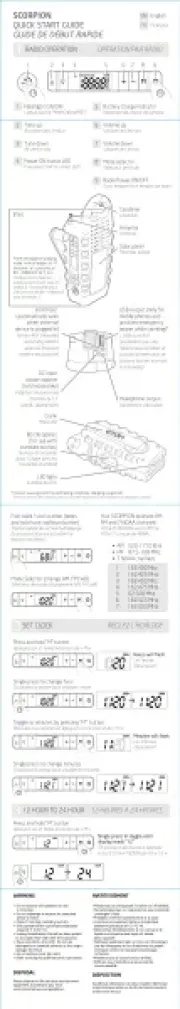
18 Augustus 2025