Prosenic M8 Handleiding
Bekijk gratis de handleiding van Prosenic M8 (13 pagina’s), behorend tot de categorie Robotstofzuiger. Deze gids werd als nuttig beoordeeld door 14 mensen en kreeg gemiddeld 3.7 sterren uit 7.5 reviews. Heb je een vraag over Prosenic M8 of wil je andere gebruikers van dit product iets vragen? Stel een vraag
Pagina 1/13

APP
APP
APP
APPAPP User
User
User
UserUser Guide
Guide
Guide
GuideGuide
EN
TO EXPERIENCE ALL ADVANCED FEATURES,
IT IS RECOMMENDED TO CONTROL YOUR
ROBOT VACUUM VIA THE APP.
PROSCENIC
PROSCENIC
PROSCENIC
PROSCENICPROSCENIC

1.
1.
1.
1.1. How
How
How
HowHow to
to
to
toto Connect
Connect
Connect
ConnectConnect your
your
your
youryour R
R
R
RRobot
obot
obot
obotobot V
V
V
VVacuum
acuum
acuum
acuumacuum w
w
w
wwith
ith
ith
ithith t
t
t
tthe
he
he
hehe Pro
Pro
Pro
ProProscenic
scenic
scenic
scenicscenic APP
APP
APP
APPAPP
Befor
Befor
Befor
BeforBefore
e
e
ee you
you
you
youyou start,
start,
start,
start,start, mak
mak
mak
makmake
e
e
ee sure
sure
sure
suresure t
t
t
tthat:
hat:
hat:
hat:hat:
Your robot vacuum is on and ensure it has enough power during setup.
Your smartphone is connected to a Wi-Fi network. If your router is a2.4GHz
dual-band router, please select the network.2.4GHz
The WiFi name and password are correct and avoid using an emoji or
special characters or symbols.
Keep the robot vacuum and your mobile device as close as possible to the
router when connecting.
1.1
1.1
1.1
1.11.1 APP
APP
APP
APPAPP Download
Download
Download
DownloadDownload and
and
and
andand I
I
I
IInst
nst
nst
nstnstallation
allation
allation
allationallation
Search for APP on App Store (IOS devices) or Google Play (Android devices).Proscenic
Or you could scan the QR Code below to download the APP.
EN
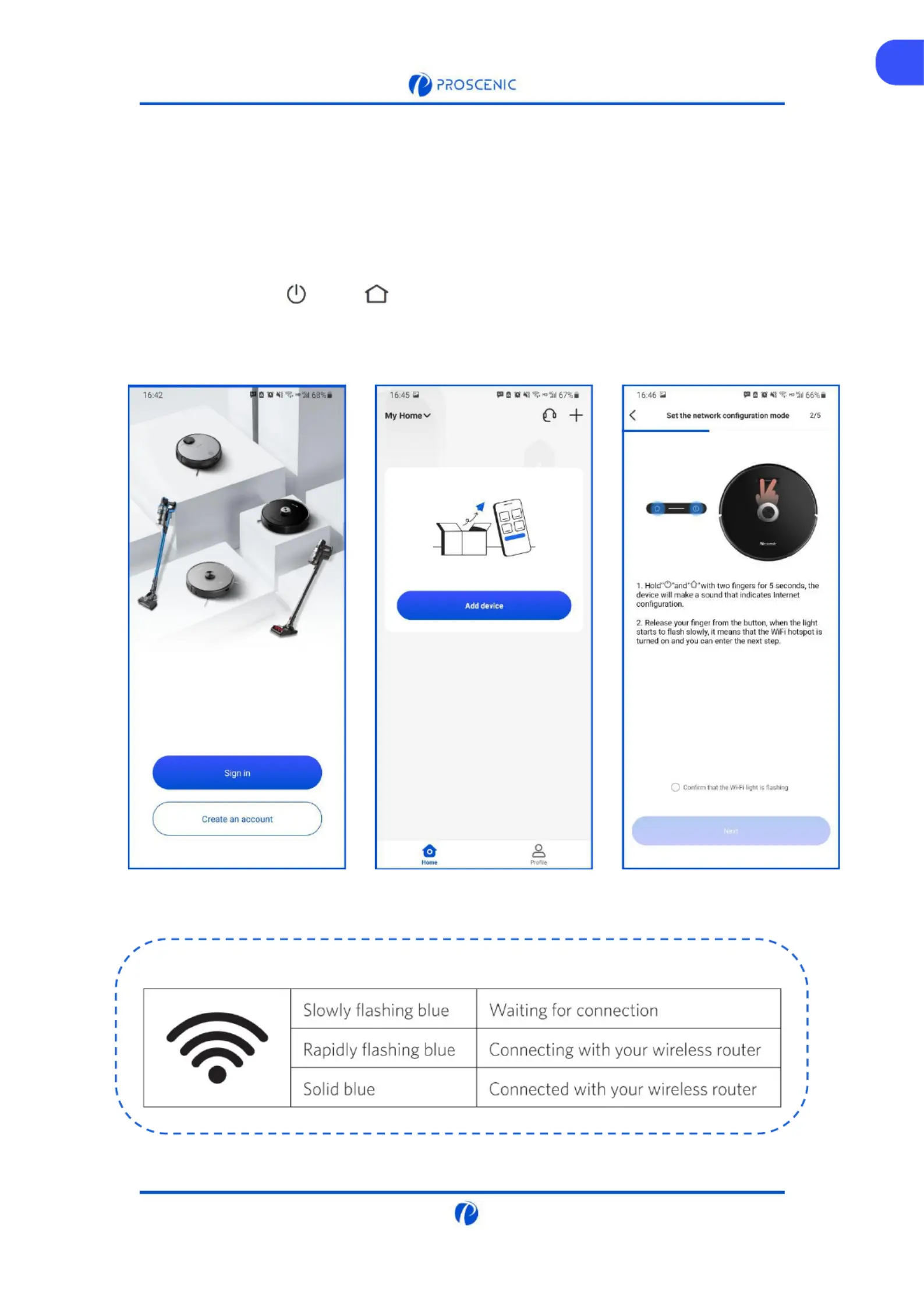
WiFi Indicator Light
1.2
1.2
1.2
1.21.2 WiFi
WiFi
WiFi
WiFiWiFi Connectio
Connectio
Connectio
ConnectioConnection
n
n
nn
A. Open the APP and create a new account at your first use, and then log in your account.
(Please agree the Terms and Conditions for the connection.)
B. Click “Add advice” and select the model of your robot vacuum.
C. Press and hold “ ” and “ ” for 5 seconds until the WiFi indicator light is flashing.
EN
Product specificaties
| Merk: | Prosenic |
| Categorie: | Robotstofzuiger |
| Model: | M8 |
Heb je hulp nodig?
Als je hulp nodig hebt met Prosenic M8 stel dan hieronder een vraag en andere gebruikers zullen je antwoorden
Handleiding Robotstofzuiger Prosenic

20 Januari 2025

9 Juli 2024

9 Juli 2024
Handleiding Robotstofzuiger
- Xiaomi
- Elvita
- Koblenz
- Hoover
- Zaco
- Electrolux
- Denver
- Hobot
- Samsung
- Continental Edison
- Redmond
- Rowenta
- Proficare
- Kalorik
- 360
Nieuwste handleidingen voor Robotstofzuiger
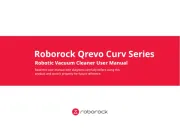
15 September 2025
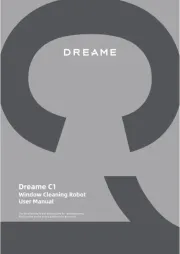
15 September 2025
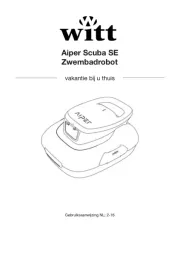
12 September 2025

8 September 2025

8 September 2025
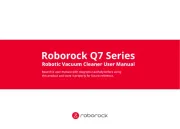
8 September 2025

8 September 2025

8 September 2025

8 September 2025
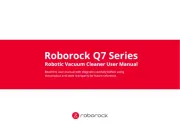
8 September 2025