Prestigio Multicam 575w Handleiding
Prestigio Beveiliging Multicam 575w
Bekijk gratis de handleiding van Prestigio Multicam 575w (192 pagina’s), behorend tot de categorie Beveiliging. Deze gids werd als nuttig beoordeeld door 51 mensen en kreeg gemiddeld 4.8 sterren uit 5 reviews. Heb je een vraag over Prestigio Multicam 575w of wil je andere gebruikers van dit product iets vragen? Stel een vraag
Pagina 1/192
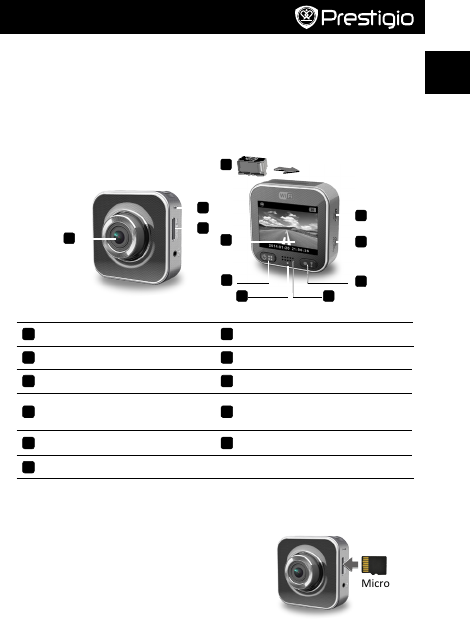
Quick Start Guide
Prestigio MultiCam
EN
1. This package includes
• Prestigio car DVR• Strap mount• Car charger cable
• Car charger• Warranty card• Strap
• Tripod mount• Car mount• Quick start guide
2. Your device at a glance
1
2
3
4
5
6
7
8
9
10
11
1Lens 7Micro HDMI port
2Microphone 8Power/menu
3Micro SD card slot9Status indicator
4Tripod mount10 Record button/emergency
button
5LCD display11 Speaker
6Micro USB port
Getting started
3. Insert a micro SD card
Micro SD
card
Before starting to record a video, please, insert a
micro-SD card (not included) into the micro-SD card
slot of the device.
(1) Insert a micro-SD card with the goldcoloured
contacts facing downwards.
(2) Push the micro-SD card into the slot until it locks
in place.
Product specificaties
| Merk: | Prestigio |
| Categorie: | Beveiliging |
| Model: | Multicam 575w |
Heb je hulp nodig?
Als je hulp nodig hebt met Prestigio Multicam 575w stel dan hieronder een vraag en andere gebruikers zullen je antwoorden
Handleiding Beveiliging Prestigio

23 December 2022
Handleiding Beveiliging
Nieuwste handleidingen voor Beveiliging

6 Maart 2024

4 Februari 2024

29 December 2023

29 December 2023

23 November 2023

16 Oktober 2023

16 Oktober 2023

16 Oktober 2023

16 Oktober 2023

16 Oktober 2023