Prestigio Libretto PER3162B Handleiding
Bekijk gratis de handleiding van Prestigio Libretto PER3162B (23 pagina’s), behorend tot de categorie E-Reader. Deze gids werd als nuttig beoordeeld door 44 mensen en kreeg gemiddeld 4.1 sterren uit 4 reviews. Heb je een vraag over Prestigio Libretto PER3162B of wil je andere gebruikers van dit product iets vragen? Stel een vraag
Pagina 1/23
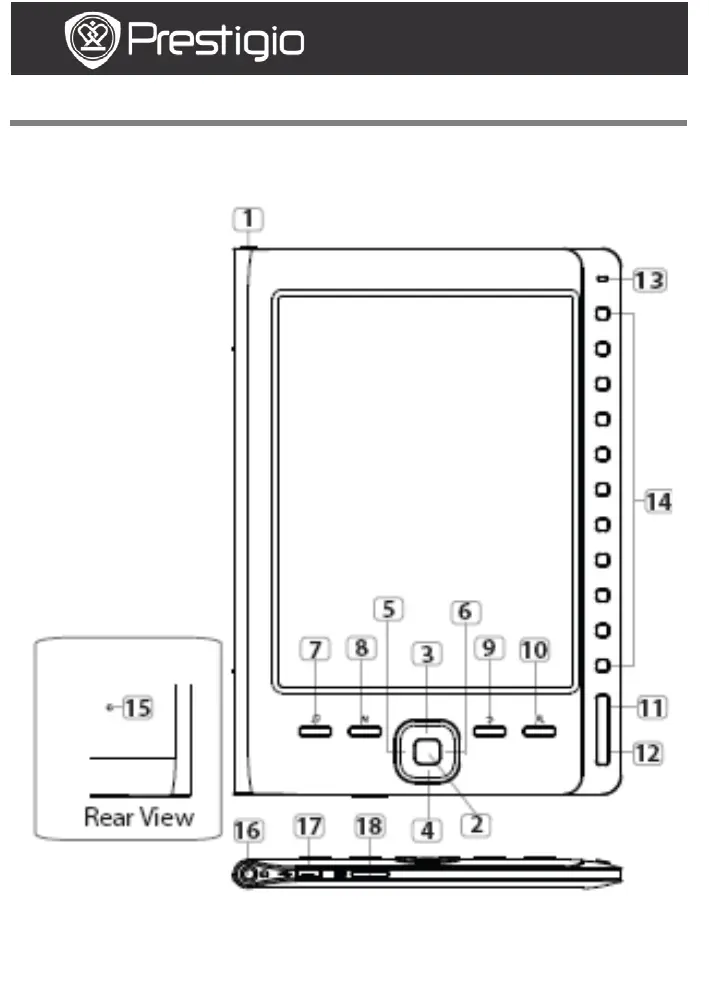
EN-1
User Manual
Prestigio Nobile
PER3162BN
Getting Started
1.Device Overview
Product specificaties
| Merk: | Prestigio |
| Categorie: | E-Reader |
| Model: | Libretto PER3162B |
| Kleur van het product: | Zwart |
| Gewicht: | 169 g |
| Gewicht verpakking: | 323 g |
| Beeldschermdiagonaal: | 6 " |
| Resolutie: | 800 x 600 Pixels |
| Interne opslagcapaciteit: | 2 GB |
| Maximale capaciteit van de geheugenkaart: | 32 GB |
| Ondersteund audioformaat: | AAC, FLAC, MP3, OGG, WAV, WMA |
| Inclusief besturingssysteem: | Linux |
| Compatibele geheugenkaarten: | SD |
| Afmetingen verpakking (BxDxH): | 152 x 38 x 204 mm |
| Ondersteund beeldformaat: | BMP, JPG, PNG |
| Levensduur accu/batterij: | 20 uur |
| Opbergetui: | Ja |
| Hoofdtelefoon uit: | Ja |
| Koptelefoon: | Ja |
| Ondersteunde documentformaten: | djvu, epub, pdf |
| Grijsniveaus: | 8 |
| Afmetingen (B x D x H): | 120.6 x 9 x 172.5 mm |
| Afmetingen doos (B x D x H): | 205 x 220 x 320 mm |
| Aantal per doos: | 10 stuk(s) |
| MP3-speler: | Ja |
| Batterij levensduur: | 4000 pagina's |
| Gewicht doos: | 5500 g |
Heb je hulp nodig?
Als je hulp nodig hebt met Prestigio Libretto PER3162B stel dan hieronder een vraag en andere gebruikers zullen je antwoorden
Handleiding E-Reader Prestigio

16 Januari 2024

16 Januari 2024

16 Januari 2024

16 Januari 2024

15 Januari 2024

15 Januari 2024

15 Januari 2024

15 Januari 2024

15 Januari 2024

15 Januari 2024
Handleiding E-Reader
Nieuwste handleidingen voor E-Reader

6 Januari 2026

4 December 2025

18 November 2025

6 November 2025

8 Oktober 2025

8 Oktober 2025

2 Oktober 2025

27 Maart 2025

9 Maart 2025

9 Maart 2025