Prestigio Libretto PER3052W Handleiding
Bekijk gratis de handleiding van Prestigio Libretto PER3052W (6 pagina’s), behorend tot de categorie E-Reader. Deze gids werd als nuttig beoordeeld door 98 mensen en kreeg gemiddeld 4.9 sterren uit 7 reviews. Heb je een vraag over Prestigio Libretto PER3052W of wil je andere gebruikers van dit product iets vragen? Stel een vraag
Pagina 1/6
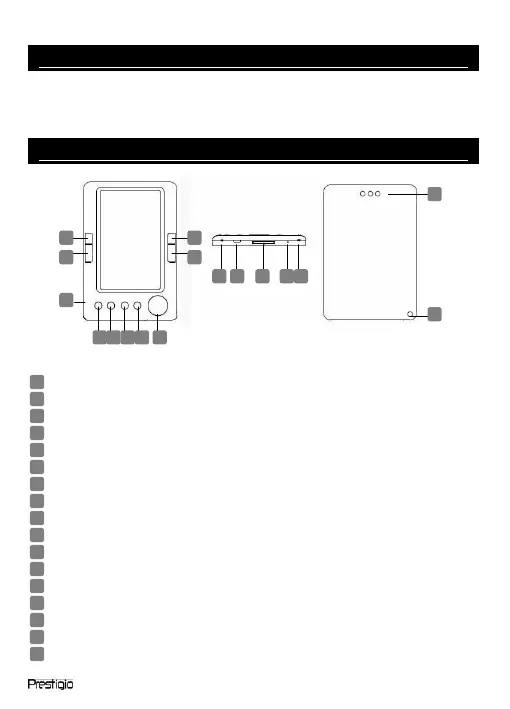
5” eBook Reader EN -1
Package Contents
1
E-Book Reader Main Unit
2
Protective Case
3
Earphone
4
USB Cable
5
Quick Guide
6
Warranty Card
Main Unit Overview
Previous Page
Skip to previous page, Volume down
Next Page
Skip to next page, Volume up
Previous Page
Skip to previous page, Volume down
Next Page
Skip to next page, Volume up
Power on/off
To turn on/off the device
Zoom Button
To zoom in/out of contents on screen
Directional Pad
To navigate through all options
Mode Button
To enter option menu
Return/Cancel Button
Return to previous menu or cancel
USB Jack
Connect to the host PC USB port
SD Card Slot
For inserting a SD card
Headphone Jack
Connect to headphones
MIC
To record voice
Speaker
Produce sound
Reset Button
To reboot
Hang Hole
Hole for tying hand strap (Not Included)
Home
Return to main menu
17
16
15
14
13
12
11
10
9
8
7
6
5
4
3
2
1
5
2
15
14
EN
1
2
13
3
7
4
8
6
9
17
12
10
15
11
5
16
14
Product specificaties
| Merk: | Prestigio |
| Categorie: | E-Reader |
| Model: | Libretto PER3052W |
| Kleur van het product: | Wit |
| Gewicht: | 193 g |
| Gewicht verpakking: | 459 g |
| Capaciteit van de accu/batterij: | 1800 mAh |
| Beeldschermdiagonaal: | 5 " |
| Frequentie van processor: | 400 MHz |
| Ondersteund audioformaat: | FLAC, MP3, WAV, WMA |
| Ondersteunde videoformaten: | AVI, MP4 |
| Inclusief besturingssysteem: | Linux |
| Compatibele geheugenkaarten: | SD |
| Afmetingen verpakking (BxDxH): | 145 x 33 x 191 mm |
| Technologie: | TFT |
| Ondersteund beeldformaat: | BMP, JPG |
| Levensduur accu/batterij: | - uur |
| Type processor: | F10 |
| Hoofdtelefoon uit: | Ja |
| Soort aansluiting: | USB 2.0 |
| Ondersteunde documentformaten: | epub, pdf |
| Afmetingen (B x D x H): | 104 x 149 x 10.6 mm |
| Batterijtechnologie: | Lithium-Polymeer (LiPo) |
| MP3-speler: | Ja |
Heb je hulp nodig?
Als je hulp nodig hebt met Prestigio Libretto PER3052W stel dan hieronder een vraag en andere gebruikers zullen je antwoorden
Handleiding E-Reader Prestigio

16 Januari 2024

16 Januari 2024

16 Januari 2024

16 Januari 2024

15 Januari 2024

15 Januari 2024

15 Januari 2024

15 Januari 2024

15 Januari 2024

15 Januari 2024
Handleiding E-Reader
Nieuwste handleidingen voor E-Reader

6 Januari 2026

4 December 2025

18 November 2025

6 November 2025

8 Oktober 2025

8 Oktober 2025

2 Oktober 2025

27 Maart 2025

9 Maart 2025

9 Maart 2025