Prestigio GeoVision 5300 Navitel Handleiding
Bekijk gratis de handleiding van Prestigio GeoVision 5300 Navitel (42 pagina’s), behorend tot de categorie Navigatie. Deze gids werd als nuttig beoordeeld door 65 mensen en kreeg gemiddeld 4.3 sterren uit 8 reviews. Heb je een vraag over Prestigio GeoVision 5300 Navitel of wil je andere gebruikers van dit product iets vragen? Stel een vraag
Pagina 1/42
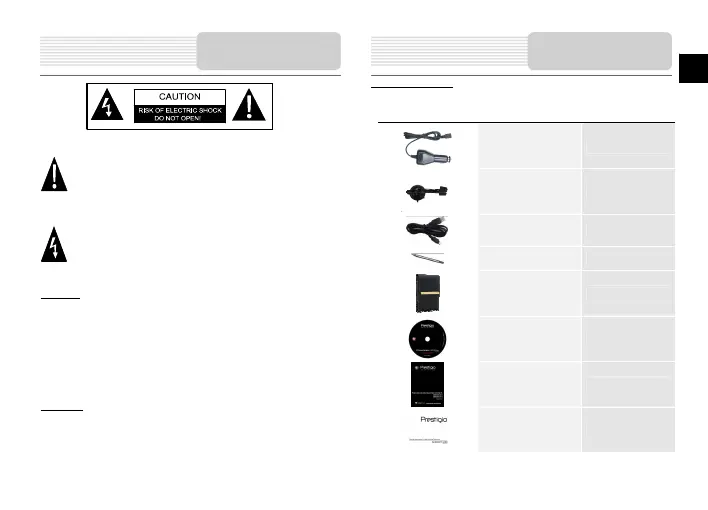
EN-1
EN
CAUTION
1. To reduce the risk of electric shock, do not remove the cover (or back). No
user-serviceable parts inside. Refer servicing to qualified service personnel. Unplug the
product from the wall outlet before servicing or when it is unused for a long period of time.
2. The manufacturer should not hold responsibility for the damage caused by any
substitutions and modifications of the product without authorization from the manufacturer
or authorized unit.
3. Danger of explosion if battery is incorrectly replaced. Replace only with the same or
equivalent type.
WARNING
The apparatus shall not be exposed to dripping or splashing and that no objects filled with
liquids, such as vases, shall be placed on the apparatus.
Accessories List
ITEM NAME QTY
Car Charger
1
Mounting Cradle
1
USB Cable
1
Stylus pen
1
Stylish Carrying case ( for
5300/5300BT only)
1
Driver / Documentation CD
1
User Manual
1
Warranty Card
1
Accessories
The exclamation point within an equilateral triangle is intended to alert the user
to the presence of important operating and maintenance (servicing) instructions
in the literature accompanying the appliance.
The lightning flash with arrowhead symbol, within an equilateral triangle, is
intended to alert the user to the presence of un-insulated “dangerous voltage”
within the product’s enclosure that may be of sufficient magnitude to
constitute a risk of electric to persons.
Important Safety
Instructions
Product specificaties
| Merk: | Prestigio |
| Categorie: | Navigatie |
| Model: | GeoVision 5300 Navitel |
Heb je hulp nodig?
Als je hulp nodig hebt met Prestigio GeoVision 5300 Navitel stel dan hieronder een vraag en andere gebruikers zullen je antwoorden
Handleiding Navigatie Prestigio

23 December 2022

23 December 2022

23 December 2022

23 December 2022

23 December 2022

23 December 2022

23 December 2022

23 December 2022

23 December 2022

23 December 2022
Handleiding Navigatie
Nieuwste handleidingen voor Navigatie

7 Maart 2024

7 Maart 2024

7 Maart 2024

7 Maart 2024

7 Maart 2024

16 Oktober 2023

13 Oktober 2023

7 Oktober 2023

7 Oktober 2023

7 Oktober 2023