Postium OBM-Q240 Handleiding
Bekijk gratis de handleiding van Postium OBM-Q240 (27 pagina’s), behorend tot de categorie Monitor. Deze gids werd als nuttig beoordeeld door 46 mensen en kreeg gemiddeld 5.0 sterren uit 23.5 reviews. Heb je een vraag over Postium OBM-Q240 of wil je andere gebruikers van dit product iets vragen? Stel een vraag
Pagina 1/27

Operational Instructions
OBM-Q240
OBM-R210Q
User Manual
Ver02
OBM-Q Series
Quad-Split Monitors
OBM-R210Q
OBM-Q240

2
OBM-Q Series
Quad-Split Monitors
Outstanding Picture Qualit
y
Table of Contents
1. Precaution
2. Main Features
3. Location and Function of Parts and Controls
Front Panel
Rear Panel
4. Using the Menu
5. Adjustment Using the Menus
6. OSD Menu Operations
Status Menu
Color Temp/Color Space/Gamma Menu
Channel Source Menu
User Conguration Menu
Remote Menu
Security Menu
7. Available Signal Formats
8. Product Specications
3
5
6
9
11
12
14
15
16
17
21
23
24
25

3
1. Precaution
OBM-Q Series
Quad-Split Monitors
Outstanding Picture Qualit
y
Always use set voltage.
OBM-Q240 : AC 100 ~ 230V, 50/60Hz. DC 12V
OBM-R210Q : DC 24V
All these instrucons should be read and understood before operang the unit.
If liquid is spilled on or impacts this product, please disconnect the product immediately and seek profession-
al help before connued use.
Unplug the product from the wall outlet if it is not to be used for several days or more. Unplug when
happening something any problems.
Keep the product in a well-venlated place to prevent overheang.
Do not install the product near any heat-generang equipment. Also, keep the product out of direct sunlight
or dusty areas.
Protect the power cord from being walked on or pinched parcularly at plugs, convenience receptacles, and
the point where they exit from the apparatus. The power cord plug shall be connected to a MAINS socket
outlet with a protecve earthing connecon.
When using other DC 12V(OBM-Q240) or DC 24V(OBM-R210Q) adapters instead of the standard adapter
provided by the manufacturer, please check the proper load capacity or current capacity and use an adapter
with stable voltage.
Do not overload AC outlets or extension cords. Overloading can cause fire or electric shock.
When mounng the product be sure to install the product according to the mecommended by the manufac-
turer.
A very small proporon of pixels may be stuck, either always off (black), always on (red, green, or blue), or
flashing. In addion, over a long period of use, because of the physical characteriscs of the liquid crystal
display, such stuck pixels may appear spontaneously. These problems are not a malfuncon.
If a fixed picture such as a frame of a divided picture or me code, or a sll picture is displayed for a long me,
an image may remain on the screen and be superimposed as a ghosng image.
The permanent burn-in may occur for LCD panel if sll images are displayed in the same posion on the
screen connuously, or repeatedly over extended periods.
To reduce the risk of burn-in,
a. Turn off the character displays.
b. Turn off the power when not in use.
c. Turn off the power if the monitor is not to be used for a prolonged period of me.
When mounng the product be sure to install the product according to the mecommended by the manufacturer.
Product specificaties
| Merk: | Postium |
| Categorie: | Monitor |
| Model: | OBM-Q240 |
Heb je hulp nodig?
Als je hulp nodig hebt met Postium OBM-Q240 stel dan hieronder een vraag en andere gebruikers zullen je antwoorden
Handleiding Monitor Postium

11 Februari 2025
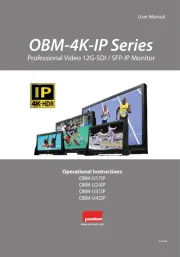
27 Januari 2025

27 Januari 2025
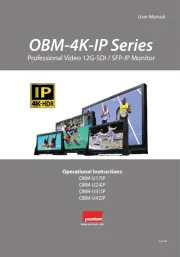
27 Januari 2025

10 December 2024

10 December 2024

10 December 2024

10 December 2024

1 Augustus 2024

9 Juli 2024
Handleiding Monitor
- Boss
- Citizen
- Barco
- Vitek
- RCF
- Hitachi
- ONYX
- DTEN
- Acer
- Kali Audio
- Extron
- Colormetrics
- Newline
- Adam
- Satco
Nieuwste handleidingen voor Monitor

30 Juli 2025

30 Juli 2025

30 Juli 2025

30 Juli 2025

29 Juli 2025

29 Juli 2025

29 Juli 2025

29 Juli 2025

29 Juli 2025

29 Juli 2025