POSline GM2250C Handleiding
POSline
Betaalautomaat
GM2250C
Bekijk gratis de handleiding van POSline GM2250C (17 pagina’s), behorend tot de categorie Betaalautomaat. Deze gids werd als nuttig beoordeeld door 82 mensen en kreeg gemiddeld 4.6 sterren uit 41.5 reviews. Heb je een vraag over POSline GM2250C of wil je andere gebruikers van dit product iets vragen? Stel een vraag
Pagina 1/17

Operating Manual
Magnetic Stripe Reader/Writer
GM2250C

Bank System
ID Identication
Credit card, Membership ID card
Security Management System
Tax-Controlled System
others
Specication
Package Including
Application
Communicate: Standard USB Cable Sign Level, 9600 BPS By Defaulted, 8-Bit
Dimensions :212(L)X64(W)X63(H) mm
Weight:Approx.:1.35Kg
Power Supply: External Switching Power 24V/2.2A
Card Standard: ANSI, ISO, ABA
Recording Density: track Single Direction writing/reading
Data structure: ‘ %’1 Track Data?‘+’: 2 Track Data ‘?’ 3 Track Data?
Operating Temperature:-30 ℃ ~ 70 ℃ (Storage) -10 ℃ ~ 60 ℃ (Operation)
Relative Humidity:-10 %~ 90%rh(Storage) -10 %~ 85%rh (Operation)
Durability: 1,000,000times
1unit GM2050C Machine
1Unit 24V Power Adapter
each Hi-co or Lo-co magnetic card
1 Cleaning Card
1 GM2050C Software

1. Windows XP System: Install USB Drivers
Put CD Disk into CO-ROM, Installing USB Drivers, Click “Driver
Installer.exe”(if System is “Windows vista”, Click ”Vista Driver
Installer.exe” Pop-up Window Displays, then Click “Next” Button .
As the above Picture, then Click” Finish”. USB nish installed.
Preparing for using machines
Product specificaties
| Merk: | POSline |
| Categorie: | Betaalautomaat |
| Model: | GM2250C |
| Kleur van het product: | Zwart |
| Snoerlengte: | 1.8 m |
| Certificering: | FCC, CE |
| Interface: | USB 2.0 |
| Externe adapter: | Ja |
| Bedrijfstemperatuur (T-T): | 0 - 40 °C |
| Relatieve vochtigheid in bedrijf (V-V): | 0 - 90 procent |
Heb je hulp nodig?
Als je hulp nodig hebt met POSline GM2250C stel dan hieronder een vraag en andere gebruikers zullen je antwoorden
Handleiding Betaalautomaat POSline

10 Juni 2023
Handleiding Betaalautomaat
- Unitech
- Genie
- Manhattan
- Approx
- Trust
- Axis
- Panasonic
- Payleven
- Emdeon
- Axagon
- On-Q
- Cherry
- Konig
- Ewent
- SumUp
Nieuwste handleidingen voor Betaalautomaat
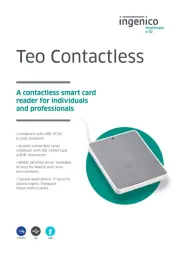
4 Augustus 2025

11 April 2025

20 Februari 2025

20 Februari 2025

26 November 2024

19 December 2023

1 September 2023

3 Juli 2023

28 Juni 2023

27 Juni 2023