Posiflex TM-8115 Handleiding
Bekijk gratis de handleiding van Posiflex TM-8115 (15 pagina’s), behorend tot de categorie Monitor. Deze gids werd als nuttig beoordeeld door 54 mensen en kreeg gemiddeld 4.5 sterren uit 27.5 reviews. Heb je een vraag over Posiflex TM-8115 of wil je andere gebruikers van dit product iets vragen? Stel een vraag
Pagina 1/15

Part 1
I. FEATURES
• LM/TM-8115 is a stand along LCD monitor for industrial and commercial use.
• TM-8315 is a second display which suit for Posiflex POS Terminals with Gen.5
base stand.
• Application covers POS, Factory Automation etc.
• High quality 15” TFT LCD panel with scaling function for full screen display.
• TM-8315 support power supply through LCD cable from Posiflex Terminals
(Power supply need to setup from terminal and please refer to the terminal’s
manual).
• Recommended LCD resolution: 1024 x 768
• Resistive type extra long life touch panel in USB interface or RS232 interface
(option) supports touch panel function including left/right button, double click, drag
& drop
• Touch beep can be pitch adjusted/enabled/disabled by software control (for TM-
8115/TM-8315)
• USB HUB function with 2 ports for optional side mount devices (SD-400Z or KP-
300)
• Connect to host through VGA port plus USB port (for all models) and/or COM port
(for RS232 touch model only)
• Support 2 downlink USB ports
FCC NOTICE
This equipment generates, uses, and can radiate radio frequency energy and, if not installed and used in accordance with the
instructions manual, may cause interference to radio communications. It has been tested and found to comply with limits for a Class
A digital device pursuant to subpart J of Part 15 of FCC Rules, which are designed to provide reasonable protection against
interference when operated in a commercial environment. Operation of this equipment in a residential area is likely to cause
interference in which case the user at his own expense will be required to take whatever measures to correct the interference.
WARRANTY LIMITS
Warranty will terminate automatically when the machine is opened by any person other than the authorized technicians. The user
should consult his/her dealer for the problem happened. Warranty voids if the user does not follow the instructions in application of
this merchandise. The manufacturer is by no means responsible for any damage or hazard caused by improper application.
ABOUT THIS MANUAL
This manual assists the user to utilize the LCD Monitor LM-8115 series and the Touch Monitor TM-8115/TM-8315 series. This
product provides exquisite touch control capability over a stable and adjustable LCD monitor with minimal footprint.
The manufacturer of the LM-8115 / TM-8115 / TM-8315 touch monitor heartily apologizes to the user for reserving the right to
change or to modify this manual without notice due to the rapid and constant progress and improvement on science and technology.
The user may always obtain the most up to date information through any of our web sites: http://www.posiflex.com,
http://www.posiflex.com.tw, http://www.posiflexusa.com.
Copyright Posiflex Technology, Inc. 2011
TRADE MARKS AND SERVICE MARKS
POSIFLEX is a registered trademark of Posiflex Technology, Inc.
Other brand and product names are trademarks and registered trademarks and service marks of their respective owners.
P/N: 19690903030
LM-8115 / TM-8115 / TM-8315
LCD Touch Monitor
User’s Manual
Rev. B0

Part 2
II. CARTON CONTENTS
1. Touch Monitor (Main unit + Adjustable base stand assembly)
2. User’s Manual
3. VGA cable
4. USB cable
5. Power adaptor & power cord(For TM/LM-8115)
(For TM-8315, please refer to the terminals manual to support power
from VGA cable)
6. Posiflex Product Information CDROM
7. Option RS232 cable
III. INSTALLATION GUIDE
TM/LM-8115
Since the monitor and stand are packaged separately,
please take out and hold the PE foams carefully and
DO NOT detach and drop it as show in the
following picture.
After take the PE foam out from the
carton, please remove the PE foam with
extra care and make sure place the
monitor and stand on a soft clean flat
surface such as table and as show in the
picture at the right side.
Please find the four holes in the top of stand.
Take the stand and align these four matching
holes to the four matching pegs which are in the
back on monitor.
After matching the stand and monitor, push the
stand to the arrowed direction as show in the right
picture. At this time, turn the monitor to the normal
position and plug the power then it can start to use.

Part 3
TM-8315
After open the carton, please take out the monitor carefully. Please place the
monitor’s bracket to the back of base stand and fasten the screws which circled
on the upper picture.
IV. PARTS IDENTIFICATION
A.
FRONT VIEW
TM/LM-8115
TM-8315
Display Screen
+ Touch Panel
Main Unit
Adjustable Base
Assembly Option
SD-400Z
Logo + Power
Indicator
Display Screen
+ Touch Panel
Main Unit
Adjustable Base
Assembly
Option SD-400Z
Logo + Power
Indicator
Product specificaties
| Merk: | Posiflex |
| Categorie: | Monitor |
| Model: | TM-8115 |
| Kleur van het product: | Zwart |
| Beeldschermdiagonaal: | 15 " |
| Resolutie: | 1024 x 768 Pixels |
| Touchscreen: | Ja |
| Beeldscherm vorm: | Flat |
| Display technologie: | LCD |
| Diepte ( zonder voet ): | 290 mm |
| Hoogte (zonder voet ): | 250 mm |
| Breedte ( zonder voet ): | 375 mm |
| Gewicht (zonder voet): | 5600 g |
| Breedte apparaat (met standaard): | 375 mm |
| Diepte apparaat (met standaard): | 290 mm |
| Hoogte apparaat (met standaard): | 350 mm |
| AMD FreeSync: | Nee |
| NVIDIA G-SYNC: | Nee |
| On Screen Display (OSD): | Ja |
| Aantal USB Type-A downstream-poorten: | 2 |
| Type USB-upstreampoort: | USB Type-B |
| Aantal upstream-poorten: | 1 |
| Ophangsysteem voor aan de muur: | Ja |
| Afmetingen (B x D x H): | 375 x 290 x 250 mm |
| Afmetingen (B x D x H) met voet: | 375 x 290 x 350 mm |
| Bereik kantelhoek: | 18 - 75 ° |
Heb je hulp nodig?
Als je hulp nodig hebt met Posiflex TM-8115 stel dan hieronder een vraag en andere gebruikers zullen je antwoorden
Handleiding Monitor Posiflex

26 Augustus 2025

25 Augustus 2025
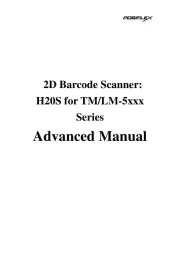
20 Februari 2025
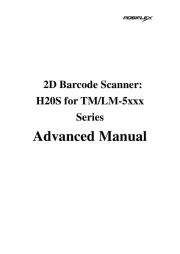
20 Februari 2025
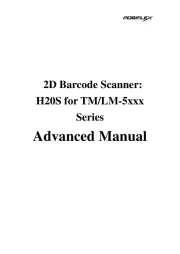
20 Februari 2025
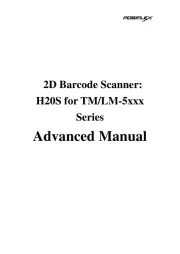
20 Februari 2025

30 November 2024

30 November 2024

30 November 2024

30 November 2024
Handleiding Monitor
- Behringer
- ProXtend
- Mimo Monitors
- ONYX
- Christie
- Marquant
- Swissonic
- Mitsubishi
- Jay-tech
- RGBlink
- AJA
- Vorago
- GTMEDIA
- KTC
- SEIKI
Nieuwste handleidingen voor Monitor

14 September 2025

14 September 2025

12 September 2025

11 September 2025

9 September 2025

9 September 2025

9 September 2025

8 September 2025

8 September 2025

8 September 2025