Posh Mobile Micro X S240 Handleiding
Posh Mobile
Smartphone
Micro X S240
Bekijk gratis de handleiding van Posh Mobile Micro X S240 (16 pagina’s), behorend tot de categorie Smartphone. Deze gids werd als nuttig beoordeeld door 41 mensen en kreeg gemiddeld 3.8 sterren uit 21 reviews. Heb je een vraag over Posh Mobile Micro X S240 of wil je andere gebruikers van dit product iets vragen? Stel een vraag
Pagina 1/16

1
Micro X S240
Users Manu al

2
Table of Contents
Introduction ........................................................................................................................ 5
The Names and Explanation of Each Part ................................................................... 5
Appearance ..................................................................................................................... 5
Safety & Notice 5...................................................................................................................
Start to use ......................................................................................................................... 7
Touch & type ................................................................................................................. 7
Assemble & charge ...................................................................................................... 7
Switch On and Off .......................................................................................................... 9
Unlock SIM card ............................................................................................................. 9
Home screen ................................................................................................................ 9
Quick start: Home screen ............................................................................................. 9
Text entry ...................................................................................................................... 9
Enter text 9 .........................................................................................................................
Enter Various Characters ........................................................................................... 10
Edit Text ......................................................................................................................... 10
Select Text ..................................................................................................................... 10
Shortcut ...................................................................................................................... 10
Bluetooth ..................................................................................................................... 10
Global Positioning System ......................................................................................... 10
Phone ................................................................................................................................ 11
Make a call ..................................................................................................................11
During a call ................................................................................................................ 11
Emergency calls ......................................................................................................... 11
Make International Calls ............................................................................................. 11
Answer Calls ............................................................................................................... 12
Call History ................................................................................................................. 12
Contact .............................................................................................................................. 12
Add a contact .............................................................................................................. 12
Search contacts .......................................................................................................... 12
Additional options ....................................................................................................... 12
Contact groups ........................................................................................................... 13
Favorites ..................................................................................................................... 13
Messages .......................................................................................................................... 14
New message ............................................................................................................. 14
Delete message threads ............................................................................................ 14
Forward a message .................................................................................................... 14
Web application ............................................................................................................... 15
Wireless Connection Networks .................................................................................. 15
Browser ....................................................................................................................... 15
Multimedia ........................................................................................................................ 15
Camera ....................................................................................................................... 15
Music Player ............................................................................................................... 16

3
Videos ......................................................................................................................... 16
FM Radio .................................................................................................................... 16
Gallery ........................................................................................................................ 16
Sound Recorder ......................................................................................................... 16
Other application ............................................................................................................. 16
Clock Function ............................................................................................................ 16
Calculator .................................................................................................................... 16
File manager ............................................................................................................... 16
Connect to a computer via USB ................................................................................. 17
POSH ...................................................................................... Error! Bookmark not defined.
S240 ........................................................................................ Error! Bookmark not defined.
Nombre y Explicación de cada parte .......................... Error! Bookmark not defined.
Apariencia ......................................................................... Error! Bookmark not dened.
Comenzar a utilizar ............................................................... Error! Bookmark not defined.
Tocar & Escribir ........................................................... Error! Bookmark not defined.
Montar & Cargar .......................................................... Error! Bookmark not defined.
Encender y apagar .......................................................... Error! Bookmark not dened.
Desbloquear la tarjeta SIM............................................. Error! Bookmark not dened.
Pantalla de inicio ......................................................... Error! Bookmark not defined.
Inicio rápido: pantalla de inicio .................................... Error! Bookmark not defined.
Ingresar texto ............................................................... Error! Bookmark not defined.
Introducir texto ................................................................. Error! Bookmark not dened.
Ingresar varios carácteres ........................................... Error! Bookmark not defined.
Editar texto ....................................................................... Error! Bookmark not dened.
Seleccionar texto ............................................................. Error! Bookmark not dened.
Atajo de teclado(tecla aceleradora) ............................ Error! Bookmark not defined.
Bluetooth ...................................................................... Error! Bookmark not defined.
Sistema de Posicionamiento Global ........................... Error! Bookmark not defined.
Teléfono ................................................................................. Error! Bookmark not defined.
Hacer una llamada ...................................................... Error! Bookmark not defined.
Drante una llamada ..................................................... Error! Bookmark not defined.
Llamada de emergencia .............................................. Error! Bookmark not defined.
Llamadas internacionales ............................................ Error! Bookmark not defined.
Contestar llamadas ...................................................... Error! Bookmark not defined.
Registro de llamadas ................................................... Error! Bookmark not defined.
Contact ................................................................................... Error! Bookmark not defined.
Añadir un contacto ....................................................... Error! Bookmark not defined.
Buscar contactos ......................................................... Error! Bookmark not defined.
Opciones adicionales .................................................. Error! Bookmark not defined.
Grupos de contactos ................................................... Error! Bookmark not defined.
Favoritos ...................................................................... Error! Bookmark not defined.
Mensaj .................................................................................... Error! Bookmark not defined.
Nuevo mensaje ............................................................ Error! Bookmark not defined.
Borrar discusiones del mensajes ................................ Error! Bookmark not defined.
Product specificaties
| Merk: | Posh Mobile |
| Categorie: | Smartphone |
| Model: | Micro X S240 |
Heb je hulp nodig?
Als je hulp nodig hebt met Posh Mobile Micro X S240 stel dan hieronder een vraag en andere gebruikers zullen je antwoorden
Handleiding Smartphone Posh Mobile

12 Juni 2023
Handleiding Smartphone
- Denver
- Nothing Tech
- Mobiola
- Auro
- Yarvik
- Storex
- Ecom
- Amplicom
- Alcatel-Lucent
- Hisense
- TAG Heuer
- Oukitel
- Medion
- T-Mobile
- Unnecto
Nieuwste handleidingen voor Smartphone

16 September 2025

16 September 2025

15 September 2025

8 September 2025

4 September 2025

3 September 2025

3 September 2025
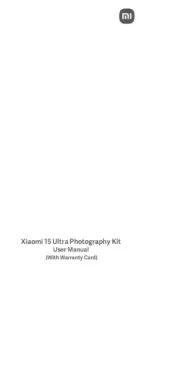
2 September 2025
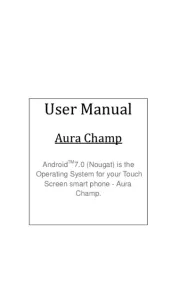
2 September 2025

2 September 2025