Popp POPE009501 Handleiding
Bekijk gratis de handleiding van Popp POPE009501 (4 pagina’s), behorend tot de categorie Detector. Deze gids werd als nuttig beoordeeld door 74 mensen en kreeg gemiddeld 4.9 sterren uit 37.5 reviews. Heb je een vraag over Popp POPE009501 of wil je andere gebruikers van dit product iets vragen? Stel een vraag
Pagina 1/4

1
Gas/Water Shut - Off Controller
Manual
009501

2
Gas/Water Shut Off Controller- – Manual
Quick Start ...................................................................................................................................................... 2
Product Description ......................................................................................................................................... 2
Installation Guidelines 2.....................................................................................................................................
Behavior within the Z- Wave Network ............................................................................................................... 3
Operating the Device ....................................................................................................................................... 3
Node Information Frame .................................................................................................................................. 4
Technical Data ................................................................................................................................................ 4
Explanation of Z-Wave specific Terms ............................................................................................................. 4
Support ........................................................................................................................................................... 4
Quick Start
This device is a Z Wave act To include the device, press the red- uator. inclusion button on the upper front side
3 times. During includes/excludes it is suggested to keep the device within a distance to the controller less than
1 meter. The two screws must be shut off before include/exclude.
Product Description
Flow Stop is a motor operated shut-off controller
for automatic flow stop of gas and water pipes. It
is equipped with Z Wave technology. - The Flow
Stop is driven by a motor and closes the ball
valve mechanically. Even though the Motor
requires only 12 Volt (1A), it has a high power
output as well as high torque, which reliably
closes the ball valve in just 10 s econds. Also a
manual closing of valve is easily possible in case
of power failure thanks to the clutch release –
bearing.
Thanks to the „Flow Stop“, the water supply can
be stopped automatically in the event of overflowing bathtubs, leaking washing machines or defects to water
pipelines. This also refers to a gas leak. In this way the Flow Stop is protecting against water and
consequential damages reliably.
Installation Guidelines
The POPP Flow Stop is delivered completely including valve control/motor, power supply, mounting and Quick
Start Guide and is easy to assembly on the existing ball stop valve. In doing so, all usual pipe standards,
including ½ " and ¾“, are possible. On this occasion no pipes must be dismantled or even water must be
drained. That way the installation is normally done in 5 10 minutes.-
For ductwork user
The main ball valve should be designed and installed to the place as much as convenient for manual opening
and closing. The flow stop shut-off controller should keep 20 mm away from the wall.
1. Install the Popp Flow Stop to the ball valve with two semicircular brackets which griped the pipe,
and another and fix the mounting hole of the manipulator.

3
2. Make the bracket with the screw thread in the guide bar side of the mounting hole by tightening two -
M6*16 hexagonal racket for initial installation, -head bolts into the two bolt holes at both ends of the b
but fix them loosely. Put two rocker arm screw bolts symmetrically to the both sides of the valve
handle and tighten two M4 nuts using cross screw driver and 7# spanner.
3. Adjust the three-dimensional position of the bracket to make a coaxial line between the output shaft
of the manipulator and the center line of the valve, and then tighten two M6*16 hexagonal-head
screws using the 10# fork wrench or box wrench (the socket wrench preferred).
The manipulator could connect ductwork directly, instead of the rocket arm, for connection to the output shaft
of the device and the gas ball valve.
To include the device, press the red inclusion button on the upper front side 3 times. During
includes/excludes it is suggested to keep the device within a distance to the controller less than 1 meter. The
two screws must be shut off before include/exclude.
For bottled gas user
To connect bottled gas, the user uninstall the original pressure reducing valve and install the manipulator with
the special ball valve for the pipe between the original angle valve and pressure reducing valve, and then
tighten it. (See the following procedures)
Behavior within the Z-Wave Network
On factory default the device does not belong to any Z-Wave network. The device needs to join an existing
wireless network to communicate with the devices of this network. This process is called Inclusion. Devices
can also leave a network. This process is called Exclusion. Both processes are initiated by the primary
controller of the Z Wave network. This controller will be turned into exclusion respective inclusion mode. -
Please refer to your primary controller s manual on how to turn your controller into in’ clusion or exclusion mode.
Only if the primary controller is in inclusion or exclusion mode, this device can join or leave the network.
Leaving the network .e. being excluded sets the device back to factory default.– i – For inclusion/exclusion
press the red inclusion button 3 times.
Operating the Device
The Flow Stop can open or shut ball valves at command. Furthermore it sends its status (open/closed) to the
controller.
In case of alarm failure, overhaul or power cut:
1. pull out the tab of clutch and keep,
2. manually turn the handle to the end point until move smoothly,
3. release the tab, and then gently move the handle to make the clutch back to its original position.
The Flow Stop is also applicable to automatic control of other gas or fluid valves.
Product specificaties
| Merk: | Popp |
| Categorie: | Detector |
| Model: | POPE009501 |
| Kleur van het product: | Zwart |
| Gewicht: | 340 g |
| Breedte: | 70 mm |
| Diepte: | 93 mm |
| Hoogte: | 77 mm |
| Connectiviteitstechnologie: | Draadloos |
| Type stroombron: | AC |
Heb je hulp nodig?
Als je hulp nodig hebt met Popp POPE009501 stel dan hieronder een vraag en andere gebruikers zullen je antwoorden
Handleiding Detector Popp

24 Oktober 2022
Handleiding Detector
- EVOLVEO
- X-Sense
- Skil
- Trotec
- Silent Knight
- Multimetrix
- FireX
- Vemer
- Marquant
- Topex
- Steinberg
- Olympia
- Escort
- Dahua Technology
- Sauermann
Nieuwste handleidingen voor Detector
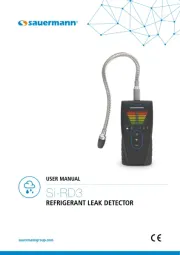
1 September 2025
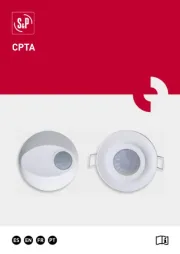
20 Augustus 2025

18 Augustus 2025

12 Augustus 2025

11 Augustus 2025

11 Augustus 2025
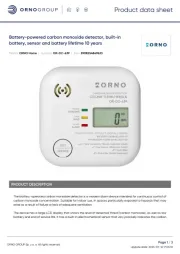
11 Augustus 2025
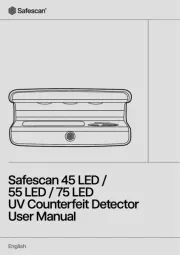
8 Augustus 2025
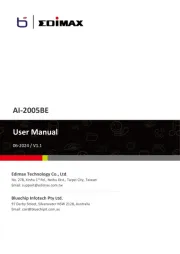
28 Juli 2025
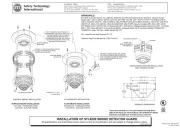
24 Juli 2025