Pointe Sat Kompas Handleiding
Pointe Sat
Diversen
Kompas
Bekijk gratis de handleiding van Pointe Sat Kompas (4 pagina’s), behorend tot de categorie Diversen. Deze gids werd als nuttig beoordeeld door 66 mensen en kreeg gemiddeld 4.7 sterren uit 33.5 reviews. Heb je een vraag over Pointe Sat Kompas of wil je andere gebruikers van dit product iets vragen? Stel een vraag
Pagina 1/4

Notice d’utilisation du Pointe’S@t® / Handleiding Pointe’S@t®
User guide of the Pointe’S@t®
1 - GÉNÉRALITÉS / ALGEMEEN / VARIOUS
FR : Le Pointe’S@t® est un appareil muni d’un compas de précision, facilitant le pointage d’une parabole. Le Pointe’S@t® doit toujours être positionné le
plus loin possible d’éléments métalliques. Certaines paraboles ont une géométrie médiocre, ce qui peut fausser la mesure du Pointe’S@t®. Le Pointe’S@t®
est réutilisable et idéal lors de voyages (camping, caravanes).
NL : De Pointe’S@t® is een precisie kompas die toelaat makkelijk een satellietschotel te richten. Pointe’S@t® moet altijd zo ver mogelijk van metalen
onderdelen geplaatst worden. De vorm van sommige schotels kan de precisie van de Pointe’S@t® storen. De Pointe’S@t® is herbruikbaar en ideaal voor
het reizen (camping en caravan).
GB : Pointe’S@t® is a precision compass, making it easy to accurately align a dish. Pointe’S@t® must always been located as for as possible from metal
parts. Some satellite antenna have a poor geometry, which may distort the measurement of Pointe’S@t®. Pointe’S@t® can be used in many ways : Ideal for
the vacancy (camping-caravaning).
1
4
7 8
5 6
2 3
FR : Aligner avec précision le repère blanc de pointage (du dôme du compas)
sur la valeur de compensation donnée dans le tableau de réglage géographique
France ou Europe. (dans notre exemple : 0°)
NL : Op een precieze wijze de witte richtingzandruiter van de koepel, in lijn zetten
met de compensatie waarde gegeven in de geografische regelingstabel (Fran-
krijk of Europa, in ons voorbeeld 0°).
GB : Align precisely the white line-up mark (the one on the dome of the compass),
on the value of equalization indicated in the geographic adjustment table. (In
our example : 0°)
FR : Régler l’élévation (haut bas) de la parabole à l’aide du tableau de réglage
géométrique. Cette image représente la fixation arrière de l’antenne, l’élévation
est ici réglée à 33.
NL : Regel de antenne dankzij de géometrische tabel. De afbeelding toont de
bevestiging achter de antenne, hier op 33° geregeld.
GB : Adjust the elevation (up/down) of the dish using the geographic adjustement
table. The image above shows the back fixation of the dish, with an adjustment
elevation value 33.
FR : Retirer la pastille blanche sous la patte de fixation du Pointe’S@t® mais
surtout ne pas la jeter.
NL : Het wit beschermingsvel verwijderen maar vooral niet weggooien.
GB : Remove the white protective sheet of the self-adhive fixation plate of Poin-
te’S@t® but do NOT throw it away.
FR : Régler le niveau du Pointe’S@t® (haut/
bas) afin que le dôme soit horizontal.
NL : regel het niveau van de Pointe’S@t®
zodat de koepel horizontaal staat.
GB : Adjust the level of Pointe’S@t® (up/
down) until the dome is horizontal.
FR : Aidez-vous pour ce réglage de
la bulle de niveau au sommet du
dôme, en alignant cette dernière
sur le repère blanc de centrage de
la bulle (photo à gauche).
NL : Plaats de luchtbel op de witte
luchtbel markering van de koepel.
GB : For this adjustment use the
air-lock level at the top of the dome
by aligning the air-lock on the white
mark of the dome (see drawing on
the left).
FR : Coller le Pointe’S@t® sur la bride de fixation du LNB (dans le sens indiqué
sur le dessin ci -dessus). Pour le centrage guidez-vous du trait blanc sur la patte
autocollante.
NL : De Pointe’S@t® op de LNB bevestiging kleven (zoals op afbeelding), ge-
bruik de witte lijn op de zelfklevende pallet om hem correct te plaatsen.
GB : Stick Pointe’S@t® on the fixation clamp of the LNB (in the direction in-
dicated on the drawing above). For centring,help out with the white mark on
the plate.
Dôme/koepel/dome
Repère blanc de pointage
wite richting aanduider
White line-up mark
Repères de
compensation/
unit /Equalization
mark
Corps/Body
Pastille blanche/ wit beschermingsvel /
White protective sheet
Bride de fixation du
LNB/ bevestiging
LNB /Fixation clamp
of the LNB
LNB tête électronique
LNB kop
LNB electronic head
Pointe’S@t®
Trait blanc
sur la patte
autocollante/
witte lijn op de
zelfklevende
palet /White
mark on the
self-adhesive
Repère d’élévation
Elevatie markering
Elevation mark
Réglette d’élévation
Elevatie gradering
Small ruler of elevation
Repère blanc de centragede la bulle
Witte markering voor de regeling van de luchtbel
Write mark for centring the air-lock
Bulle
Air-lock
Egale
Equal Egale
Equal
FR : Placez-vous derrière votre parabole et après avoir desserré
suffisament les vis de fixation sur le mat, réglez l’azimut (gauche/
droite) jusqu’à ce que le nom du satellite recherché soit aligné
derrière le repère blanc du dôme (figure 8). Si votre démodulateur
est analogique vous devez capter une image, si il est numérique
son barre-graphe doit indiquer un signal.
NL : Plaats U achter de schotel na de vijzen lichtjes te hebben
losgedraaid om het azimut te regelen (links-rechts) tot de naam
van de gezochte satelliet achter de witte markering van de koepel
komt te staan (zie afbeelding 8). Als uw demodulator analogisch
werkt heeft U nu een beeld, als hij digitaal werkt toont de satfinder
bar-graph een signaal.
GB : Stand behind the dish and after loosening the nuts slightly
on the mount, adjust the azimuth (left/right) until the name of the
required satellite is as precisely as possible positionned behind
the white line-up mark on the side of the dome (see FIGURE 8). If
you are using an analogue receiver, you must see an image, if it is
a digital one, its bar-graph must indicate a signal.
FR : L’image ci-contre représente le réglage du Point’S@t®
tel que je le vois en étant placé derrière la parabole. Dans cet
exemple le satellite recherché est télécom (Atlantic Bird 3 le
reglage de compensation est 0).
NL : De afbeelding hieronder toont wat men ziet op de
Point’S@t® als men achter de schotel staat. In dit voorbeeld
is de gezochte satelliet Telecom (Atlantic Bird 3 met een com-
pensatie niveau 0).
GB : The image above shows the adjustment of Point’S@t®
pt as I see it when I stand behind the dish. Example satellite
is Telecom (Altantic Bird 3 with a value of 0 as equalization
adjustment).
Luchtbel links en rechts egaal

FR : Reprendre les étapes (figures 1à 8) en remplaçant les réglages de l’exemple par ceux que vous avez relevé.
NL : Restart from scratch (figures 1 to 8) and replace the values of the example by your own data.
GB : Doe zoals in het voorbeeld door de info van het voorbeeld in stappen 1 tot 8 te veranderen met de genoteerde gegevens.
FR : Il vous reste désormais à affiner le pointage de la parabole en azimut (figure 7) et en élévation (figure 5) pour avoir une qualité optimum.
Décoller le Pointe’S@t® puis recoller la pastille blanche sous la patte de fixation du Pointe’S@t® (figure 3).
NL : ten laatste kunt U de receptie verfijnen door Azimut(afbeelding7) en Elevatie (afbeelding5) lichtjes te verbeteren tot U een optimaal signaal hebt.
Neem de Pointe’S@t® af en kleef de witte pastille er terug op afbeelding 3).
GB : Then you can perfect the azimut (figure 7) and elevation (figure 5) of the dish to get the best reception quality.
Remove the Pointe’S@t® and reapply the protective sheet on the self-adhesive part on the fixation plate (figure 3).
3 - EFFECTUER VOTRE CALAGE / DE SCHOTEL RICHTEN / ALIGNMENT OF A DISH
FR : Relier le câble coaxial du LNB sur votre démodulateur. Relier le cordon péritel du démodulateur sur votre téléviseur, mettez en marche votre téléviseur
et votre démodulateur que vous réglez sur une chaîne du satellite recherché.
Choisir le satellite, relever les informations dans le tableau de réglages géographique et remplir le tableau ci-dessous :
NL : De coaxiale kabel van de LNB aan de demodulator verbinden en deze aan uw TV toestel. Start uw TV op het satelliet kanaal en uw demodulator op
een zender van de gewenste satelliet.
Kies uw satelliet, noteer de info van de geografische tabel in de volgende vakken :
GB : Connect the coaxial cable of the LNB on the receiver. Connect the scart plug of the receiver on the television. Turn on television and the receiver, and
tune them to a channel of the required satellite.
Choose the satellite, pick up the Elevation and the compass adjustment in the table of countries/cities and fill in the table above :
Localisation/ Lokalisatie /Location
France : N° Dept
(vois tableau N°1)
Land (zie tabel 2)
Others : countries and cities
(see table N°2)
Elévation
Elevatie
Elevation
Réglages compas
Kompas regeling
Compass adjustement
SAT :
Localisation/ Lokalisatie /Location
France : N° Dept
(vois tableau N°1)
Land (zie tabel 2)
Others : countries and cities
(see table N°2)
Elévation
Elevatie
Elevation
Réglages compas
Kompas regeling
Compass adjustement
14 33°0°
SAT : Atlantic Bird 3
2 - EXEMPLE / VOORBEELD / EXAMPLE
FR : Exemple de calage à lire simplement afin de vous familiariser avec le produit.
- J’habite en france à Caen dans le département N°14 et je veux capter le satellite Atlantic Bird 3.
NL : Voorbeeld te lezen om gewend te raken met het product.
- Ik woon in Frankrijk in Caen in departement n°14 en wil Atlantic Bird 3 verkrijgen.
GB : Please read this example of alignment of the dish in order to gain knowledge of the product.
- I am living in France, in Caen (N°14) and I need to receive the satellite Atlantic Bird 3.

TABLEAU DE RÉGLAGES GÉOGRAPHIQUE FRANCE : élévation antenne et correction Pointe’Sat
TURKSAT ARABSAT ASTRA HOT BIRD ATLANTIC BIRD 3 HISPASAT
Dept Elévation Réglage compas Elévation Réglage compas Elévation Réglage compas Elévation Réglage compas Elévation Réglage compas Elévation Réglage compas
126 0 33 0 35 +2,5 36 +5 36 +10 27 -2,5
222 0 29 0 31 +2,5 32 +2,5 32 +5 25 -5
325 -2,5 32 0 34 0 35 +2,5 36 +5 28 -5
428 0 35 +2,5 37 +2,5 38 +5 37 +10 27 0
528 0 35 +2,5 36 +5 38 +5 37 +10 27 0
629 0 36 +2,5 38 +5 39 +7,5 37 +12,5 27 0
726 -2,5 34 0 36 0 37 +2,5 37 +7,5 29 -2,5
823 0 30 +2,5 31 +2,5 32 +5 32 +7,5 24 -5
926 -5 35 -5 37 -2,5 39 0 39 +5 31 -5
10 24 0 31 0 32 +2,5 33 +5 33 +5 26 -5
11 27 -5 35 -2,5 37 -2,5 39 0 39 +5 30 -5
12 26 -5 34 -2,5 36 0 37 0 38 +5 29 -5
13 28 -2,5 36 0 37 +2,5 39 +5 38 +10 29 0
14 21 -5 28 -5 30 -5 32 -2,5 33 0 27 -10
15 25 -5 33 -2,5 34 0 36 0 36 +5 29 -5
16 23 -7,5 32 -5 34 -5 35 -2,5 37 +2,5 30 -7,5
17 23 -7,5 31 -7,5 34 -2,5 35 0 37 +2,5 30 -10
18 23 -2,5 31 -2,5 33 0 35 0 35 +5 27 -5
19 24 -5 32 -2,5 35 -2,5 36 0 37 +5 29 -5
20 31 0 38 +2,5 40 +5 41 +7,5 39 +15 28 +2,5
21 25 0 32 0 33 +2,5 34 +5 34 +7,5 26 -2,5
22 20 -7,5 28 -7,5 30 -7,5 32 -5 34 -2,5 29 -12,5
23 24 -5 32 -2,5 34 -2,5 35 0 36 +5 28 -5
24 24 -5 33 -5 34 -5 36 -2,5 37 +2,5 30 -7,5
25 25 0 32 +2,5 34 +5 35 +7,5 34 +10 25 -2,5
26 27 -2,5 35 0 36 +2,5 37 +5 37 +10 28 -2,5
27 22 -5 29 -2,5 31 -2,5 32 0 33 +2,5 26 -7,5
28 22 -2,5 30 -2,5 31 -2,5 33 0 34 +2,5 27 -7,5
29 19 -10 27 -10 30 -7,5 32 -7,5 34 -5 29 -15
30 27 -2,5 35 0 37 0 38 +2,5 38 +7,5 29 -2,5
31 26 -5 34 -5 37 -2,5 38 0 39 +5 30 -5
32 25 -7,5 34 -7,5 36 -5 38 -2,5 39 +2,5 31 -7,5
33 23 -7,5 32 -7,5 34 -5 36 -2,5 38 0 31 -10
34 27 -5 35 -2,5 37 0 38 +2,5 38 +7,5 30 -2,5
35 21 -7,5 29 -5 31 -5 32 -5 34 0 28 -10
36 23 -5 31 -2,5 33 -2,5 34 0 35 +2,5 28 -7,5
37 22 -5 30 -5 32 -2,5 34 0 35 +2,5 28 -7,5
38 27 0 34 +2,5 36 +2,5 37 +5 36 +10 27 -2,5
39 26 0 33 +2,5 34 +5 36 +5 35 +10 26 -2,5
40 24 -7,5 33 -5 35 -5 37 -5 39 0 32 -7,5
41 23 -5 30 -2,5 32 -2,5 34 0 34 +2,5 27 -7,5
42 26 -2,5 33 0 35 0 36 +2,5 36 +7,5 28 -5
43 26 -2,5 34 0 36 +2,5 37 +5 37 +10 28 -2,5
44 21 -7,5 29 -5 32 -5 33 -5 35 0 29 -10
45 23 -2,5 30 -2,5 32 0 34 0 34 +5 27 -7,5
46 25 -5 33 -5 35 -2,5 37 0 38 +5 30 -5
47 25 -7,5 33 -5 35 -5 37 -2,5 38 +2,5 31 -7.5
48 26 -5 34 -2,5 36 0 37 +2,5 38 +7,5 29 -5
TABLEAU DE RÉGLAGES GÉOGRAPHIQUE FRANCE : élévation antenne et correction Pointe’Sat
TURKSAT ARABSAT ASTRA HOT BIRD ATLANTIC BIRD 3 HISPASAT
Dept Elévation Réglage compas Elévation Réglage compas Elévation Réglage compas Elévation Réglage compas Elévation Réglage compas Elévation Réglage compas
49 22 -5 30 -5 32 -5 33 -2,5 35 0 29 -10
50 20 -5 28 -5 30 -5 32 -2,5 33 0 27 -10
51 23 0 30 0 31 +2,5 32 +5 32 +5 25 -5
52 24 0 31 +2,5 33 +2,5 34 +5 33 +7,5 25 -5
53 21 -5 29 -5 31 -5 33 -2,5 34 0 28 -10
54 24 0 31 +2,5 32 +5 33 +5 33 +7,5 24 -2,5
55 24 0 30 +2,5 32 +5 33 +5 32 +7,5 24 -5
56 20 -7,5 28 -7,5 31 -7,5 32 -5 35 -2,5 29 -12,5
57 24 +2,5 31 +5 32 +5 33 +7,5 32 +10 24 -2,5
58 24 -2,5 32 0 33 0 35 +2,5 35 +7,5 27 -5
59 21 0 28 0 30 0 31 +2,5 31 +5 24 -7,5
60 22 -2,5 29 0 31 0 32 +2,5 32 +5 25 -7,5
61 21 -5 29 -5 31 -2,5 32 -2,5 33 0 27 -10
62 21 -2,5 28 0 30 0 31 +2,5 31 +5 24 -7,5
63 25 -2,5 33 -2,5 35 0 36 +2,5 36 +5 28 -5
64 24 -7,5 33 -7,5 36 -5 38 -5 39 0 32 -7,5
65 25 -7,5 34 -5 36 -5 38 -2,5 40 +2,5 32 -7,5
66 27 -5 35 -2,5 37 -2,5 39 0 40 +5 31 -5
67 25 +2,5 31 +5 33 +5 34 +7,5 33 +10 24 0
68 26 +2,5 32 +5 33 +5 34 +7,5 33 +10 24 0
69 26 -2,5 33 0 35 +2,5 36 +5 36 +7,5 27 -2,5
70 25 0 32 +2,5 33 +5 34 +5 34 +10 25 -2,5
71 25 -2.5 33 0 34 +2,5 35 +5 35 +7,5 27 -2,5
72 22 -5 29 -5 31 -2,5 33 0 34 0 28 -10
73 26 0 33 +2,5 36 +5 37 +7,5 36 +10 26 -2,5
74 27 0 34 +2,5 35 +5 36 +5 36 +7,5 26 0
75 22 -2,5 29 0 31 0 33 0 33 +5 26 -7,5
76 21 -5 28 -2,5 30 -2,5 31 0 32 +2,5 26 -10
77 23 -2,5 30 0 32 0 33 +2,5 33 +5 26 -5
78 22 -2,5 30 -2,5 31 0 33 0 33 +5 26 -7,5
79 22 -7,5 31 -5 33 -5 35 -2,5 36 0 29 -10
80 22 -2,5 29 0 30 0 31 +2,5 32 +5 25 -7,5
81 26 -5 34 -5 36 -2,5 38 0 39 +5 30 -5
82 25 -5 34 -5 36 -2,5 37 0 38 +2,5 30 -5
83 28 0 36 +2,5 38 +2,5 39 +5 38 +10 28 0
84 27 -2,5 35 0 37 +2,5 38 +5 38 +10 28 -2,5
85 22 -7,5 30 -5 32 -5 34 -5 36 0 30 -10
86 23 -5 31 -5 33 -2,5 35 0 36 +2,5 29 -7,5
87 24 -5 32 -5 35 0 36 +2,5 36 +5 29 -7,5
88 25 0 31 +2,5 33 +5 34 +7,5 33 +10 24 -2,5
89 24 -2,5 31 0 33 0 34 +2,5 34 +5 26 -5
90 26 0 32 +5 34 +5 34 +7,5 34 +10 25 -2,5
91 23 -2,5 30 0 32 0 33 +2,5 34 +5 26 -7,5
92 22 -2,5 29 0 32 0 33 +2,5 33 +5 26 -7,5
93 22 -2,5 29 0 31 0 33 +2,5 33 +5 26 -7,5
94 22 -2,5 30 0 32 0 33 +2,5 34 +5 26 -7,5
95 22 -2,5 29 0 31 0 33 +2,5 33 +5 26 -7,5
1 1
Product specificaties
| Merk: | Pointe Sat |
| Categorie: | Diversen |
| Model: | Kompas |
Heb je hulp nodig?
Als je hulp nodig hebt met Pointe Sat Kompas stel dan hieronder een vraag en andere gebruikers zullen je antwoorden
Handleiding Diversen Pointe Sat

6 September 2023
Handleiding Diversen
- Truckmate
- Amec
- Technaxx
- AED
- Huawei
- Meradiso
- Karwei
- Gigaset
- Daviscomms
- PowerBoss
- Monolith
- Motorola
- NEMH2O
- Toolland
- Hansgrohe
Nieuwste handleidingen voor Diversen
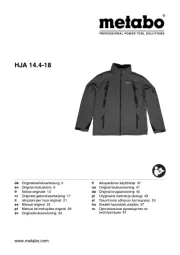
3 September 2024

1 September 2024

23 Oktober 2023

23 Oktober 2023

23 Oktober 2023

17 Oktober 2023

17 Oktober 2023

17 Oktober 2023

17 Oktober 2023

17 Oktober 2023