Plantronics VoiceStation 300 Handleiding
Plantronics
Video conferentie systeem
VoiceStation 300
Bekijk gratis de handleiding van Plantronics VoiceStation 300 (17 pagina’s), behorend tot de categorie Video conferentie systeem. Deze gids werd als nuttig beoordeeld door 18 mensen en kreeg gemiddeld 4.5 sterren uit 9.5 reviews. Heb je een vraag over Plantronics VoiceStation 300 of wil je andere gebruikers van dit product iets vragen? Stel een vraag
Pagina 1/17

U S E R G U I D E
VoiceStation™ 300
User Guide

VoiceStation™ 300 - Contents
Contents
Introduction 3 ..................................................................
Parts List 3 ......................................................................
For Best Performance 3 ..................................................
Installing VoiceStation™ 300 4 .......................................
Using VoiceStation™ 300 5 .............................................
Maintenance 8 .................................................................
Troubleshooting 8 ...........................................................
Polycom Limited Warranty 9 ...........................................
Limitation of Liability 9 ...................................................
Copyright 10 .....................................................................
US and Canada Regulatory
and Compliance Information 10 ...................................
Exhibit J - Customer Information 12 ...............................

VoiceStation™ 300 - 3
Introduction
Parts List
For Best Performance
Thank you for choosing Polycom’s
VoiceStation™ 300. VoiceStation™ 300
uses Polycom’s unique Acoustic Clarity
Technology to provide clear, full-duplex,
two-way voice communication for your
meetings. In addition, VoiceStation™ 300
adapts dynamically to the room environ-
ment to eliminate echoes and clipping.
Three built-in microphones pick up sound
all around the room so you can speak
naturally and be easily understood.
Please review this User Guide before us-
ing the phone. Save this User Guide for
future reference.
Please take a moment now to complete
and mail your VoiceStation™ 300 regis-
tration card, or register online at www.
polycom.com.
► Place VoiceStation™ 300 in the center of a
table or desk.
►Locate VoiceStation™ 300 in a room with
soft furnishings such as carpets, curtains,
and sound-absorbing walls and ceilings.
► Keep papers and other objects away from
your SoundStation™ 300.
►Speak at normal volume.
►Speak toward your VoiceStation™ 300.
Note: Refer to Quick Start Guide for additional
information.
Product specificaties
| Merk: | Plantronics |
| Categorie: | Video conferentie systeem |
| Model: | VoiceStation 300 |
Heb je hulp nodig?
Als je hulp nodig hebt met Plantronics VoiceStation 300 stel dan hieronder een vraag en andere gebruikers zullen je antwoorden
Handleiding Video conferentie systeem Plantronics

21 Juni 2024

12 Juni 2023

21 Maart 2023

7 December 2022

24 November 2022

27 Oktober 2022

10 Oktober 2022
Handleiding Video conferentie systeem
- Atlona
- ClearOne
- Iiyama
- HuddleCamHD
- JPL
- Heckler
- Roland
- Viewsonic
- Asus
- Owl Labs
- Black Box
- Legamaster
- Yealink
- Jabra
- Ipevo
Nieuwste handleidingen voor Video conferentie systeem

5 Juli 2025
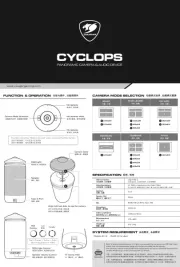
3 Juli 2025
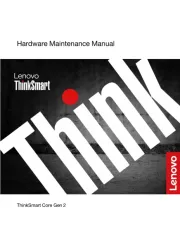
13 Mei 2025

1 April 2025

31 Maart 2025

21 Maart 2025

11 Maart 2025

11 Maart 2025
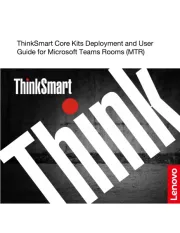
11 Maart 2025

20 Februari 2025