Planet VIP-EXT26 Handleiding
Planet
Niet gecategoriseerd
VIP-EXT26
Bekijk gratis de handleiding van Planet VIP-EXT26 (2 pagina’s), behorend tot de categorie Niet gecategoriseerd. Deze gids werd als nuttig beoordeeld door 45 mensen en kreeg gemiddeld 3.7 sterren uit 23 reviews. Heb je een vraag over Planet VIP-EXT26 of wil je andere gebruikers van dit product iets vragen? Stel een vraag
Pagina 1/2

– 3 –
– 1 –
– 4 –
– 2 –
VERIFY THE CONTENTS INSIDE THE
PACKAGE BOX
The package should contain the following items plus
VIP-EXT-26. If any item is missing or damaged, please
contact the seller immediately.
1. Package Contents
Expansion Module VIP-EXT-26 unit
Quick Installation Guide
RJ-11 cable
Accessories
Power Adapter
Stand
2. Installation
Step 1. Mounting Bracket
Fasten 4 screws to daisy-chain with the VIP-2020PT /
VIP-5060PT. (Supports maximum up to 5 expansions
VIP-EXT-26, with 130 multi-functional keys)
MAIN
Step 2. Connecting RJ-11 Cable
Connect VIP-EXT-26 main port to VIP-2020PT / VIP-5060PT
ext. port.
MAIN
Step 3. Extending Module
Fasten 4 screws to daisy-chain each other, connect ext. port
with the next module’s main port via RJ-11 cable.
MAINMAIN
Note
Please note that if more than one expansion
module is used with IP Phone, you have to
power the module via the power adapter in
the package.

– 5 – – 6 –
3.FurtherConguration
For detailed conguration, please check user’s manual of
VIP-2020PT / VIP-5060PT.
If you have any other question, please contact the dealer
where you purchased this product or you can contact
PLANET directly at the following Email address: support@
planet.com.tw
Product specificaties
| Merk: | Planet |
| Categorie: | Niet gecategoriseerd |
| Model: | VIP-EXT26 |
| Kleur van het product: | Zwart |
| Gewicht: | 250 g |
| Aantal knoppen: | 26 knoppen |
| Compatibele producten: | VIP-2020PT/VIP-5060PT |
| Toetsenverlichting: | Ja |
| Afmetingen (B x D x H): | 275 x 100 x 60 mm |
| kantel aanpassingen: | Ja |
Heb je hulp nodig?
Als je hulp nodig hebt met Planet VIP-EXT26 stel dan hieronder een vraag en andere gebruikers zullen je antwoorden
Handleiding Niet gecategoriseerd Planet

15 Juni 2025

11 Juni 2025

11 Juni 2025

10 Juni 2025

10 Juni 2025

10 Juni 2025

10 Juni 2025

10 Juni 2025

10 Juni 2025

4 April 2025
Handleiding Niet gecategoriseerd
- Hamstra
- AutoParkTime
- Jacuzzi
- Boehringer Ingelheim
- Adam
- LifeStraw
- MSpa
- Sport Dog
- Badiona
- Edbak
- Nexcom
- VARI-LITE
- Enders
- Timbersled
- ZYCOO
Nieuwste handleidingen voor Niet gecategoriseerd

2 Augustus 2025

2 Augustus 2025

1 Augustus 2025

1 Augustus 2025

1 Augustus 2025

1 Augustus 2025

1 Augustus 2025
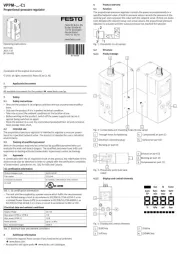
1 Augustus 2025

1 Augustus 2025

1 Augustus 2025