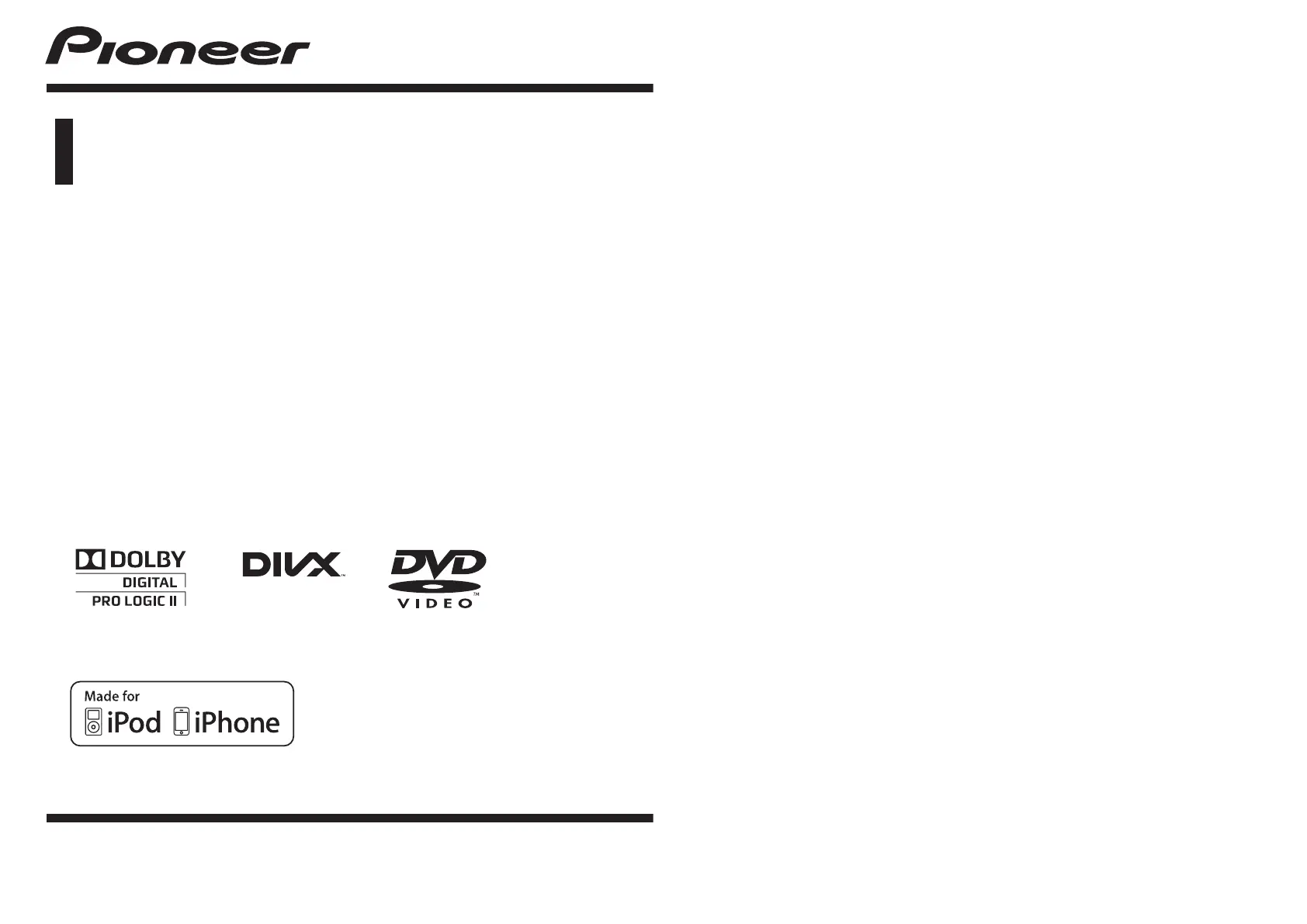Pioneer DVH-P430UB Handleiding
Bekijk gratis de handleiding van Pioneer DVH-P430UB (36 pagina’s), behorend tot de categorie Autoradio. Deze gids werd als nuttig beoordeeld door 4 mensen en kreeg gemiddeld 3.9 sterren uit 2.5 reviews. Heb je een vraag over Pioneer DVH-P430UB of wil je andere gebruikers van dit product iets vragen? Stel een vraag
Pagina 1/36

Thank you for purchasing this PIONEER product.
To ensure proper use, please read through this manual before using this product. It
is especially important that you read and observe WARNINGs and CAUTIONsin
this manual. Please keep the manual in a safe and accessible place for future refer-
ence.
Be sure to read this
! DVD video disc region numbers 5
! Handling guidelines 60
Before you start
To ensure safe driving 4
Information for users on collection and
disposal of old equipment and used
batteries 4
In case of trouble 4
About this unit 4
– DVD video disc region numbers 5
About this manual 5
Operating this unit
Head unit 6
Head unit (front panel open) 6
Remote control 7
– Using the remote control operation
mode switch 9
– DVH mode operation 9
– DVD mode operation 9
Display indication 9
Basic Operations of this unit 10
Use and care of the remote control 11
Menu operations identical for function
settings/audio adjustments/initial settings/
lists 11
Tuner 12
– Basic operations 12
– Storing and recalling stations for each
band 12
– Function settings 12
Built-in DVD player 13
– Basic operations 13
– Basic playback controls 13
– Operating the DVD menu 14
– PBC playback 14
– Playing DivXâ VOD content 14
– Specifying title 14
– Specifying track 15
– Searching for the part you want to
play 15
– Frame-by-frame playback 15
– Slow motion playback 15
– Return to the specified scene 15
– Automatic playback of DVDs 15
– Displaying text information 16
– Selecting and playing files/tracks from
the file name/track title list 16
– Advanced operations using special
buttons 16
– Function settings 18
– Switching the information display 19
USB portable audio player/USB memory 20
– Basic operations 20
– Selecting a file directly in the current
folder 20
– Displaying text information 21
– Selecting files from the file name
list 21
– Advanced operations using special
buttons 21
– Function settings 21
– Switching the information display 21
iPod 22
– Basic operations 22
– Browsing for a song/video 22
– Displaying text information 22
– Advanced operations using special
buttons 23
– Function settings 23
– Information display 24
Audio Adjustments 25
Setting up the DVD player 26
– Introduction of DVD setup
adjustments 26
– Menu operations identical for DVD
setup adjustments 26
– Setting the subtitle language 26
– Setting the audio language 26
– Setting the menu language 27
– Setting the on screen display
language 27
Contents
En
2
– Setting the character set 27
– Setting the angle icon display 27
– Setting the aspect ratio 27
– Setting the slide show inter val 28
– Setting parental lock 28
– Setting the DivX subtitle file 29
– Setting for digital output 29
– Displaying the DivXâ VOD registration
code 29
– Setting the down sampling output 30
Initial Settings 30
Using AUX1 and AUX2 source 32
– About AUX1 and AUX2 32
– AUX1 source 32
– AUX2 source 32
Switching between digital and analog 33
Displaying the clock 33
Using an external unit 33
– Selecting the external unit as the
source 33
– Basic operations 33
– Using the functions allocated to 1 to 6
keys 33
– Advanced operations 33
Available accessories
Bluetooth adapter 34
Digital Signal Processor 34
– Introduction of DSP adjustments 34
– Using fader/balance adjustment 35
– Using the position selector 35
– Using Dolby Pro Logic II 35
– Using sound field control 36
– Using the down-mix function 37
– Using dynamic range control 37
– Using direct control 37
– Adjusting source levels 37
– Using the auto-equalizer 37
– Setting the speaker setting 38
– Selecting a cross-over frequency 38
– Adjusting the speaker output
levels 39
– Using time alignment 40
– Using the equalizer 40
– Auto TA and EQ (auto-time alignment
and auto-equalizing) 42
Connections
Power cable connection 46
When connecting to separately sold power
amp 48
When connecting with a multi-channel
processor 50
Connecting and installing the optical cable
connection box 51
– Connecting the optical cable 51
– Installing the optical cable connection
box 51
When using a display connected to video
outputs 52
When connecting the external video
component 52
Installation
DIN front/rear mount 53
– DIN Front-mount 53
– DIN Rear-mount 53
– Removing the unit 54
– Removing and re-attaching the front
panel 54
Additional Information
Troubleshooting 55
Error messages 57
Auto TA and EQ error messages 59
Handling guidelines 60
Compressed audio and DivX compatibility
(disc, USB) 62
iPod compatibility 64
Sequence of audio files 64
Russian character chart 64
Copyright and trademark 65
Language code chart for DVD 66
Specifications 67
En
3
Contents
<QRB3165-A/N>2
Product specificaties
| Merk: | Pioneer |
| Categorie: | Autoradio |
| Model: | DVH-P430UB |
Heb je hulp nodig?
Als je hulp nodig hebt met Pioneer DVH-P430UB stel dan hieronder een vraag en andere gebruikers zullen je antwoorden
Handleiding Autoradio Pioneer
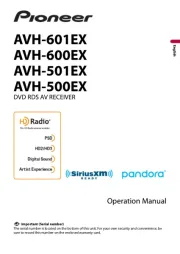
10 Maart 2025
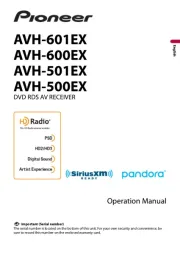
10 Maart 2025

10 Maart 2025
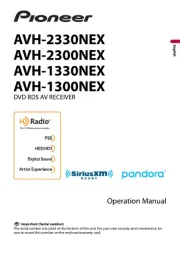
10 Maart 2025

10 Maart 2025

10 Maart 2025

10 Maart 2025
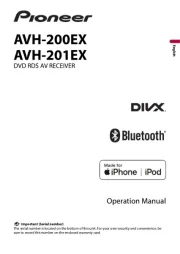
10 Maart 2025
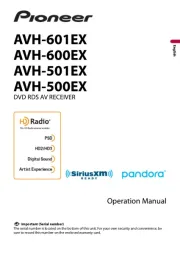
10 Maart 2025

10 Maart 2025
Handleiding Autoradio
- Vordon
- Blaupunkt
- Audison
- Rodek
- SPC
- Focal
- Phonocar
- SoundMAX
- Dual
- Ultimate
- Nedis
- Aiwa
- Tevion
- Lanzar
- Overmax
Nieuwste handleidingen voor Autoradio
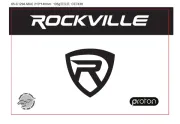
22 Juli 2025

21 Juli 2025

15 Juli 2025

14 Juli 2025
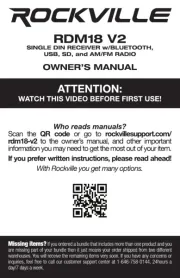
14 Juli 2025

14 Juli 2025

5 Juli 2025
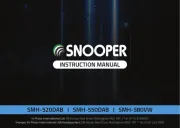
4 Juli 2025
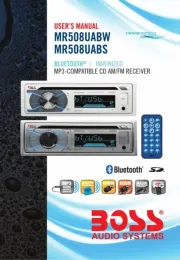
22 Mei 2025
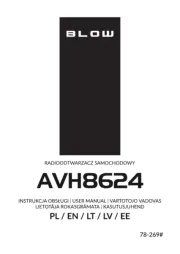
21 Mei 2025