Pioneer DEH-X3810UI Handleiding
Bekijk gratis de handleiding van Pioneer DEH-X3810UI (17 pagina’s), behorend tot de categorie Autoradio. Deze gids werd als nuttig beoordeeld door 58 mensen en kreeg gemiddeld 4.8 sterren uit 29.5 reviews. Heb je een vraag over Pioneer DEH-X3810UI of wil je andere gebruikers van dit product iets vragen? Stel een vraag
Pagina 1/17

CD RDS RECEIVER
AUTORADIO CD RDS
REPRODUCTOR DE CD CON RECEPTOR RDS
DEH-X3800UI
DEH-X3810UI
DEH-X2800UI
DEH-X2810UI
Owner’s Manual
Mode d’emploi
Manual de instrucciones
Important (Serial number)
The serial number is located on the bottom of this unit. For your own security and
convenience, be sure to record this number on the enclosed warranty card.

3En
English
WARNING
• Do not attempt to install or service this product by yourself. Installation or servicing of this
product by persons without training and experience in electronic equipment and automotive
accessories may be dangerous and could expose you to the risk of electric shock, injury or other
hazards.
•Do not attempt to operate the unit while driving. Make sure to pull off the road and park your vehicle
in a safe location before attempting to use the controls on the device.
•This product contains chemicals known to the State of California and other governmental entities to
cause cancer and birth defects or other reproductive harm. Wash hands after handling.
CAUTION
•Do not allow this unit to come into contact with moisture and/or liquids. Electrical shock could result.
Also, damage to this unit, smoke, and overheating could result from contact with liquids.
•Always keep the volume low enough to hear outside sounds.
After-sales service for Pioneer products
Please contact the dealer, distributor from where you purchased this unit or the authorized PIONEER
Service Station for after-sales service or any other information. In case the necessary information is not
available, please contact the companies listed below:
Please do not ship your unit to the companies at the addresses listed below for repair without
contacting them in advance.
CAUTION:
USE OF CONTROL OR ADJUSTMENT OR PERFORMANCE OF PROCEDURES OTHER THAN THOSE
SPECIFIED HEREIN MAY RESULT IN HAZARDOUS RADIATION EXPOSURE.
CAUTION:
THE USE OF OPTICAL INSTRUMENTS WITH THIS PRODUCT WILL INCREASE EYE HAZARD.
CAUTION
This product is a class 1 laser product classified under the Safety of laser products, IEC 60825-1:2007.
DEH-X3800UI/X3810UI
DEH-X2800UI/X2810UI
Getting Started
Basic operation
SRC (source)/OFF
Detach button
Display window
M.C. (multi-control) dial
BAND/ /DIMMER
DISP (display)
SRC (source)/OFF
Detach button
Display window
M.C. (multi-control) dial
BAND/
DISP (display)

4En
Remote Control
Frequently used operations
The available buttons vary depending on the unit.
* When this unit’s blue/white lead is connected to the vehicle’s auto-antenna relay control terminal,
the vehicle’s antenna extends when this unit’s source is turned on. To retract the antenna, turn the
source off.
Display indication
Purpose Operation
Head Unit Remote Control
Turn on the power* Press SRC/OFF to turn on
the power.
Press and hold SRC/OFF to
turn off the power.
Press SRC to turn on the
power.
Press and hold SRC to turn
off the power.
Adjust the volume Turn the M.C. dial. Press VOLUME .+ or –
Press MUTE to mute the
unit. Press again to unmute.
Select a source Press SRC/OFF repeatedly. Press SRC repeatedly.
Change the display
information
Press DISP repeatedly. Press DISP repeatedly.
Return to the previous
display/list
Press /DIMMER or
BAND/ .
Press / to select the
next/previous folder.
Return to the normal display
from the menu
Press BAND/ , or press
and hold BAND/ . –
Indication Description
Appears when a lower tier of the menu or folder exists.
Appears when the button is pressed.
/
SRC (source)
VOLUME +/–
MUTE
DISP (display)
FUNCTION AUDIO
Detach the front panel to prevent theft. Remove any cables and devices attached to the
front panel and turn off the unit before detaching it.
Important
•Avoid subjecting the front panel to excessive shock.
•Keep the front panel out of direct sunlight and high temperatures.
•Always store the detached front panel in a protective case or bag.
R emove the insulation sheet before use.
Appears when the local seek tuning function is set (page 10).
Appears when the sound retriever function is set (page 10).
Appears when random/shuffle play is set.
Appears when repeat play is set.
Appears when the iPod control function is set (page 7).
Detaching the front panel
Preparing the remote control
Indication Description
Detach Attach
How to replace the battery
Insert the CR2025 (3 V) battery with the plus (+) and
minus (–) poles orientated properly.
Product specificaties
| Merk: | Pioneer |
| Categorie: | Autoradio |
| Model: | DEH-X3810UI |
Heb je hulp nodig?
Als je hulp nodig hebt met Pioneer DEH-X3810UI stel dan hieronder een vraag en andere gebruikers zullen je antwoorden
Handleiding Autoradio Pioneer
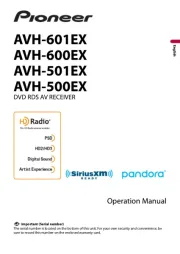
10 Maart 2025
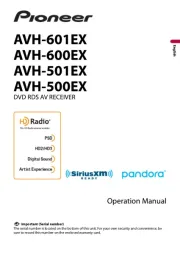
10 Maart 2025

10 Maart 2025
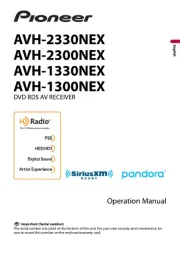
10 Maart 2025

10 Maart 2025

10 Maart 2025

10 Maart 2025
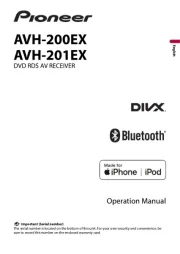
10 Maart 2025
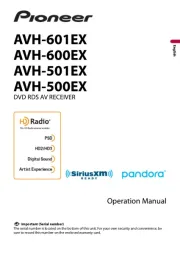
10 Maart 2025

10 Maart 2025
Handleiding Autoradio
- VDO Dayton
- Audiovox
- AEG
- Maginon
- Norauto
- Kenwood
- Trevi
- RetroSound
- Grundig
- Elta
- Akai
- Crunch
- Clarion
- Overmax
- US Blaster
Nieuwste handleidingen voor Autoradio
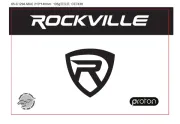
22 Juli 2025

21 Juli 2025

15 Juli 2025

14 Juli 2025
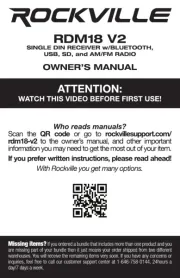
14 Juli 2025

14 Juli 2025

5 Juli 2025
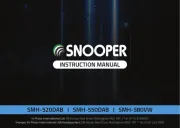
4 Juli 2025
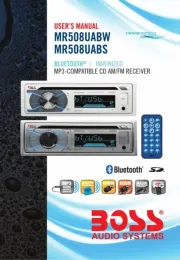
22 Mei 2025
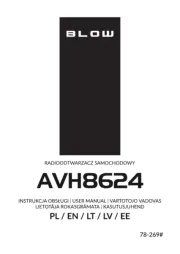
21 Mei 2025