Pioneer CA-HR-FOR-EVO.001 Handleiding
Pioneer
Niet gecategoriseerd
CA-HR-FOR-EVO.001
Bekijk gratis de handleiding van Pioneer CA-HR-FOR-EVO.001 (4 pagina’s), behorend tot de categorie Niet gecategoriseerd. Deze gids werd als nuttig beoordeeld door 38 mensen en kreeg gemiddeld 3.8 sterren uit 19.5 reviews. Heb je een vraag over Pioneer CA-HR-FOR-EVO.001 of wil je andere gebruikers van dit product iets vragen? Stel een vraag
Pagina 1/4

Installation manual SPH-EVO82DAB-FOR | Version 2.0
Screen brackets
Dashboard cover
Cable cover
Screen cover
Screw covers
Screen neck
Trim
EN - Installation Manual
Original dashboard
Interface
Remove radio surround trim
Remove original radio
1 2
4
3
CA-HR-FOR-EVO.001
INSTALLATION KIT FOR SPH-EVO82DAB-FOR
Compatibility:
• Ford Transit Custom-V362MCA (2018 - ...
• Ford Transit 2T-V363MCA (2019 - ...)
ATTENTION:
Compatible OEM radio: T15114A
Not compatible with OEM touch screen units
Outside temperature will no longer be visualised.
Remove 4 screws from the support bracket

Installation manual SPH-EVO82DAB-FOR | Version 2.0
Slide the screen support
onto the the radio unit
Screw screenbracket onto the screen
using the 2 middle screws
Take out the support bracket
Click the front trim with the chrome bezel
onto the screen
Install the side brackets to the radio unit,
both left and right
Secure the screen cover
with the remaining 4 screws
5
8 9
7
10
Mount screw covers, paying attention
to the marked numbers and locations
1 2
4
3
Secure it with the 4 hexagonal screws
11
6

Installation manual SPH-EVO82DAB-FOR | Version 2.0
Remove inside trim from fascia
Install the radio front cover
into the dashboard
14
16
1To steering wheel control to
SPH unit backside
2 To optional remote for
external power source
3 To backside EVO unit
4 To van’s main connector
5 To original USB plug in
dashboard
6 To USB-input on EVO unit
7 To original aerial connector
8 To EVO unit FM-input
9 Close loop on vehicle with
automatic gearbox
1
2
3
4
5
6
78
9
12
Make required connections
After all connections are made install the radio unit in the dash-
board with 6 screws & route the display cable to the front
13
Put the radio surround trim
back into the dasboard
15
Attach the display cable to the screen
and slide the bracket into the dashboard
Slide the display neck into the trim
17 18
Product specificaties
| Merk: | Pioneer |
| Categorie: | Niet gecategoriseerd |
| Model: | CA-HR-FOR-EVO.001 |
Heb je hulp nodig?
Als je hulp nodig hebt met Pioneer CA-HR-FOR-EVO.001 stel dan hieronder een vraag en andere gebruikers zullen je antwoorden
Handleiding Niet gecategoriseerd Pioneer

2 Juni 2025
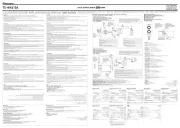
28 Januari 2025

28 Januari 2025

4 Januari 2025

4 Januari 2025

4 Januari 2025

4 Januari 2025

31 December 2025

31 December 2025

31 December 2025
Handleiding Niet gecategoriseerd
- Smartwares
- Avantone Pro
- RetroSound
- Powr-Flite
- MagnaPool
- Nero
- Rockustics
- Tusa
- Musicmate
- NUK
- King Craft
- Brastemp
- Epson
- Bbf
- Infiniton
Nieuwste handleidingen voor Niet gecategoriseerd

1 Augustus 2025

1 Augustus 2025

1 Augustus 2025

1 Augustus 2025

1 Augustus 2025

1 Augustus 2025

1 Augustus 2025

1 Augustus 2025
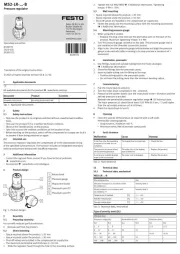
1 Augustus 2025
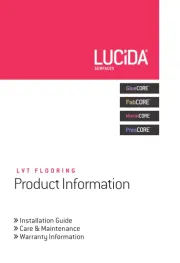
1 Augustus 2025