Pioneer AVIC-U260 Handleiding
Bekijk gratis de handleiding van Pioneer AVIC-U260 (77 pagina’s), behorend tot de categorie Navigatie. Deze gids werd als nuttig beoordeeld door 62 mensen en kreeg gemiddeld 4.3 sterren uit 31.5 reviews. Heb je een vraag over Pioneer AVIC-U260 of wil je andere gebruikers van dit product iets vragen? Stel een vraag
Pagina 1/77

Owner’s Manual
ADD-ON NAVIGATION SYSTEM
AVIC-U260
For details on software updates,
visit www.naviextras.com.
English

Thank you for buying this Pioneer product.
Please read through these instructions so you will know how to operate your model
properly. After you have finished read ing the instructions, keep this document in a
safe place for future reference.
Important
The screens shown in the examples may differ
from actual screens, which may be changed
without notice for performance and function
improvements.
Precaution
The Safety of Your Ears is in Your Hands 5
ESTABLISH A SAFE LEVEL: 5
BE SURE TO OBSERVE THE FOLLOWING
GUIDELINES: 5
Introduction
License agreement 6
–PIONEER AVIC-U260 - for U.S.A. 6
–PIONEER AVIC-U260 - for Canada 8
–END USER LICENSE AGREEMENT 11
About the data for the map database 13
Important safety information 13
–Fuel cost management 15
–Traffic information 15
–Speed limit indication 15
Additional safety information 15
–To avoid battery exhaustion 15
–Handling the SD card slot 15
Notes before using the system 15
–In case of trouble 15
–Visit our website 16
Checking part names and functions 16
Inserting an SD memory card 16
Resetting the microprocessor 17
Before you start
On first-time startup 18
Regular startup 19
How to use the navigation menu screens
Screen switching overview 20
What you can do on each menu 21
Operating list screens (e.g. route settings
screen) 21
Operating the on-screen keyboard 21
Monitoring the GPS reception quality 22
How to use the map
How to read the map screen 23
Frequently shown route events 24
Seeing the current position on the map 24
–Checking the detailed information
about the current position 25
Browsing the data field 26
Display during freeway driving 26
Operating the map screen 27
–Changing the scale of the map 27
–Smart Zoom 27
–Switching the map orientation 27
–Changing the view angle of the
map 28
–Switching the map between 2D and
3D 28
–Scrolling the map to the position you
want to see 29
–Viewing information about a specified
location 29
Searching for and selecting a location
Searching for a location by address 30
Searching for a location by entering the
midpoint of a street 31
Searching for a location by entering the city
center 31
Finding the location by specifying the ZIP
code 31
Searching for Points of Interest (POI) 32
– “Searching for POIs using Quick
Search”32
–Searching for POIs using preset
categories 33
Contents
En
2

Searching for POIs by categories 33
Searching for a POI directly from the name of
the facilities 35
Searching for a nearby POI 36
Selecting a location by using Find on“
Map”36
Selecting destination from stored
locations 37
Selecting a location you searched for
recently 37
–Smart History 38
–History 38
Searching for a location by coordinates 38
Searching for a location by scrolling the
map 39
After the location is decided
Setting a route to your destination 40
–Setting a route using a searched
location 40
–Checking route alternatives when
planning the route 40
– “ ”Setting a route using the My Route
menu 41
Checking and modifying the current
route
Displaying the route overview 43
Checking route parameters and accessing
route related functions 43
Modifying the route calculation
conditions 43
–Changing the vehicle used 43
–Setting the vehicle parameters 44
–Setting the route calculation 45
–Changing road types used 46
Modifying the route 47
–Selecting a new destination when a
route is already set 47
–Setting a new starting position for the
route 47
Editing the list of destinations 48
Canceling the current route guidance 49
Checking route alternatives for the current
route 49
Watching the simulation of the route 50
Navigating in off-road mode 50
Registering and editing locations
Storing a location in Favorites“ ” 51
Saving a location as an alert point 51
Editing an alert point 52
Using traffic information
Checking historical traffic information 53
Receiving real-time traffic information
(TMC) 53
–Checking the traffic incidents on the
map 54
Customizing preferences
Displaying the settings screen 55
Setting the volume and the guidance voice
for navigation system 55
Customizing the quick menu 56
Setting the traffic information 57
Setting the user profiles 58
Customizing the map screen settings 58
Setting the visual guidance 59
Customizing the display settings 60
Customizing the regional settings 61
Setting the Trip Monitor 61
Starting the configuration wizard 61
Resetting to the default settings 62
Other operations
More menu 63
Installation
Important safeguards 64
En 3
Contents
Product specificaties
| Merk: | Pioneer |
| Categorie: | Navigatie |
| Model: | AVIC-U260 |
Heb je hulp nodig?
Als je hulp nodig hebt met Pioneer AVIC-U260 stel dan hieronder een vraag en andere gebruikers zullen je antwoorden
Handleiding Navigatie Pioneer

23 December 2022

16 Augustus 2022

8 Februari 2022

16 Augustus 2022

16 Augustus 2022

15 Augustus 2022

17 Augustus 2022

15 Augustus 2022

17 Augustus 2022

16 Augustus 2022
Handleiding Navigatie
- VW
- Fiat
- Igo
- Viamichelin
- Autovision
- Audi
- Mio
- Raymarine
- Falk
- Marquant
- Parrot
- Seecode
- WayteQ
- Fujitsu Siemens
- Sungoo
Nieuwste handleidingen voor Navigatie

7 Maart 2024
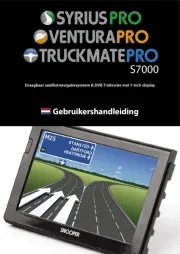
7 Maart 2024
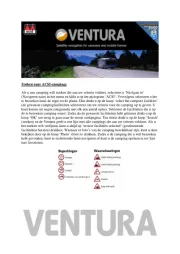
7 Maart 2024

7 Maart 2024

7 Maart 2024

16 Oktober 2023

13 Oktober 2023

7 Oktober 2023

7 Oktober 2023

7 Oktober 2023