Philips SHE8500 Handleiding
Bekijk gratis de handleiding van Philips SHE8500 (56 pagina’s), behorend tot de categorie Oordopje. Deze gids werd als nuttig beoordeeld door 68 mensen en kreeg gemiddeld 3.7 sterren uit 34.5 reviews. Heb je een vraag over Philips SHE8500 of wil je andere gebruikers van dit product iets vragen? Stel een vraag
Pagina 1/56

EN
PPF 650
User Manual

2 Philips · PPF 650
EN
Dear Customer
Intro duction Bran d Vari able
With the purchase of this device, you have chosen a quality
PHILIPS product brand. Their device fulfils the most var-
ied requirements for private use or in your office and busi-
ness everyday.
Your device is delivered with an already inserted free ink
film for a few test pages. For this film, you do not require
any Plug’n’Print card (= chip card with information
regarding ink film capacity).
Telephone Boo k
In the telephone book of your device, you can save entries
with multiple numbers and collect multiple entries into
groups. You can assign various ring tones to the entries.
Sho rt Dial
You can assign short dial numbers to frequently dialled tel-
ephone numbers. The numeric keys help you to call these
numbers quickly.
Telephone Boo k
The cordless telephone is provided with its own telephone
book. With the cordless telephone you can send and read
SMS messages (function is not supported in all countries
and networks).
Function s
You can individually set ringer tones and notification
tones, wallpaper and menu colours of the cordless tele-
phone. Additional functions such as alarms, timer, birth-
day reminder or a room monitoring function are also avail-
able to you. You can register up to five cordless telephones
with your device.
You can send fax messages in different resolutions to one
or more recipients or a group. You can also poll faxes and
prepare documents for polling.
Fax Templates
Five fax templates, which you can use, are stored in your
device. With these templates you can quickly create, for
example, a short fax note or an invitation.
Select the resolution for text and photo in order to copy
documents with your device. You can also create multiple
copies.
You can send SMS messages from your device if this service
is activated for your telephone line (this function is not
supported in all countries and networks). Received SMS
messages can be managed with the extensive functions of
the SMS menu.
Activate notification by SMS to receive an SMS message,
for instance on your mobile phone, when calls, fax trans-
missions or other messages arrive in your absence (this
function is not supported in all countries and networks).
If you want, your device can print Sudoku puzzles in four
different difficulty levels with solution.
We hope you enjoy your device and its many functions!
About this User Manual
With the installation guide on the following pages, you can
start using your device quickly and easily. Detailed descrip-
tions can be found in the following sections of this user
manual.
Read the entire user manual carefully. Follow all safety
instructions in order to ensure proper operation of your
device. The manufacturer accepts no liability if these
instructions are not followed.
Symbols Used
Dang e rs
Troublesho oting
DANGER!
DANGER!
Warns about dangers for people, damage to the
device or other objects as well as possible loss of
data. Injuries or damage can result from
improper handling.
Notice
Troubleshooting
This symbol designates tips that will help you to
use your device more effectively and easily.

Table of Contents 3
EN
Table of Contents
Dear Customer ............................................................ 2
About this User Manual .............................................. 2
1 General Safety Information................ 5
2 Overview............................................... 6
Overview of the Menu Functions ................................ 6
Device Overview .......................................................... 7
Cordless Telephone Panel ............................................ 8
Panel ........................................................................... 9
3 Initial Operation ................................ 10
Contained in the packing .......................................... 10
Attaching the Paper Tray ........................................... 10
Inserting Paper .......................................................... 10
Connecting the Telephone Cord ............................... 11
Connecting the Power Cord ...................................... 11
Initial Installation ...................................................... 11
Inserting Batteries in Cordless Telephone .................. 12
Putting Cordless Telephone in Operation ................. 13
4 Telephone Functions......................... 14
Putting a Call from Cordless Telephone .................... 14
Calling additional telephone functions ...................... 14
Getting Outside Line ................................................. 15
Hands-free ................................................................. 15
Forwarding a call ....................................................... 15
Placing internal calls .................................................. 15
Calling Line Identification (CLIP) ............................. 16
Missed Calls .............................................................. 16
5 Telephone Book of the Device......... 17
Saving entry ............................................................... 17
Edit Entry .................................................................. 17
Deleting an Entry ...................................................... 17
Groups ...................................................................... 17
Short Dial .................................................................. 18
6 Telephone Book of the Cordless Tele-
phone ....................................................... 19
Saving Entry .............................................................. 19
Edit Entry .................................................................. 19
Deleting an Entry ...................................................... 19
Adding an Additional Number .................................. 20
Changing the Ring Tone ........................................... 20
Calling Options ......................................................... 20
7 Cordless Telephone........................... 21
Looking for Cordless Telephone ................................ 21
Switching On and Off ............................................... 21
Navigating in the Menu ............................................. 21
Keypad Lock .............................................................. 21
Activating Emergency Call Number .......................... 21
Additional Functions ................................................. 22
8 Fax....................................................... 25
Sending fax ................................................................ 25
Sending Fax Manually ............................................... 26
Chain Dialling ........................................................... 26
Insert Dialling Pause .................................................. 26
Direct Inward Dialling or Selecting Sub-address ........ 26
Eavesdropping while Connection is Established ......... 26
Sending to Multiple Recipients (= Broadcasting) ....... 26
Sending Fax Later ...................................................... 27
Fax Reception ............................................................ 27
Receiving Fax Manually ............................................. 27
Polling Faxes .............................................................. 27
Using Fax Templates ................................................. 27
9 Copier................................................. 28
Inserting Documents ................................................. 28
Making a Copy .......................................................... 28
Creating Multiple Copies ........................................... 28
10 SMS ..................................................... 29
SMS Requirements .................................................... 29
Sending SMS ............................................................. 29
Notification by SMS .................................................. 30
Receiving SMS Messages ............................................ 31
Reading SMS Messages .............................................. 31
Calling SMS Functions .............................................. 32
Printing SMS Messages .............................................. 32
Deleting SMS Messages ............................................. 32
Modifying the Settings ............................................... 33
11 Fun and Games.................................. 34
Sudoku ...................................................................... 34
12 Settings on the Device...................... 35
Entering the Date and Time ...................................... 35
Selecting the Language ............................................... 35
Selecting the Country ................................................ 35
Entering Number ....................................................... 35
Entering Your Name .................................................. 35
Setting the Contrast ................................................... 35
Reducing Transmission Speed ................................... 36
Switching Page Adjustment On and Off .................... 36
Setting the Ring Tones .............................................. 36
Setting the Fax Switch ............................................... 36
Printing Lists and Help Pages .................................... 36
Starting Initial Installation ......................................... 37
13 Settings on the Cordless Telephone 38
Selecting the Language ............................................... 38
Setting the Ring Tones .............................................. 38
Turning Key-Tones and Signal-Tones On and Off .... 38
Switching Silent Mode On/Off .................................. 38
Programmable Keys ................................................... 38
Automatic Picking up and Hanging up the Phone ..... 38
Resetting the Cordless Telephone .............................. 39
Displaying Call Logs and Events ................................ 39
Product specificaties
| Merk: | Philips |
| Categorie: | Oordopje |
| Model: | SHE8500 |
| Producttype: | Hoofdtelefoons |
| Kleur van het product: | Zwart |
| Snoerlengte: | 1.2 m |
| Breedte verpakking: | 99 mm |
| Diepte verpakking: | 29 mm |
| Hoogte verpakking: | 219 mm |
| Connectiviteitstechnologie: | Bedraad |
| Opbergetui: | Ja |
| Draagwijze: | In-ear |
| Positie speakers koptelefoon: | Intraauraal |
| 3,5mm-connector: | Ja |
| Lengte snoer: | 1.2 m |
| Extra oordoppen: | Ja |
| Soort magneet: | Neodymium |
| Soort kabel: | OFC |
| Driver type: | Dynamisch |
| Contact geleider materiaal: | Goud |
| Spreekspoel types: | CCAW |
| Type product: | Hoofdtelefoons |
Heb je hulp nodig?
Als je hulp nodig hebt met Philips SHE8500 stel dan hieronder een vraag en andere gebruikers zullen je antwoorden
Handleiding Oordopje Philips

16 Juni 2025
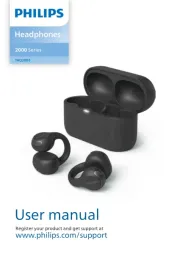
2 April 2025

12 Maart 2025

10 Maart 2025

9 Maart 2025

2 Januari 2025

24 November 2024

13 December 2023

13 December 2023

13 December 2023
Handleiding Oordopje
- Blackberry
- Cellular Line
- Basetech
- Phonak
- Kicker
- Thomson
- Imperial
- Monster
- Divacore
- TCL
- Vocopro
- JAYS
- Silvercrest
- Essentiel B
- Naxa
Nieuwste handleidingen voor Oordopje

4 Augustus 2025

4 Augustus 2025

4 Augustus 2025

3 Augustus 2025

3 Augustus 2025

3 Augustus 2025

1 Augustus 2025

31 Juli 2025
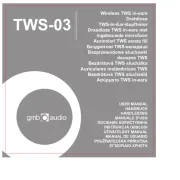
29 Juli 2025

29 Juli 2025